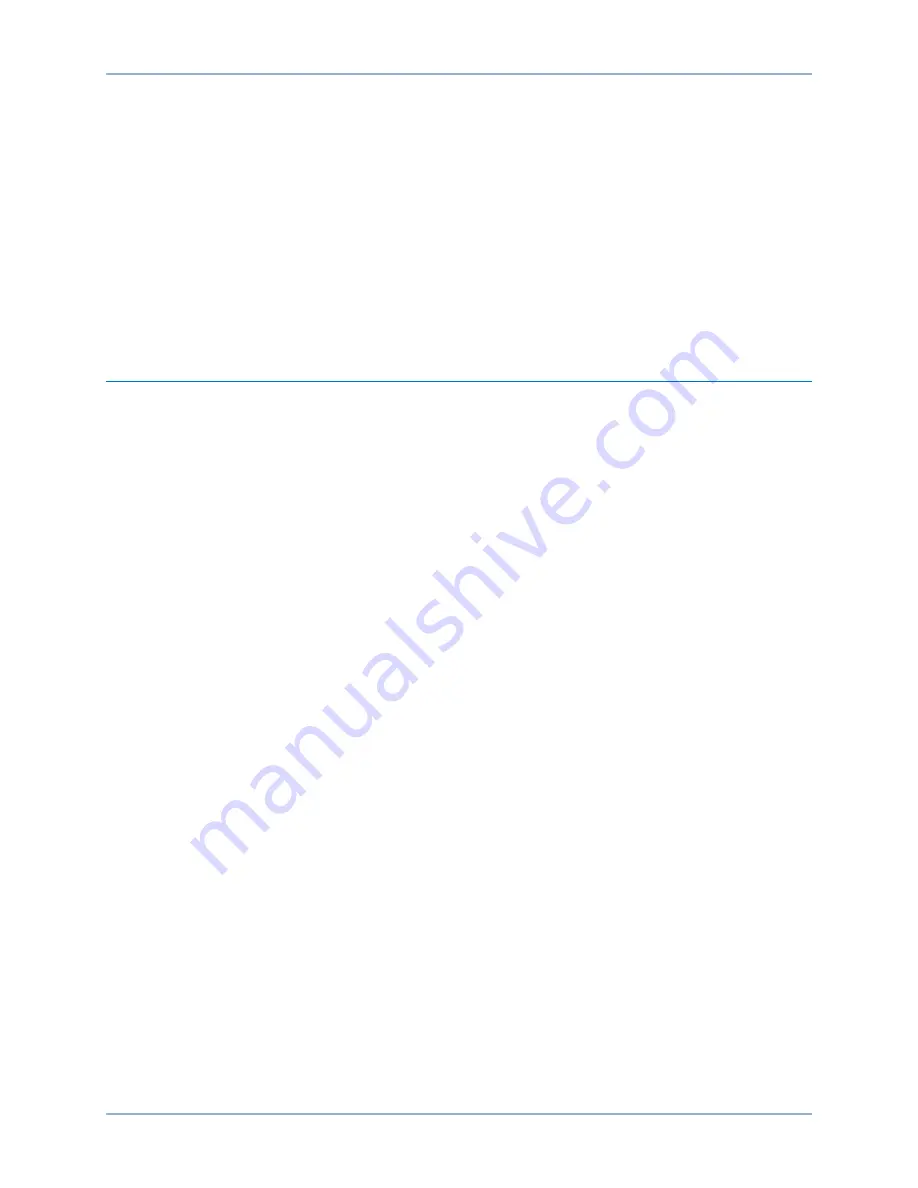
9424200996
3-5
BE1-11
m
Controls and Indicators
If the switch is set to Pulse mode, only the “Pulse” selection will function. If the switch is set to
Switch/Pulse mode, any of the selections will function.
5.
Press the Edit pushbutton a second time and the switch will change to the selected position and
the Edit LED will go out. If you want to abort the editing session without changing any controls,
press the Reset pushbutton before you press the Edit pushbutton the second time. The Edit LED
will go out.
Resetting Functions
The Reset pushbutton is context sensitive. Its function is dependent upon the screen that is presently
being displayed. For example, pressing the Reset key when Targets screen is displayed will reset the
targets, but it will not reset the alarms, etc. It is necessary to scroll through the menu tree to the
appropriate alarm screen to reset an alarm. You are prompted for a username and password when using
the Reset key.
Display Setup
BESTCOMS
Plus
Navigation Path:
Settings Explorer, General Settings, Front Panel HMI
HMI Navigation Path:
Settings Explorer, Control, General Settings, Front Panel HMI
Front-panel display settings are described in the following paragraphs. The BESTCOMS
Plus
Front Panel
HMI screen is illustrated in Figure 3-3.
LCD Setup
The contrast of the front-panel LCD (liquid crystal display) can be adjusted to suit the viewing angle used
or compensate for environmental conditions. When Invert Display is enabled, the display is inverted to
have blue letters on a white background.
Sleep Mode Setup
A power saving feature, referred to as Sleep mode, will dim the front-panel LCD backlight when a front-
panel key is not pressed for more than the user settable time delay. Normal display operation is resumed
when any front-panel button is pressed. Sleep mode is enabled and disabled in BESTCOMS
Plus
.
Language Setup
The language can be set for English or Russian. Language changes will affect the front-panel LCD,
sequence of events, fault reports, oscillography reports, load profile, and web pages.
Screen Scrolling Setup
When Screen Scrolling is enabled, the front-panel summary screen will scroll through the list of Scrolling
Screen items. The Scroll Time Delay determines the scrolling speed. The Show Splash Screen setting
allows the splash screen to be shown or hidden from screen scrolling. When screen scrolling is enabled
and no screens are selected, the splash screen is displayed even if the Show Splash Screen setting is
disabled. Scrolling screen items can only be selected in BESTCOMS
Plus
.
Targets and alarms are automatically displayed on the front-panel LCD when they become active if on the
splash screen. After targets and alarms are reset, the BE1-11
m
returns to the main screen and begins
scrolling if scrolling is enabled. Press the RIGHT navigation key to access the menu when targets and
alarms are being displayed.
Summary of Contents for BE1-11m
Page 8: ...vi 9424200996 Revision History BE1 11m...
Page 12: ...x 9424200996 Contents BE1 11m...
Page 21: ...9424200996 1 9 BE1 11m Introduction Figure 1 1 Style Chart...
Page 22: ...1 10 9424200996 Introduction BE1 11m...
Page 40: ...3 6 9424200996 Controls and Indicators BE1 11m Figure 3 3 Front Panel Display Setup Screen...
Page 54: ...5 6 9424200996 Phase Undervoltage 27P Protection BE1 11m...
Page 56: ...6 2 9424200996 Negative Sequence Voltage 47 Protection BE1 11m...
Page 61: ...9424200996 7 5 BE1 11m Phase Overvoltage 59P Protection Figure 7 3 Overvoltage Settings Screen...
Page 62: ...7 6 9424200996 Phase Overvoltage 59P Protection BE1 11m...
Page 68: ...8 6 9424200996 Auxiliary Overvoltage 59X Protection BE1 11m...
Page 80: ...12 4 9424200996 Instantaneous Overcurrent 50 Protection BE1 11m...
Page 84: ...13 4 9424200996 Breaker Failure 50BF Protection BE1 11m...
Page 92: ...14 8 9424200996 Inverse Overcurrent 51 Protection BE1 11m...
Page 105: ...9424200996 18 3 BE1 11m Power Factor 55 Protection Figure 18 2 Power Factor Settings Screen...
Page 106: ...18 4 9424200996 Power Factor 55 Protection BE1 11m...
Page 110: ...19 4 9424200996 Resistance Temperature Detector 49RTD Protection BE1 11m...
Page 118: ...20 8 9424200996 Thermal Curve 49TC Protection BE1 11m...
Page 122: ...22 2 9424200996 Starts per Time Interval 66 Protection BE1 11m...
Page 124: ...23 2 9424200996 Restart Inhibit Protection BE1 11m...
Page 140: ...28 4 9424200996 Breaker Control Switch 101 BE1 11m...
Page 148: ...29 8 9424200996 Setting Groups BE1 11m...
Page 156: ...30 8 9424200996 Metering BE1 11m Figure 30 11 RTD Meter Screen...
Page 158: ...31 2 9424200996 Digital Points BE1 11m Figure 31 2 Digital Points Monitor Screen...
Page 177: ...9424200996 34 5 BE1 11m Motor Reporting Figure 34 9 Learned Motor Data Screen...
Page 178: ...34 6 9424200996 Motor Reporting BE1 11m...
Page 184: ...35 6 9424200996 Alarms BE1 11m...
Page 186: ...36 2 9424200996 Differential Reporting BE1 11m...
Page 196: ...38 4 9424200996 Demands BE1 11m...
Page 198: ...39 2 9424200996 Load Profile BE1 11m...
Page 208: ...41 6 9424200996 Trip Circuit Monitor 52TCM BE1 11m...
Page 212: ...42 4 9424200996 Fuse Loss 60FL BE1 11m...
Page 218: ...43 6 9424200996 BESTnet Plus BE1 11m Figure 43 8 Power Quality Page...
Page 221: ...9424200996 44 3 BE1 11m Mounting Figure 44 3 Case Side Dimensions...
Page 235: ...9424200996 45 5 BE1 11m Terminals and Connectors Figure 45 7 Example of Reversed CT Polarity...
Page 236: ...45 6 9424200996 Terminals and Connectors BE1 11m...
Page 269: ...9424200996 48 15 BE1 11m BESTlogic Plus Figure 48 4 Logic Page 1 for Default Logic...
Page 288: ...49 10 9424200996 Communication BE1 11m Figure 49 14 Modbus Mapping Screen...
Page 306: ...52 4 9424200996 Device Information BE1 11m...
Page 314: ...53 8 9424200996 Configuration BE1 11m Figure 53 3 Display Units Screen...
Page 318: ...54 4 9424200996 Introduction to Testing BE1 11m...
Page 330: ...56 6 9424200996 Commissioning Testing BE1 11m...
Page 336: ...58 4 9424200996 Phase Undervoltage 27P Test BE1 11m...
Page 340: ...59 4 9424200996 Phase Overvoltage 59P Test BE1 11m...
Page 352: ...60 12 9424200996 Auxiliary Overvoltage 59X Test BE1 11m...
Page 360: ...61 8 9424200996 Frequency 81 Test BE1 11m...
Page 364: ...62 4 9424200996 Instantaneous Undercurrent 37 Test BE1 11m...
Page 376: ...63 12 9424200996 Instantaneous Overcurrent 50 Test BE1 11m...
Page 396: ...65 16 9424200996 Inverse Overcurrent 51 Test BE1 11m...
Page 408: ...67 6 9424200996 Power 32 Test BE1 11m...
Page 412: ...68 4 9424200996 Loss of Excitation Reverse Var Based 40Q Test BE1 11m...
Page 426: ...70 10 9424200996 Thermal Curve 49TC Test BE1 11m...
Page 432: ...72 4 9424200996 Starts per Time Interval 66 Test BE1 11m...
Page 436: ...73 4 9424200996 Restart Inhibit Test BE1 11m...
Page 440: ...74 4 9424200996 Virtual Control Switches 43 Test BE1 11m...
Page 450: ...75 10 9424200996 Logic Timers 62 Test BE1 11m...
Page 464: ...79 8 9424200996 Troubleshooting BE1 11m...
Page 480: ...80 16 9424200996 Specifications BE1 11m...
Page 600: ...84 56 9424200996 Settings Calculation Examples BE1 11m Figure 84 70 Logic Page 4 Part 1...
Page 602: ...84 58 9424200996 Settings Calculation Examples BE1 11m...
Page 608: ...85 6 9424200996 BESTCOMSPlus Settings Loader Tool BE1 11m...
Page 609: ......













































