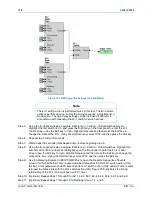9424200996
75-3
BE1-11
m
Logic Timers (62) Test
switch in the SER report uses the programmable name parameters applied to the switch. Figure
75-3 illustrates the timing relationship of the 43-1 switch and 62-1 timer.
Figure 75-3. Pickup/Dropout Mode
Step 10: (Optional.) Repeat steps 1 through 9 for 62-1, 62-2, 62-3, 62-4, 62-5, 62-6, 62-7, and 62-8.
Step 11: (Optional.) Repeat steps 1 through 10 for settings group 1, 2, and 3.
One-Shot/Non-Retriggerable Mode
Step 1: Use BESTCOMS
Plus
to send the operational settings in Table 75-2 to the BE1-11
m
. Retain the
logic settings from Figure 75-1.
Table 75-2. Operational Settings (One-Shot/Non-Retriggerable Mode)
Setting
Value
BESTCOMS
Plus
Screen
Description
62-1 Mode
One-Shot/Non-
Retriggerable
Control, Logic Timers (62)
Sets 62-1 to One-Shot/Non-
Retriggerable mode
62-1 Time
Delay 1 (T1)
400 ms
Control, Logic Timers (62)
Sets 62-1 pickup time delay to
400 ms
62-1 Time
Delay 2 (T2)
20,000 ms
Control, Logic Timers (62)
Sets 62-1 dropout time delay
to 20,000 ms
43-1 Mode
Pulse
Control, Virtual Control
Switches (43)
Sets 43-1 to Pulse mode
62-1 Target
Enabled
Target Configuration,
Targets screen.
Enables 62-1 target
Step 2: Step 4 supplies the 62-1 timer with a momentary initiate input by pulsing the 43-1 switch from
an OFF state to an ON state and then back to an OFF state. You can view the state changes of
the 43-1 switch at the Metering > Control > Virtual Switches screen on the front-panel display.
Step 3: Close communication with BESTCOMS
Plus
.
Note
The 43-1 switch action is performed twice in this test. To illustrate the
action of the timer mode, step 4 should be executed as quickly as
possible. Ideally, this test should be repeated within 20 seconds. If this
is a problem, try extending the dropout timer setting (Time Delay 2).
Step 4: Using the front-panel display, navigate to Metering > Control > Virtual Switches. Highlight the
first switch (43-1) and press the Right key on the front panel to enter the 43-1 control screen.
Use the Edit key to login. Highlight
Operate
and then press the Edit key to change the state of
the 43-1. Using the Up/Down keys select PUL and then press the Edit key.
Step 5: Use the Metering Explorer in BESTCOMS
Plus
to open the Reports, Sequence of Events
screen. Verify that an OFF-ON-OFF pulse action was logged and that approximately 400 ms
P0
03
5-
30
02
-2
7-
06
62-x
Block
Initiate
Summary of Contents for BE1-11m
Page 8: ...vi 9424200996 Revision History BE1 11m...
Page 12: ...x 9424200996 Contents BE1 11m...
Page 21: ...9424200996 1 9 BE1 11m Introduction Figure 1 1 Style Chart...
Page 22: ...1 10 9424200996 Introduction BE1 11m...
Page 40: ...3 6 9424200996 Controls and Indicators BE1 11m Figure 3 3 Front Panel Display Setup Screen...
Page 54: ...5 6 9424200996 Phase Undervoltage 27P Protection BE1 11m...
Page 56: ...6 2 9424200996 Negative Sequence Voltage 47 Protection BE1 11m...
Page 61: ...9424200996 7 5 BE1 11m Phase Overvoltage 59P Protection Figure 7 3 Overvoltage Settings Screen...
Page 62: ...7 6 9424200996 Phase Overvoltage 59P Protection BE1 11m...
Page 68: ...8 6 9424200996 Auxiliary Overvoltage 59X Protection BE1 11m...
Page 80: ...12 4 9424200996 Instantaneous Overcurrent 50 Protection BE1 11m...
Page 84: ...13 4 9424200996 Breaker Failure 50BF Protection BE1 11m...
Page 92: ...14 8 9424200996 Inverse Overcurrent 51 Protection BE1 11m...
Page 105: ...9424200996 18 3 BE1 11m Power Factor 55 Protection Figure 18 2 Power Factor Settings Screen...
Page 106: ...18 4 9424200996 Power Factor 55 Protection BE1 11m...
Page 110: ...19 4 9424200996 Resistance Temperature Detector 49RTD Protection BE1 11m...
Page 118: ...20 8 9424200996 Thermal Curve 49TC Protection BE1 11m...
Page 122: ...22 2 9424200996 Starts per Time Interval 66 Protection BE1 11m...
Page 124: ...23 2 9424200996 Restart Inhibit Protection BE1 11m...
Page 140: ...28 4 9424200996 Breaker Control Switch 101 BE1 11m...
Page 148: ...29 8 9424200996 Setting Groups BE1 11m...
Page 156: ...30 8 9424200996 Metering BE1 11m Figure 30 11 RTD Meter Screen...
Page 158: ...31 2 9424200996 Digital Points BE1 11m Figure 31 2 Digital Points Monitor Screen...
Page 177: ...9424200996 34 5 BE1 11m Motor Reporting Figure 34 9 Learned Motor Data Screen...
Page 178: ...34 6 9424200996 Motor Reporting BE1 11m...
Page 184: ...35 6 9424200996 Alarms BE1 11m...
Page 186: ...36 2 9424200996 Differential Reporting BE1 11m...
Page 196: ...38 4 9424200996 Demands BE1 11m...
Page 198: ...39 2 9424200996 Load Profile BE1 11m...
Page 208: ...41 6 9424200996 Trip Circuit Monitor 52TCM BE1 11m...
Page 212: ...42 4 9424200996 Fuse Loss 60FL BE1 11m...
Page 218: ...43 6 9424200996 BESTnet Plus BE1 11m Figure 43 8 Power Quality Page...
Page 221: ...9424200996 44 3 BE1 11m Mounting Figure 44 3 Case Side Dimensions...
Page 235: ...9424200996 45 5 BE1 11m Terminals and Connectors Figure 45 7 Example of Reversed CT Polarity...
Page 236: ...45 6 9424200996 Terminals and Connectors BE1 11m...
Page 269: ...9424200996 48 15 BE1 11m BESTlogic Plus Figure 48 4 Logic Page 1 for Default Logic...
Page 288: ...49 10 9424200996 Communication BE1 11m Figure 49 14 Modbus Mapping Screen...
Page 306: ...52 4 9424200996 Device Information BE1 11m...
Page 314: ...53 8 9424200996 Configuration BE1 11m Figure 53 3 Display Units Screen...
Page 318: ...54 4 9424200996 Introduction to Testing BE1 11m...
Page 330: ...56 6 9424200996 Commissioning Testing BE1 11m...
Page 336: ...58 4 9424200996 Phase Undervoltage 27P Test BE1 11m...
Page 340: ...59 4 9424200996 Phase Overvoltage 59P Test BE1 11m...
Page 352: ...60 12 9424200996 Auxiliary Overvoltage 59X Test BE1 11m...
Page 360: ...61 8 9424200996 Frequency 81 Test BE1 11m...
Page 364: ...62 4 9424200996 Instantaneous Undercurrent 37 Test BE1 11m...
Page 376: ...63 12 9424200996 Instantaneous Overcurrent 50 Test BE1 11m...
Page 396: ...65 16 9424200996 Inverse Overcurrent 51 Test BE1 11m...
Page 408: ...67 6 9424200996 Power 32 Test BE1 11m...
Page 412: ...68 4 9424200996 Loss of Excitation Reverse Var Based 40Q Test BE1 11m...
Page 426: ...70 10 9424200996 Thermal Curve 49TC Test BE1 11m...
Page 432: ...72 4 9424200996 Starts per Time Interval 66 Test BE1 11m...
Page 436: ...73 4 9424200996 Restart Inhibit Test BE1 11m...
Page 440: ...74 4 9424200996 Virtual Control Switches 43 Test BE1 11m...
Page 450: ...75 10 9424200996 Logic Timers 62 Test BE1 11m...
Page 464: ...79 8 9424200996 Troubleshooting BE1 11m...
Page 480: ...80 16 9424200996 Specifications BE1 11m...
Page 600: ...84 56 9424200996 Settings Calculation Examples BE1 11m Figure 84 70 Logic Page 4 Part 1...
Page 602: ...84 58 9424200996 Settings Calculation Examples BE1 11m...
Page 608: ...85 6 9424200996 BESTCOMSPlus Settings Loader Tool BE1 11m...
Page 609: ......