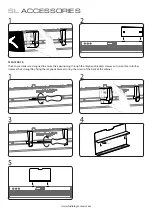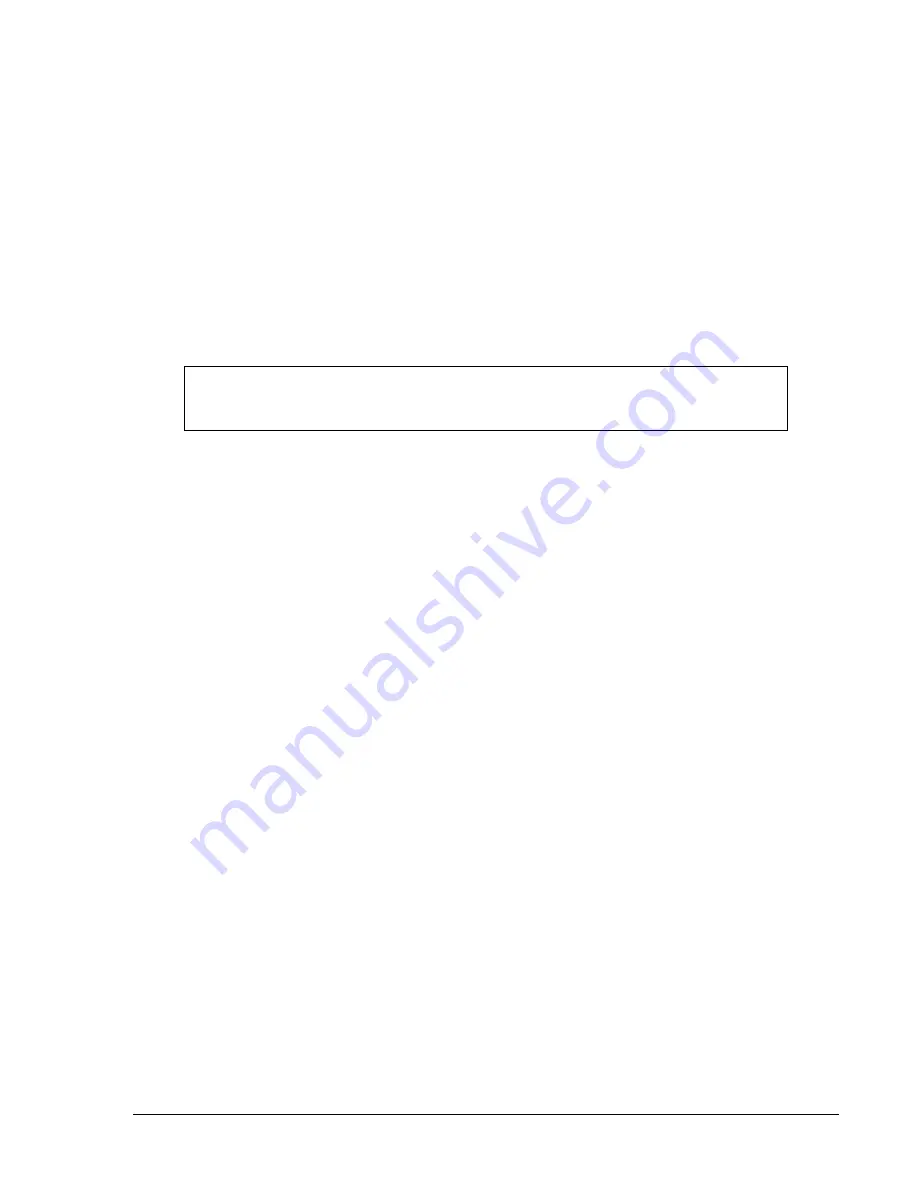
BE1-25 Testing
5-5
Step 2.
With line and bus inputs in phase, check for proper operation of timer, using a time delay of 9.9
seconds, and again at 99 seconds (multiplier switch at 0.1 and at 1.0 respectively). (Close and
open the 52b input to begin and terminate the timing cycle.) Check that accuracy of timing cycle
is within specs.
Step 3.
Check that operation of the sync function is inhibited during low voltage conditions of line or bus.
(a) Lower line and bus sensing input to 60 Vac and repeat Step 1. SYNC output should not be
inhibited.
(b) Lower the line sensing inputs to 20 Vac. Attempt Step 1. SYNC function is inhibited and
PHASE ANGLE LED should not turn ON.
(c) Return the line input to 60 Vac and lower the bus input to 20 Vac. Attempt Step 1. Sync
function is inhibited and PHASE ANGLE LED should not turn ON.
It is not necessary to determine the exact voltage threshold at which inhibition occurs in order to confirm
proper operation of this circuit.
NOTE
Steps 4 through 8 check for proper operation of line and bus Voltage Monitor (options 2-
A, 2-C, 2-R, 2-S, 2-U, or 2-V). If these options are not present, proceed to step 7.
Step 4.
Verify that the voltage monitor controls operate over the specified range as follows.
(a) Rotate the LL and LB controls (front panel) fully CW; rotate the DL/NOT overvoltage and
DB/NOT overvoltage controls fully CCW.
(b) Adjust line and bus sensing inputs to 135 Vac.
(c) Slowly rotate the LL and LB controls CCW until LEDs turn ON. This should occur only a few
turns from the maximum (fully CW) position.
(d) Adjust line and bus sensing inputs to 10 Vac.
(e) Rotate the LL and LB controls CCW until their indicators LEDs turn ON. This should occur
only a few turns from the minimum (fully CCW) position.
(f) With input voltages remaining at 10 Vac, rotate the DL/NOT overvoltage and DB/NOT
overvoltage controls CW until their LEDs just light. Both adjustments should require only a
few turns from the minimum (fully CCW) position.
(g) Return line and bus sensing inputs to 135 Vac. (Both LEDs of step (f) must now be OFF.)
(h) Again rotate the DL/NOT overvoltage and DB/NOT overvoltage controls CW until the LEDs
just light. Both adjustments should be near their maximum (fully CW) limits.
NORMAL Mode Testing
Step 5.
Test NORMAL Mode operation of the line and bus voltage monitor as follows. (Proceed to step 6
if the NORMAL Mode is not used.)
(a) Adjust the following front panel controls by applying the voltages listed below, adjusting each
control to the threshold where its LED just lights. (Reference callouts L, N, F, and G of
Figure 2-1.)
LB:
Adjust to 80 Vac.
DB/NOT OV:
Adjust to 30 Vac.
LL:
Adjust to 80 Vac.
DL/NOT OV:
Adjust to 30 Vac.
www
. ElectricalPartManuals
. com