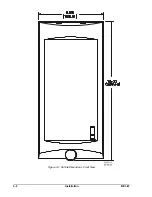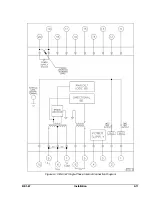3-4
Functional Description
BE1-67
Figure 3-3.
Limited Region of Operation
INDICATORS
Depending on the options provided, up to five different indicators are visible on the front panel. They are:
!
INHIBIT LED's
!
TIMING LED's
!
POWER LED
!
FUNCTION targets
!
ELEMENT targets
INHIBIT LED's
When the phase relationship between the current(s) and voltage(s) do not meet the criteria of the directional
element, an inhibit signal is output. This signal lights the appropriate PHASE INHIBIT LED on the relay front
panel and prevents the operation of the time overcurrent function in the relay. It also inhibits the directional
instantaneous overcurrent element (optional) operation.
TIMING LED's
Red LED's that light when the pickup setting of a TIME overcurrent element of the relay is exceeded. One LED
is included for each phase monitored by the relay. LED's may be used to determine the actual pickup setting
of the relay during testing.
POWER LED's
A red LED lights when the relay power supply is functioning. This provides a front panel indication of the relay
status.
FUNCTION Targets
These magnetically latched indicators change from black to orange when the corresponding TIME overcurrent
or INST (instantaneous) overcurrent function causes the trip output relays to be energized or current to flow
through the output contacts.
ELEMENT Targets
Magnetically latched indicators that change from black to orange when tripping occurs to show the phase(s)
that caused the trip. Not present on single-phase relays.
POWER SUPPLY
Basler Electric enhanced the power supply design for unit case relays. This new design created three, wide
range power supplies that replace the four previous power supplies. Style number identifiers for these power
supplies have not been changed so that customers may order the same style numbers that they ordered
Summary of Contents for BE1-67
Page 23: ...BE1 67 General Information 1 17 Figure 1 13 Timing Type B2 Long Inverse Drawing Number 99 0931...
Page 26: ...1 20 General Information BE1 67 Figure 1 16 Timing Type B5 Inverse Drawing Number 99 0929...
Page 27: ...BE1 67 General Information 1 21 Figure 1 17 Timing Type B6 Very Inverse Drawing Number 99 0928...
Page 39: ...2 6 Human Machine Interface BE1 67 Figure 2 3 Location of Assemblies Controls and Indicators...
Page 47: ...4 2 Installation BE1 67 Figure 4 1 Outline Dimensions Front View...
Page 48: ...BE1 67 Installation 4 3 Figure 4 2 Outline Dimensions Rear View...
Page 49: ...4 4 Installation BE1 67 Figure 4 3 Outline Dimensions Side View Semi Flush Mounting...
Page 50: ...BE1 67 Installation 4 5 Figure 4 4 Outline Dimensions Side View Projection Mounting...
Page 51: ...4 6 Installation BE1 67 Figure 4 5 Panel Drilling Diagram Semi Flush Mounting...
Page 52: ...BE1 67 Installation 4 7 Figure 4 6 Panel Drilling Diagram Projection Mounting...
Page 54: ...BE1 67 Installation 4 9 Figure 4 8 Single Phase AC Connections...
Page 55: ...4 10 Installation BE1 67 Figure 4 9 Three Phase AC Connections...
Page 56: ...BE1 67 Installation 4 11 Figure 4 10 BE1 67 Single Phase Internal Connection Diagram...
Page 57: ...4 12 Installation BE1 67 Figure 4 11 BE1 67 Three Phase Internal Connection Diagram...
Page 62: ...BE1 67 Testing 5 5 Figure 5 3 Blank Polar Graph Form Figure 5 4 Blank Polar Graph Form...