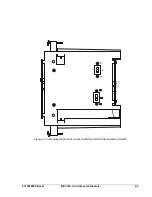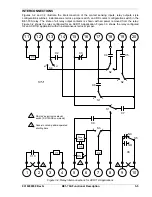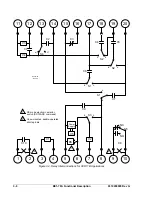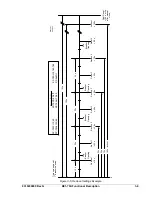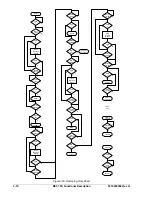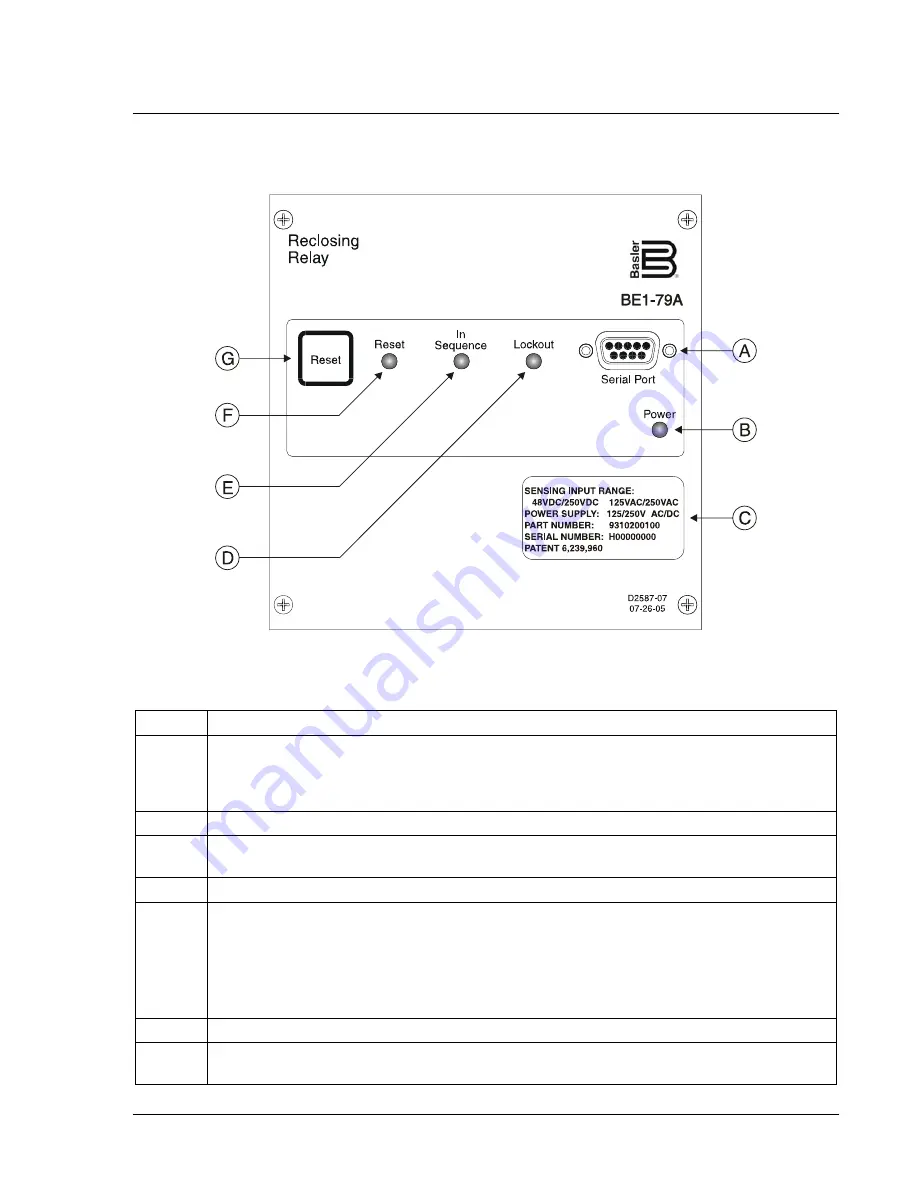
9310200990 Rev G
BE1-79A Controls and Indicators
2-1
SECTION 2
•
CONTROLS AND INDICATORS
FRONT PANEL
Front panel controls and indicators are illustrated in Figure 2-1 and described in Table 2-1. The locators
and descriptions of Table 2-1 correspond to the locators shown in Figure 2-1.
Figure 2-1. Front Panel Controls and Indicators
Table 2-1. Front Panel Control and Indicator Descriptions
Locator Description
A
RS-232 Serial Communication Port.
A PC or computer terminal running a terminal
emulation program such as Windows® HyperTerminal can be connected to this port so that
relay settings can be read or changed. Communication with the BE1-79A uses a simple
ASCII command language.
B
Power LED.
A lit Power LED indicates that operating power is applied to the relay.
C
Identification Label.
Shows relay information such as the sensing input range, power supply
type, serial number, and part number.
D
Lockout LED.
When lit, this LED indicates that the relay is in the lockout state.
E
In Sequence LED.
A lit In Sequence LED indicates any one of the following states:
•
Timing to reclose
•
Timing to reset
•
Timing to lockout
•
Attempting to reclose
•
Attempting to reset
F
Reset LED.
When lit, this LED indicates that the relay is in the reset state.
G
Reset Pushbutton.
Pressing this momentary switch clears the In Sequence or Lockout LEDs
and restores the relay to the reset state.
Summary of Contents for BE1-79A
Page 1: ...INSTRUCTION MANUAL FOR RECLOSING RELAY BE1 79A Publication 9310200990 Revision G 02 08...
Page 2: ......
Page 8: ...vi BE1 79A Introduction 9310200990 Rev G This page intentionally left blank...
Page 10: ...ii BE1 79A General Information 9310200990 Rev G This page intentionally left blank...
Page 16: ...ii BE1 79A Controls and Indicators 9310200990 Rev G This page intentionally left blank...
Page 20: ...2 4 BE1 79A Controls and Indicators 9310200990 Rev G This page intentionally left blank...
Page 22: ...ii BE1 79A Functional Description 9310200990 Rev G This page intentionally left blank...
Page 34: ...ii BE1 79A Communication Commands 9310200990 Rev G This page intentionally left blank...
Page 40: ...ii BE1 79A Installation and Configuration 9310200990 Rev G This page intentionally left blank...
Page 52: ...ii BE1 79A Testing 9310200990 Rev G This page intentionally left blank...
Page 58: ...6 6 BE1 79A Testing 9310200990 Rev G This page intentionally left blank...
Page 60: ...ii BE1 79A RS Contact Application 9310200990 Rev G This page intentionally left blank...
Page 66: ...ii BE1 79A Terminal Communication 9310200990 Rev G This page intentionally left blank...