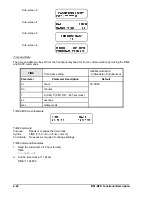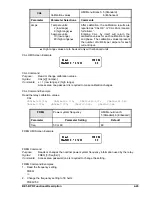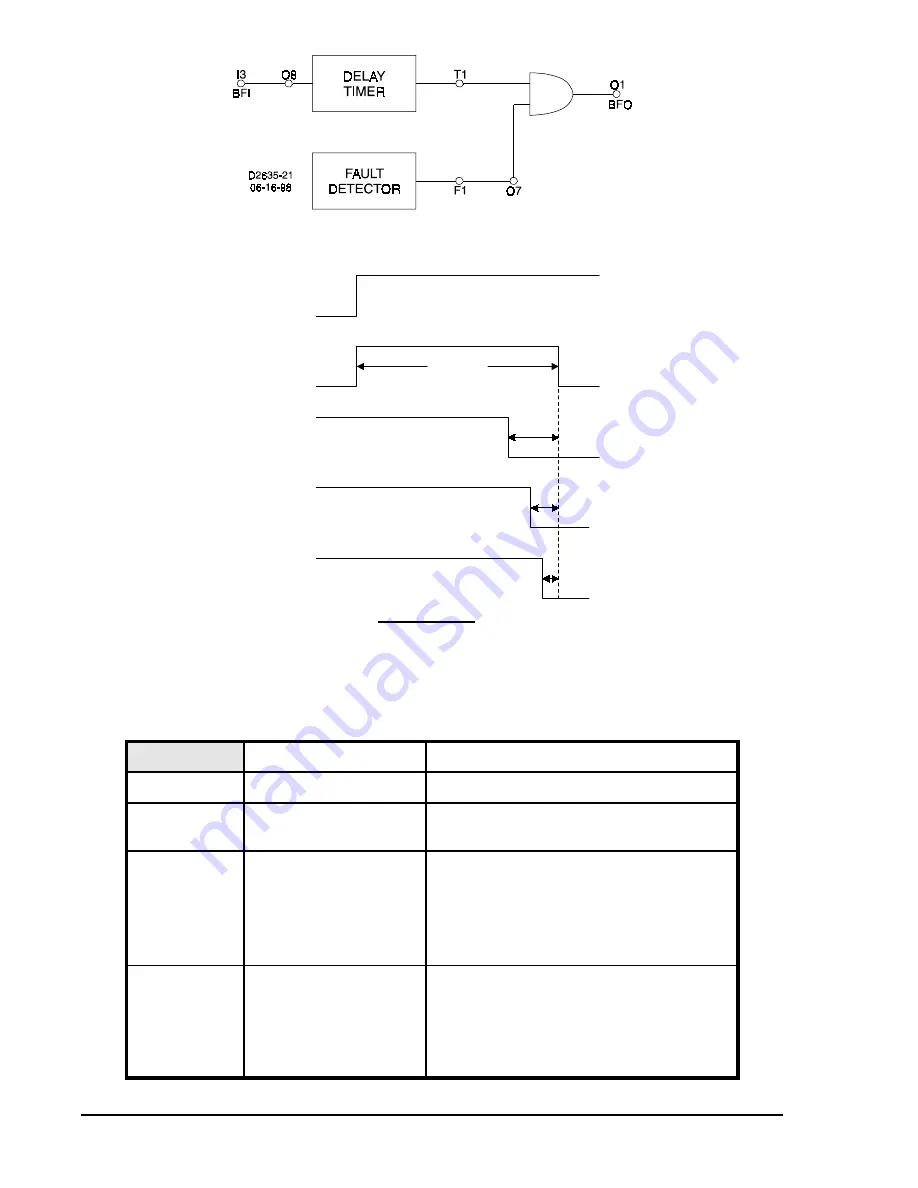
4-34
BE1-BPR Functional Description
Figure 4-9. Margin Log Logic
,
7'
PVHF
PVHF
2
PVHF
2
$6&,, 7,0(5 /2*
TLOG1= 8m* 19:00:00.000 05/01/98
TLOG1= 13m 18:00:00.000 05/01/98
TLOG1= 25m 17:00:00.000 05/01/98
PVHF
2
'
Figure 4-10. Margin Log Timing Sequence
PTLOG
Timer log and alarm log
HMI Menu Branch: N/A
Parameter
Range
Comments
logic term
N/A
AND and NOT(/) logic variables can be used
to specify when timer log is triggered.
alm_type
H, L, or 0
H:
Alarm occurs when the remaining time at
the point the timer logic becomes true is
higher than the alarm_time setting.
L:
Alarm occurs when logic becomes true
inside the alm_time margin.
0:
Disables the alarm function.
alm_time
0 - 65 seconds
A diagnostic alarm is logged if logic becomes
true inside (alm_type L) or outside (alm_type
H) this time window. alm_time units can be
milliseconds (default), seconds (s), or cycles
(c). Figure 4-11 illustrates an example of an
H alarm and L alarm condition.
Summary of Contents for BE1-BPR
Page 31: ...BE1 BPR Application 2 17...
Page 42: ...3 4 BE1 BPR Human Machine Interface Figure 3 4 BE1 BPR Relay Vertical Mount Front View...
Page 43: ...BE1 BPR Human Machine Interface 3 5 Figure 3 5 BE1 BPR Relay Vertical Mount Rear View...
Page 49: ...4 6 BE1 BPR Functional Description Figure 4 2 Enhanced BE1 BPR Menu Display Screens...
Page 50: ...BE1 BPR Functional Description 4 7 Figure 4 3 Standard BE1 BPR Menu Display Screens...
Page 94: ...5 4 BE1 BPR BESTlogic Figure 5 1 BESTlogic Function Blocks...
Page 121: ...BE1 BPR Installation 7 3 Figure 7 3 Overall Dimensions Vertical Mount...
Page 122: ...7 4 BE1 BPR Installation Figure 7 4 Overall Dimensions Side View Vertical Mount...
Page 123: ...BE1 BPR Installation 7 5 Figure 7 5 Panel Drilling Diagram Vertical Mount...