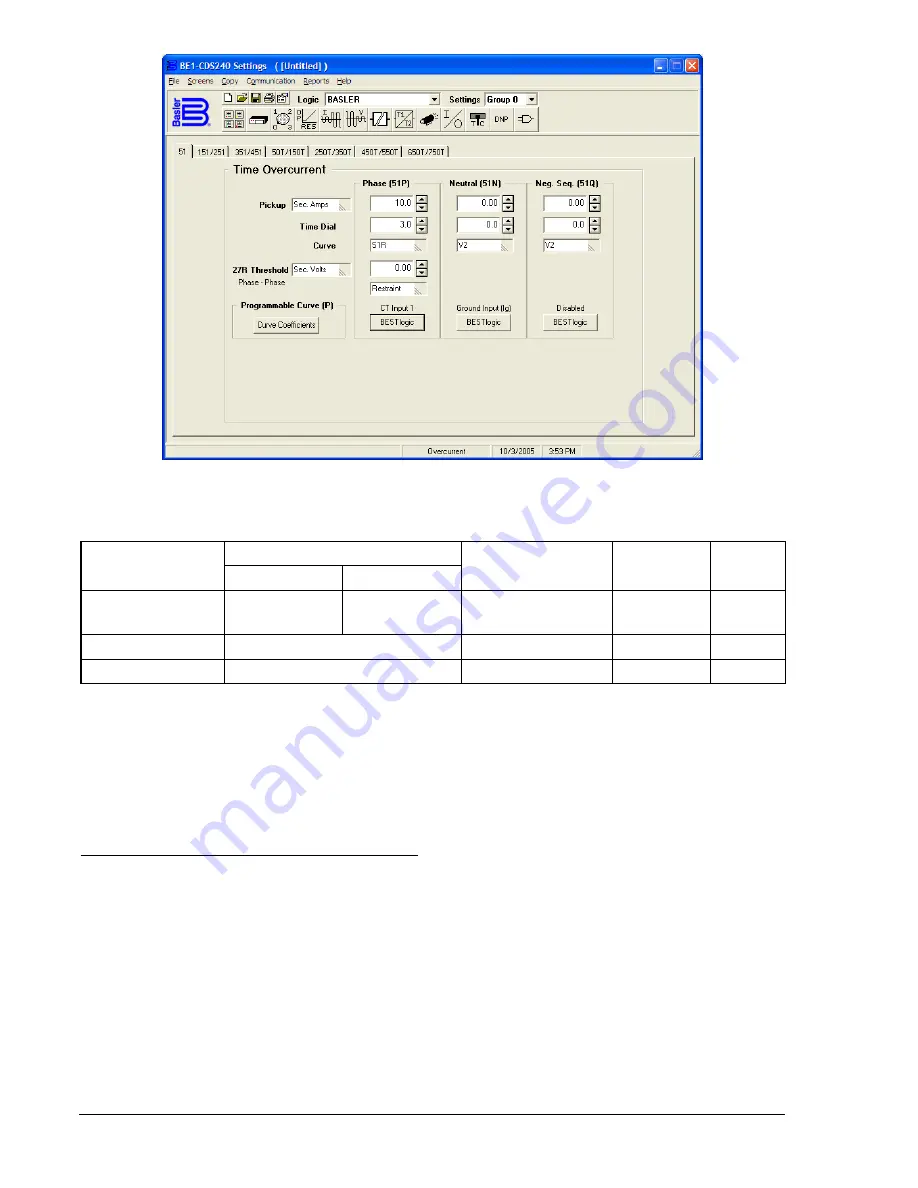
Figure 4-25. Overcurrent Screen, 51 Tab
Table 4-13. Operating Settings for Time Overcurrent
Range
Setting
5 A
1 A
Increment
Unit of
Measure
Default
Pickup
0 = Disabled
0.5 to 16
0 = Disabled
0.1 to 3.2
0.01 for 0.01 to 9.99
0.1 for 10.0 to 16.0
Sec. Amps
0
Time Dial
0.0 to 9.9
0.1
N/A
0
Curve
See Appendix A
N/A
N/A
V2
Example 1.
Make the following settings to the Phase 51P time overcurrent element in BESTCOMS.
Refer to Figure 4-25.
Pickup:
10 secondary amps
Time Dial:
3.0
Curve:
S1R
Retrieving Time Overcurrent Status from the Relay
The status of each logic variable can be determined through the ASCII command interface using the RG-
STAT (report general-status) command. See Section 6,
Reporting and Alarm Functions, General Status
Reporting
, for more information. The status can also be determined using BESTCOMS
Metering
screen.
Voltage Restraint/Control for Time Overcurrent Protection
The 51P protection function can be set for voltage control or voltage restraint mode of operation (51V).
This feature is used to allow increased overcurrent sensitivity while providing security from operation due
to load current. This feature is also often used for generator backup protection to ensure delayed tripping
during a short-circuit where the fault current contribution from the generator falls to a value close to the
full-load rating of the generator.
When set for
Control
mode of operation, the phase overcurrent element is disabled until the measured
voltage drops below the threshold. Thus, as long as the voltage on the appropriate phase is above the
4-30
BE1-CDS240 Protection and Control
9365200990 Rev F
Summary of Contents for BE1-CDS240
Page 2: ......
Page 8: ...vi BE1 CDS240 Introduction 9365200990 Rev F This page intentionally left blank ...
Page 38: ...1 28 BE1 CDS240 General Information 9365200990 Rev F This page intentionally left blank ...
Page 40: ...ii BE1 CDS240 Quick Start 9365200990 Rev F This page intentionally left blank ...
Page 152: ...ii BE1 CDS240 Metering 9365200990 Rev F This page intentionally left blank ...
Page 226: ...iv BE1 CDS240 Application 9365200990 Rev F This page intentionally left blank ...
Page 286: ...ii BE1 CDS240 Security 9365200990 Rev F This page intentionally left blank ...
Page 290: ...9 4 BE1 CDS240 Security 9365200990 Rev F This page intentionally left blank ...
Page 292: ...ii BE1 CDS240 Human Machine Interface 9365200990 Rev F This page intentionally left blank ...
Page 306: ...10 14 BE1 CDS240 Human Machine Interface 9365200990 Rev F This page intentionally left blank ...
Page 308: ...ii BE1 CDS240 ASCII Command Interface 9365200990 Rev F This page intentionally left blank ...
Page 342: ...11 34 BE1 CDS240 ASCII Command Interface 9365200990 Rev F This page intentionally left blank ...
Page 349: ...Figure 12 5 Horizontal Rack Mount Front View 9365200990 Rev F BE1 CDS240 Installation 12 5 ...
Page 361: ...Figure 12 17 Typical DC Connection Diagrams 9365200990 Rev F BE1 CDS240 Installation 12 17 ...
Page 372: ...12 28 BE1 CDS240 Installation 9365200990 Rev F This page intentionally left blank ...
Page 468: ...13 92 BE1 CDS240 Testing and Maintenance 9365200990 Rev F This page intentionally left blank ...
Page 512: ...14 42 BE1 CDS240 BESTCOMS Software 9365200990 Rev F This page intentionally left blank ...
Page 544: ...ii BE1 CDS240 Terminal Communication 9365200990 Rev F This page intentionally left blank ...
Page 550: ...ii BE1 CDS240 Settings Calculations 9365200990 Rev F This page intentionally left blank ...
Page 578: ...D 28 BE1 CDS240 Settings Calculations 9365200990 Rev F This page intentionally left blank ...
Page 579: ......












































