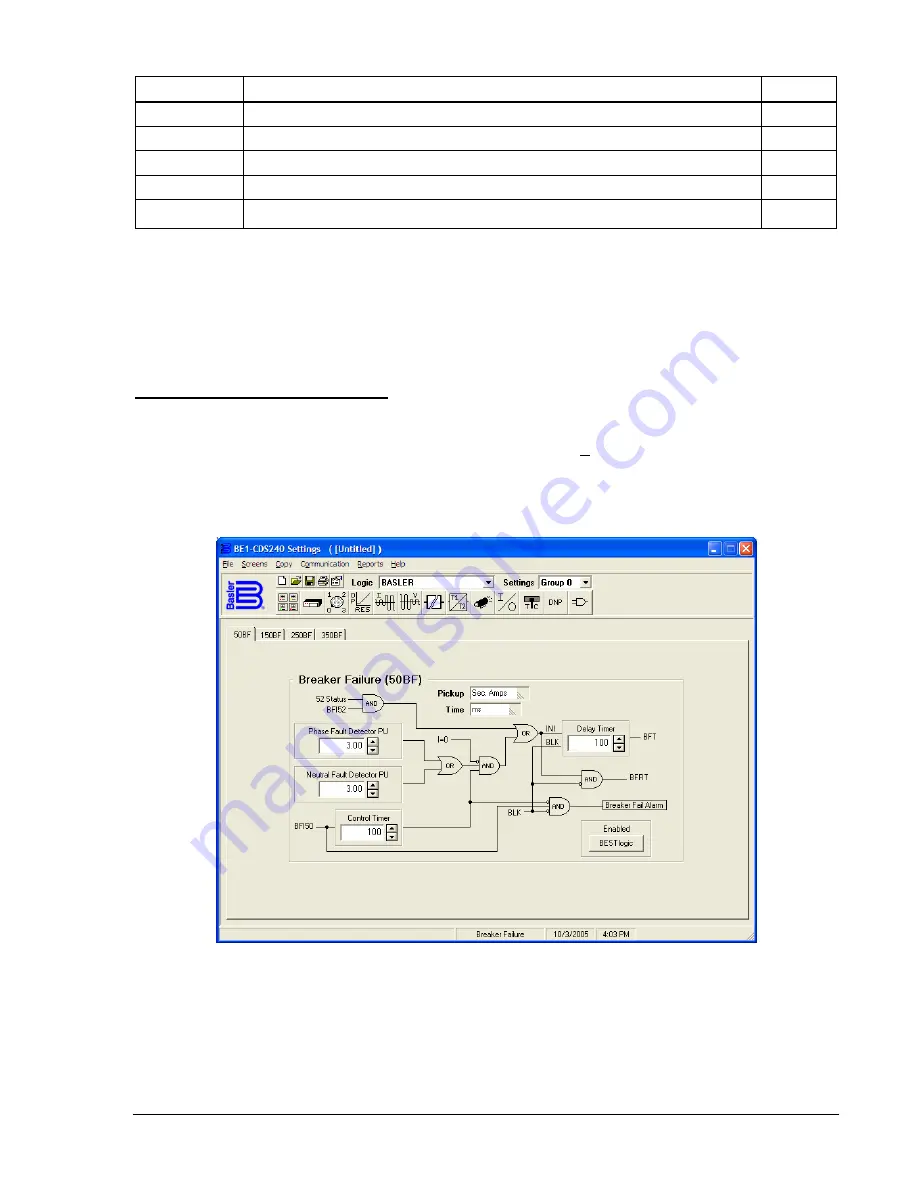
Table 4-30. BESTlogic Settings for Breaker Failure
Function Range/Purpose
Default
Mode
0 = Disable, 1 = Enable
0
BFI50
Logic expression that starts the breaker failure timer when TRUE.
0
BFI52
Logic expression that starts the breaker failure timer when TRUE.
0
52 STATUS
Monitors the breaker state.
0
BLK
Logic expression that disables function when TRUE.
0
Example 1.
Make the following changes to the Breaker Failure element. Refer to Figure 4-50.
Mode
: Enable
50 INI
: IN4
52 INI
: IN2
52 STATUS
:
IN3
BLK
:
VO2
Operating Settings for Breaker Failure
Operating settings are made using BESTCOMS. Figure 4-51 illustrates the BESTCOMS screen used to
select operational settings for the breaker failure element. To open
BESTlogic Function Element
screen
for the breaker failure element, select
Breaker Failure
from the
Screens
pull-down menu. Alternately,
settings may be made using the S0-x50BF (where x = blank, 1, 2, or 3) ASCII command or through the
optional HMI interface using Screens 5.#.11.1 through 5.#.11.4, \PROT\SG#\BF\x50BF (where x = blank,
1, 2, or 3).
Figure 4-51. Breaker Failure Screen, 50BF Tab
Beside the
Logic
pull-down menu is a pull-down menu labeled
Settings
. The Settings menu is used to
select the setting group that the elements settings apply to.
The default unit of measure for the
Pickup
setting is secondary amps. The unit of measure for the
Time
setting that represents the element's time delay defaults to milliseconds. It is also selectable for seconds,
minutes, and cycles.
Table 4-31 summarizes the operating settings for Breaker Failure.
9365200990 Rev F
BE1-CDS240 Protection and Control
4-57
Summary of Contents for BE1-CDS240
Page 2: ......
Page 8: ...vi BE1 CDS240 Introduction 9365200990 Rev F This page intentionally left blank ...
Page 38: ...1 28 BE1 CDS240 General Information 9365200990 Rev F This page intentionally left blank ...
Page 40: ...ii BE1 CDS240 Quick Start 9365200990 Rev F This page intentionally left blank ...
Page 152: ...ii BE1 CDS240 Metering 9365200990 Rev F This page intentionally left blank ...
Page 226: ...iv BE1 CDS240 Application 9365200990 Rev F This page intentionally left blank ...
Page 286: ...ii BE1 CDS240 Security 9365200990 Rev F This page intentionally left blank ...
Page 290: ...9 4 BE1 CDS240 Security 9365200990 Rev F This page intentionally left blank ...
Page 292: ...ii BE1 CDS240 Human Machine Interface 9365200990 Rev F This page intentionally left blank ...
Page 306: ...10 14 BE1 CDS240 Human Machine Interface 9365200990 Rev F This page intentionally left blank ...
Page 308: ...ii BE1 CDS240 ASCII Command Interface 9365200990 Rev F This page intentionally left blank ...
Page 342: ...11 34 BE1 CDS240 ASCII Command Interface 9365200990 Rev F This page intentionally left blank ...
Page 349: ...Figure 12 5 Horizontal Rack Mount Front View 9365200990 Rev F BE1 CDS240 Installation 12 5 ...
Page 361: ...Figure 12 17 Typical DC Connection Diagrams 9365200990 Rev F BE1 CDS240 Installation 12 17 ...
Page 372: ...12 28 BE1 CDS240 Installation 9365200990 Rev F This page intentionally left blank ...
Page 468: ...13 92 BE1 CDS240 Testing and Maintenance 9365200990 Rev F This page intentionally left blank ...
Page 512: ...14 42 BE1 CDS240 BESTCOMS Software 9365200990 Rev F This page intentionally left blank ...
Page 544: ...ii BE1 CDS240 Terminal Communication 9365200990 Rev F This page intentionally left blank ...
Page 550: ...ii BE1 CDS240 Settings Calculations 9365200990 Rev F This page intentionally left blank ...
Page 578: ...D 28 BE1 CDS240 Settings Calculations 9365200990 Rev F This page intentionally left blank ...
Page 579: ......















































