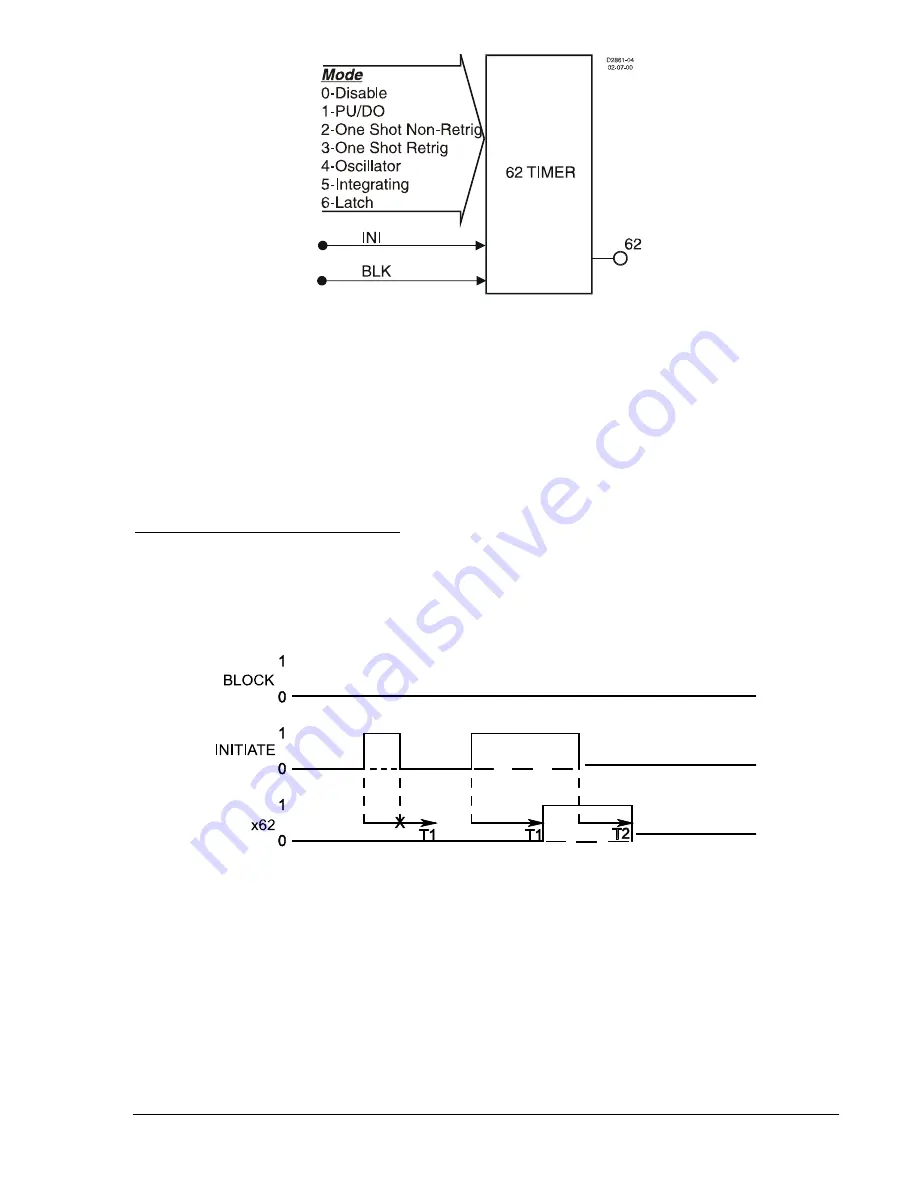
Figure 4-52. General Purpose Logic Timers Logic Block
An
INI
(initiate) logic input is provided to start the timing sequence.
A
BLK
(block) logic input is provided to block operation of the timer. When this expression is TRUE, the
function is disabled.
Each timer has a
T1
time setting and a
T2
time setting. The functioning of these settings is dependent
upon the type of timer as specified by the mode setting in BESTlogic.
If the target is enabled for the function block, the target reporting function will record a target when the
timer output is TRUE and the fault recording function trip logic expression is TRUE. See Section 6,
Reporting and Alarm Functions, Fault Reporting
, for more details on the target reporting function.
Mode 1, PU/DO (Pickup/Dropout Timer)
The output will change to logic TRUE if the
INITIATE
input expression is TRUE for the duration of
PICKUP time delay setting T1. See Figure 4-53. If the initiate expression toggles to FALSE before time
T1, the T1 timer is reset. Once the output of the timer toggles to TRUE, the
INITIATE
input expression
must be FALSE for the duration of DROPOUT time delay setting T2. If the
INITIATE
input expression
toggles to TRUE before time T2, the output stays TRUE and the T2 timer is reset.
D2843-08
10-23-03
Figure 4-53. Mode 1, PU/DO (Pickup/Dropout Timer)
9365200990 Rev F
BE1-CDS240 Protection and Control
4-59
Summary of Contents for BE1-CDS240
Page 2: ......
Page 8: ...vi BE1 CDS240 Introduction 9365200990 Rev F This page intentionally left blank ...
Page 38: ...1 28 BE1 CDS240 General Information 9365200990 Rev F This page intentionally left blank ...
Page 40: ...ii BE1 CDS240 Quick Start 9365200990 Rev F This page intentionally left blank ...
Page 152: ...ii BE1 CDS240 Metering 9365200990 Rev F This page intentionally left blank ...
Page 226: ...iv BE1 CDS240 Application 9365200990 Rev F This page intentionally left blank ...
Page 286: ...ii BE1 CDS240 Security 9365200990 Rev F This page intentionally left blank ...
Page 290: ...9 4 BE1 CDS240 Security 9365200990 Rev F This page intentionally left blank ...
Page 292: ...ii BE1 CDS240 Human Machine Interface 9365200990 Rev F This page intentionally left blank ...
Page 306: ...10 14 BE1 CDS240 Human Machine Interface 9365200990 Rev F This page intentionally left blank ...
Page 308: ...ii BE1 CDS240 ASCII Command Interface 9365200990 Rev F This page intentionally left blank ...
Page 342: ...11 34 BE1 CDS240 ASCII Command Interface 9365200990 Rev F This page intentionally left blank ...
Page 349: ...Figure 12 5 Horizontal Rack Mount Front View 9365200990 Rev F BE1 CDS240 Installation 12 5 ...
Page 361: ...Figure 12 17 Typical DC Connection Diagrams 9365200990 Rev F BE1 CDS240 Installation 12 17 ...
Page 372: ...12 28 BE1 CDS240 Installation 9365200990 Rev F This page intentionally left blank ...
Page 468: ...13 92 BE1 CDS240 Testing and Maintenance 9365200990 Rev F This page intentionally left blank ...
Page 512: ...14 42 BE1 CDS240 BESTCOMS Software 9365200990 Rev F This page intentionally left blank ...
Page 544: ...ii BE1 CDS240 Terminal Communication 9365200990 Rev F This page intentionally left blank ...
Page 550: ...ii BE1 CDS240 Settings Calculations 9365200990 Rev F This page intentionally left blank ...
Page 578: ...D 28 BE1 CDS240 Settings Calculations 9365200990 Rev F This page intentionally left blank ...
Page 579: ......
















































