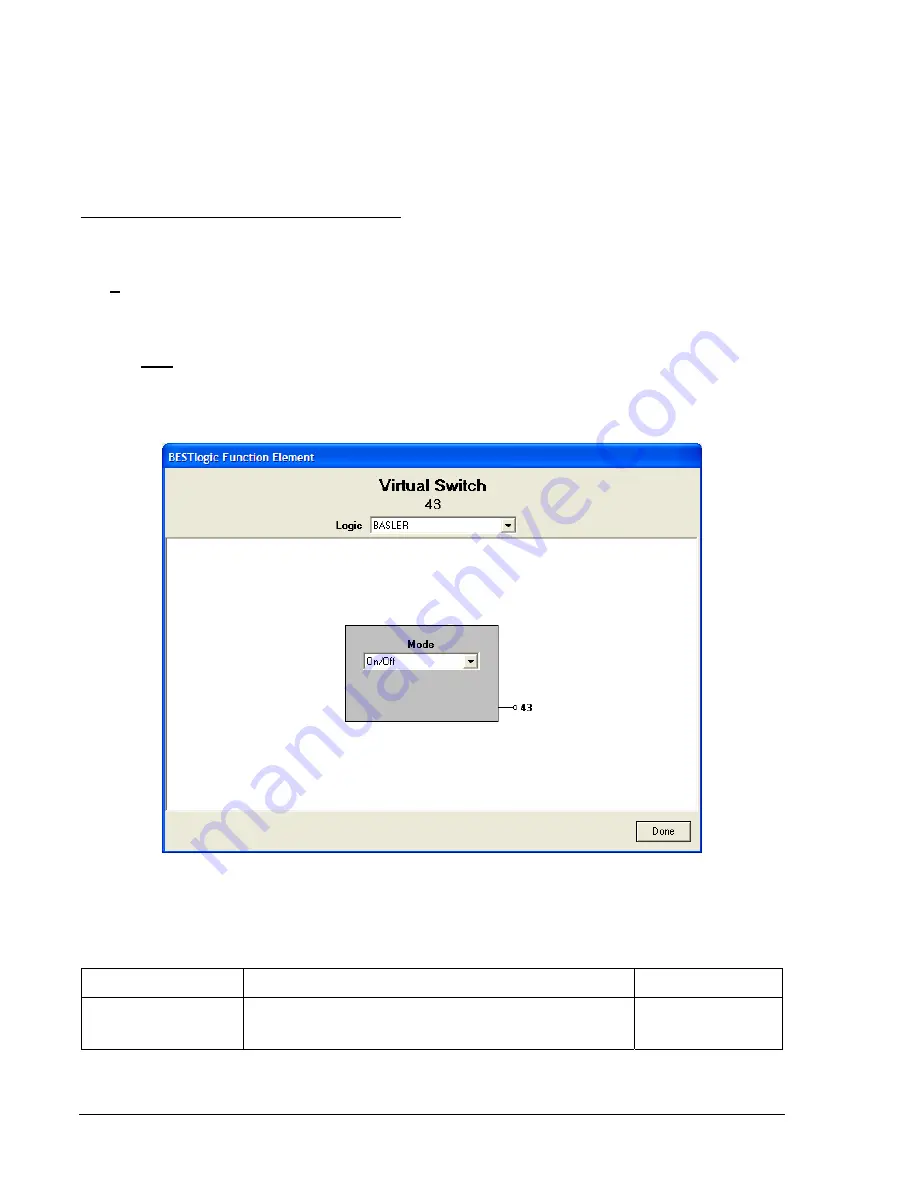
User specified labels could be assigned to each virtual switch and to both states of each switch. In the
previous ground cutoff switch example, you might enable one of the switches in BESTlogic as Mode 2,
ON/OFF and connect the output of that switch to the blocking input of the 59x protection element. This
would disable the ground overvoltage protection when the switch is closed (logic 1) and enable it when
the switch is open (logic 0). For the application, you might set the switch label to be 59N_CUTOFF (10
character maximum). The closed position on the switch might be labeled DISABLD (7 character
maximum) and the open position might be labeled NORMAL. Section 7,
BESTlogic Programmable Logic
,
has more details about setting user programmable names for programmable logic variables.
BESTlogic Settings for Virtual Selector Switches
BESTlogic settings are ma
BESTCOMS. Figure 4-65
de from the
BESTlogic Function Element
screen in
illustrates the BESTCOMS screen used to select BESTlogic settings for the
Virtual Switch
element. To
open the
BESTlogic Function Element
screen for the
Virtual Switch
element, select
Virtual Switches
from
the
Screens
pull-down menu. Then select the
BESTlogic
button for the virtual switch to be edited.
Alternately, settings may be made using SL-x43 ASCII command (where x = blank, 1, 2, 3, 4, 5, 6, or 7).
At the top center of the
BESTlogic Function Element
screen is a pull-down menu labeled
Logic.
This
menu allows viewing of the BESTlogic settings for each preprogrammed logic scheme. A custom logic
scheme must be created and selected in the
Logic
pull-down menu at the top of the screen before
BESTlogic settings can be changed. See Section 7,
BESTlogic Programmable Logic
.
Enable the Virtual Switch function by selecting its mode of operation from the
Mode
pull-down menu.
Select
Done
when the settings have been completely edited.
Figure 4-65. BESTlogic Function Element Screen, 43
Table 4-36 summarizes the BESTlogic settings for Virtual Selector Switches. These settings enable the
x43 element by selecting the mode of operation. There are no logic inputs.
Table 4-36. BESTlogic Settings for Virtual Selector Switches
Function Range/Purpose Default
Mode
0 = Disabled
1 = On/Off/Pulse
2 = On/Off
3 = Off/Momentary On
0
Example 1.
Make the
Mode:
On/Off
following BESTlogic settings to the Virtual Switch function. See Figure 4-65.
4-68
BE1-CDS240 Protection and Control
9365200990 Rev F
Summary of Contents for BE1-CDS240
Page 2: ......
Page 8: ...vi BE1 CDS240 Introduction 9365200990 Rev F This page intentionally left blank ...
Page 38: ...1 28 BE1 CDS240 General Information 9365200990 Rev F This page intentionally left blank ...
Page 40: ...ii BE1 CDS240 Quick Start 9365200990 Rev F This page intentionally left blank ...
Page 152: ...ii BE1 CDS240 Metering 9365200990 Rev F This page intentionally left blank ...
Page 226: ...iv BE1 CDS240 Application 9365200990 Rev F This page intentionally left blank ...
Page 286: ...ii BE1 CDS240 Security 9365200990 Rev F This page intentionally left blank ...
Page 290: ...9 4 BE1 CDS240 Security 9365200990 Rev F This page intentionally left blank ...
Page 292: ...ii BE1 CDS240 Human Machine Interface 9365200990 Rev F This page intentionally left blank ...
Page 306: ...10 14 BE1 CDS240 Human Machine Interface 9365200990 Rev F This page intentionally left blank ...
Page 308: ...ii BE1 CDS240 ASCII Command Interface 9365200990 Rev F This page intentionally left blank ...
Page 342: ...11 34 BE1 CDS240 ASCII Command Interface 9365200990 Rev F This page intentionally left blank ...
Page 349: ...Figure 12 5 Horizontal Rack Mount Front View 9365200990 Rev F BE1 CDS240 Installation 12 5 ...
Page 361: ...Figure 12 17 Typical DC Connection Diagrams 9365200990 Rev F BE1 CDS240 Installation 12 17 ...
Page 372: ...12 28 BE1 CDS240 Installation 9365200990 Rev F This page intentionally left blank ...
Page 468: ...13 92 BE1 CDS240 Testing and Maintenance 9365200990 Rev F This page intentionally left blank ...
Page 512: ...14 42 BE1 CDS240 BESTCOMS Software 9365200990 Rev F This page intentionally left blank ...
Page 544: ...ii BE1 CDS240 Terminal Communication 9365200990 Rev F This page intentionally left blank ...
Page 550: ...ii BE1 CDS240 Settings Calculations 9365200990 Rev F This page intentionally left blank ...
Page 578: ...D 28 BE1 CDS240 Settings Calculations 9365200990 Rev F This page intentionally left blank ...
Page 579: ......










































