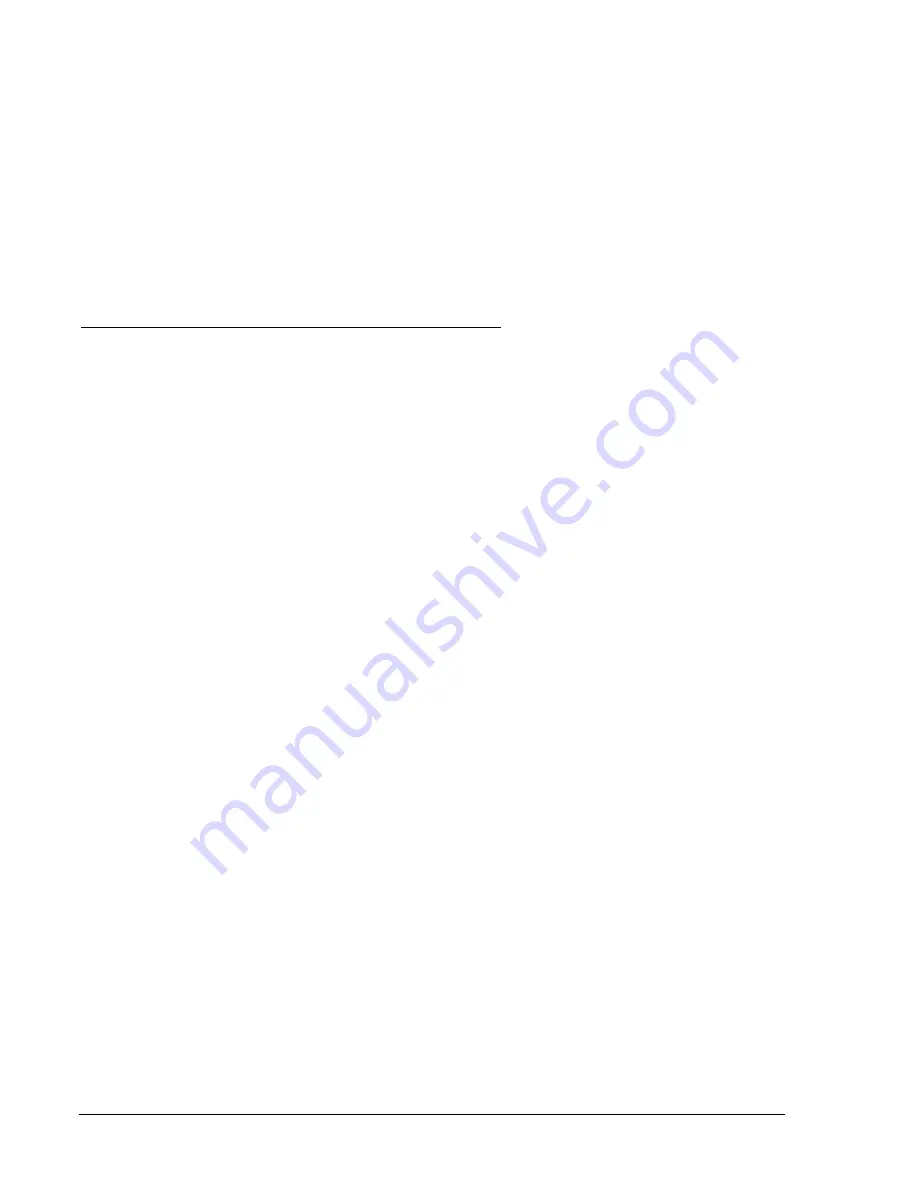
4-72
BE1-CDS240 Protection and Control
9365200990 Rev F
CS/CO-x101
Examples:
Example 1.
the status of the 210
2101
C
te.
y
Command
Read
>CO-
1 virtual control switch.
The returned setting indicates that the switch is in the after-close sta
Example 2.
Trip the breaker by closing the trip output of the 1101 virtual control switch.
>CS-1101=T
1101=T SELECTED
>CO-1101=T
1101=T EXECUTED
Retrieving Virtual Breaker Control Switch Status from the Rela
ined through the ASCII
rface by usi
Metering
The virtual breaker control switch state (after-trip or after-close) can be determ
command inte
ng the RG-STAT (reports general-status) command or on BESTCOMS
screen. See Section 6,
Reporting and Alarm Functions, General Status Reporting
, for more information.
HMI Screens 2.2.1 through 2.2.4 provide switch control and displays the status of the virtual control
switches (after-trip or after-close). As the previous Example 1 demonstrated, the state of each virtual
selector switch can be determined using the CO-2101 command in a read-only mode.
Summary of Contents for BE1-CDS240
Page 2: ......
Page 8: ...vi BE1 CDS240 Introduction 9365200990 Rev F This page intentionally left blank ...
Page 38: ...1 28 BE1 CDS240 General Information 9365200990 Rev F This page intentionally left blank ...
Page 40: ...ii BE1 CDS240 Quick Start 9365200990 Rev F This page intentionally left blank ...
Page 152: ...ii BE1 CDS240 Metering 9365200990 Rev F This page intentionally left blank ...
Page 226: ...iv BE1 CDS240 Application 9365200990 Rev F This page intentionally left blank ...
Page 286: ...ii BE1 CDS240 Security 9365200990 Rev F This page intentionally left blank ...
Page 290: ...9 4 BE1 CDS240 Security 9365200990 Rev F This page intentionally left blank ...
Page 292: ...ii BE1 CDS240 Human Machine Interface 9365200990 Rev F This page intentionally left blank ...
Page 306: ...10 14 BE1 CDS240 Human Machine Interface 9365200990 Rev F This page intentionally left blank ...
Page 308: ...ii BE1 CDS240 ASCII Command Interface 9365200990 Rev F This page intentionally left blank ...
Page 342: ...11 34 BE1 CDS240 ASCII Command Interface 9365200990 Rev F This page intentionally left blank ...
Page 349: ...Figure 12 5 Horizontal Rack Mount Front View 9365200990 Rev F BE1 CDS240 Installation 12 5 ...
Page 361: ...Figure 12 17 Typical DC Connection Diagrams 9365200990 Rev F BE1 CDS240 Installation 12 17 ...
Page 372: ...12 28 BE1 CDS240 Installation 9365200990 Rev F This page intentionally left blank ...
Page 468: ...13 92 BE1 CDS240 Testing and Maintenance 9365200990 Rev F This page intentionally left blank ...
Page 512: ...14 42 BE1 CDS240 BESTCOMS Software 9365200990 Rev F This page intentionally left blank ...
Page 544: ...ii BE1 CDS240 Terminal Communication 9365200990 Rev F This page intentionally left blank ...
Page 550: ...ii BE1 CDS240 Settings Calculations 9365200990 Rev F This page intentionally left blank ...
Page 578: ...D 28 BE1 CDS240 Settings Calculations 9365200990 Rev F This page intentionally left blank ...
Page 579: ......
















































