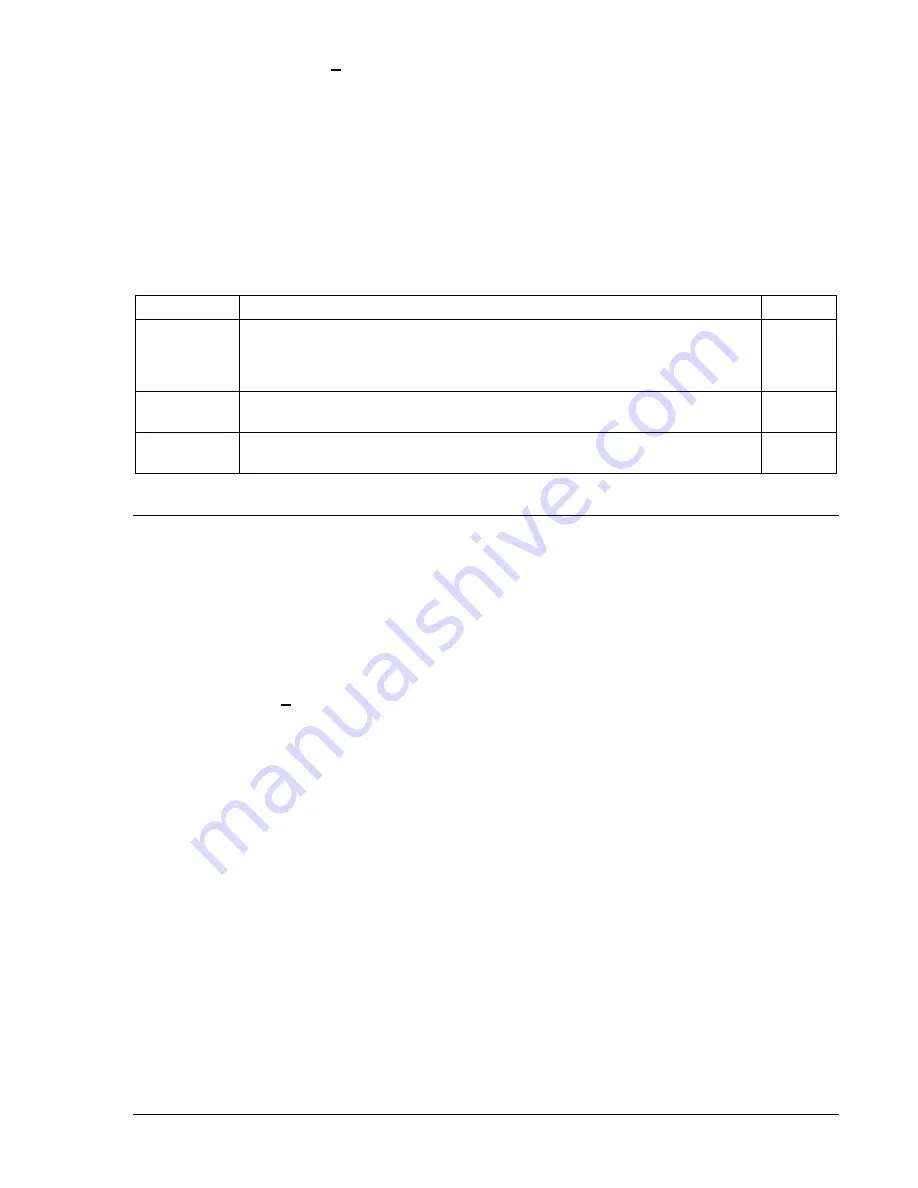
9365200990 Rev F
BE1-CDS240 Reporting and Alarm Functions
6-17
(Figure 6-7). Pull down the
Screens
menu and select
Reporting and Alarms.
Select the
Transformer
Monitoring
tab. Alternately, settings can be made using the ASCII command SA-TX or using the HMI
Screen 6.6.2, \SETUP\XFORM\ALARMS. When [n] in SA-TX[n] is equal to 1, alarm point number one is
selected. Likewise for alarm points 2 and 3. When <mode> is set to 0, the transformer alarm function is
disabled. When <mode> is set to 1, the transformer alarm function is set for percent duty and the alarm
limit threshold is set for a percentage of DMAX which is programmed using the ST-DUTY command. The
transformer CT to be monitored is also programmed using the ST-DUTY command. When <mode> is set
to 2, the transformer alarm function is set for through faults and the alarm limit threshold is set for the
through-fault counter value which when reached would cause an alarm. The transformer CT to be
monitored is programmed using the ST-DUTY command. Table 6-9 lists the settings for the transformer
programmable alarms function.
Table 6-9. Transformer Programmable Alarms Settings
Setting Range/Purpose
Default
0 = Disabled
1 = Transformer alarm function enabled and set for percent duty.
Mode
2 = Transformer alarm function enabled and set for through faults.
0
Alarm Limit
(in mode 1)
0 to 100%; Increment = 1; Measured in % of DMAX
0
Alarm Limit
(in mode 2)
0 to 99999; Increment = 1; Number of through faults
0
VT MONITOR FUNCTIONS
The VT Monitor reporting function allows the user to enable or disable
Fuse Loss Block Logic
. The
Block
Voltage Control
box can be checked (enabled) or unchecked (disabled) for the 51/27 elements. Likewise,
Block Phase, Block 3V0
, and
Block V2
and each be independently checked (enabled) or unchecked
(disabled) for the 27 and 59 elements. The default value for all of these logic functions is enabled.
Setting Fuse Loss Block Logic
Fuse Loss Block Logic settings can be made using BESTCOMS. Figure 6-8 illustrates the BESTCOMS
screen used to select these reporting settings. To open the screen shown in Figure 6-8, select
Reporting
and Alarms
, from the
Screens
pull-down menu. Then select the
VT Monitor
tab. Alternately, settings may
be made using the SP-60FL ASCII command.
Summary of Contents for BE1-CDS240
Page 2: ......
Page 8: ...vi BE1 CDS240 Introduction 9365200990 Rev F This page intentionally left blank ...
Page 38: ...1 28 BE1 CDS240 General Information 9365200990 Rev F This page intentionally left blank ...
Page 40: ...ii BE1 CDS240 Quick Start 9365200990 Rev F This page intentionally left blank ...
Page 152: ...ii BE1 CDS240 Metering 9365200990 Rev F This page intentionally left blank ...
Page 226: ...iv BE1 CDS240 Application 9365200990 Rev F This page intentionally left blank ...
Page 286: ...ii BE1 CDS240 Security 9365200990 Rev F This page intentionally left blank ...
Page 290: ...9 4 BE1 CDS240 Security 9365200990 Rev F This page intentionally left blank ...
Page 292: ...ii BE1 CDS240 Human Machine Interface 9365200990 Rev F This page intentionally left blank ...
Page 306: ...10 14 BE1 CDS240 Human Machine Interface 9365200990 Rev F This page intentionally left blank ...
Page 308: ...ii BE1 CDS240 ASCII Command Interface 9365200990 Rev F This page intentionally left blank ...
Page 342: ...11 34 BE1 CDS240 ASCII Command Interface 9365200990 Rev F This page intentionally left blank ...
Page 349: ...Figure 12 5 Horizontal Rack Mount Front View 9365200990 Rev F BE1 CDS240 Installation 12 5 ...
Page 361: ...Figure 12 17 Typical DC Connection Diagrams 9365200990 Rev F BE1 CDS240 Installation 12 17 ...
Page 372: ...12 28 BE1 CDS240 Installation 9365200990 Rev F This page intentionally left blank ...
Page 468: ...13 92 BE1 CDS240 Testing and Maintenance 9365200990 Rev F This page intentionally left blank ...
Page 512: ...14 42 BE1 CDS240 BESTCOMS Software 9365200990 Rev F This page intentionally left blank ...
Page 544: ...ii BE1 CDS240 Terminal Communication 9365200990 Rev F This page intentionally left blank ...
Page 550: ...ii BE1 CDS240 Settings Calculations 9365200990 Rev F This page intentionally left blank ...
Page 578: ...D 28 BE1 CDS240 Settings Calculations 9365200990 Rev F This page intentionally left blank ...
Page 579: ......
















































