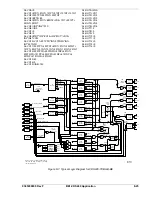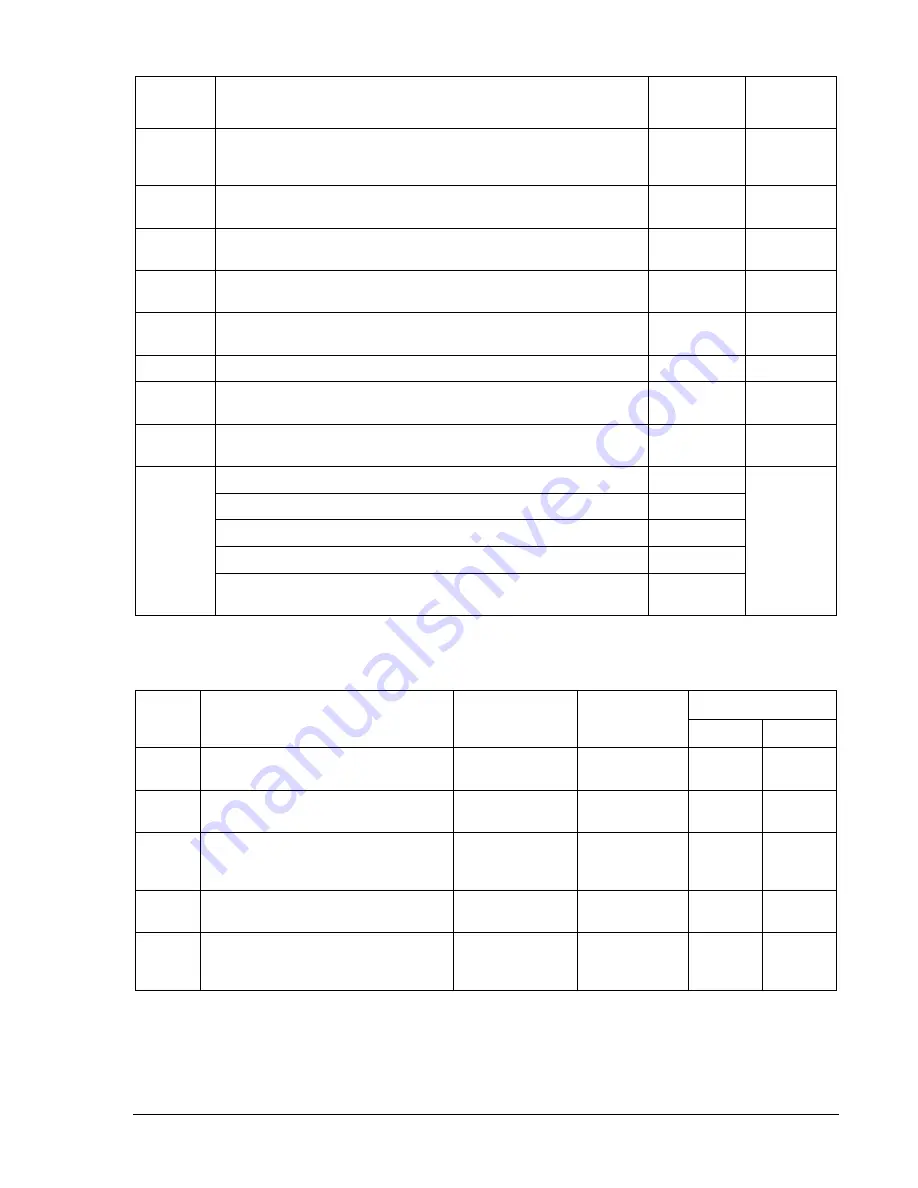
9365200990 Rev F
BE1-CDS240 Application
8-21
Table 8-15. CDS240-TXCL-B-BE Function Block Logic
Function Purpose
BESTlogic
Expression
Mode
Setting
87
Used for percent-restrained differential protection with high-speed
unrestrained instantaneous differential protection. Differential function
is blocked when Virtual Switch 243 is TRUE.
243 1
(enabled)
51N
Used for timed ground overcurrent protection for independent ground
input circuit.
0
G (Ground
Input)
151P
Used for timed phase overcurrent protection for CT input
circuit 1.
0
1 (Circuit 1)
151N
Used for timed neutral overcurrent protection for CT input
circuit 1.
0
1 (Circuit 1)
151Q
Used for timed negative-sequence overcurrent protection for CT input
circuit 1.
0
1 (Circuit 1)
251P
Used for timed phase overcurrent protection for CT input circuit 2.
0
2 (Circuit 2)
251N
Used for timed neutral overcurrent protection for CT input
circuit 2.
0
2 (Circuit 2)
251Q
Used for timed negative-sequence overcurrent protection for CT input
circuit 2.
0
2 (Circuit 2)
Input 0 Logic:
No manual selection logic is used.
0
Input 1 Logic:
No manual selection logic is used.
0
Input 2 Logic:
No manual selection logic is used.
0
Input 3 Logic:
No manual selection logic is used.
0
GROUP
Auto/Manual Logic:
Disable automatic selection when virtual switch
343 is in the MANUAL position.
/343
1 (Discrete
Inputs)
Table 8-16. CDS240-TXCL-B-BE Virtual Switch Logic
State Labels
Switch Purpose
Mode
Label
True False
43
Trip high-side breaker (1).
3 (Off/Momentary
On)
BREAKER1-
TRIP
TRIP NORMAL
143
Close low-side breaker (1)
3 (Off/Momentary
On)
BREAKER1-
CLOSE
CLOSE NORMAL
243
Differential Cutoff switch. The 87
function is blocked when the switch is
closed.
2 (On/Off)
87-CUTOFF
DISABLD
NORMAL
343
Automatic setting group change logic
auto/manual switch.
2 (On/Off)
SETGRP-
CONTROL
MANUAL AUTO
101
Allows breaker to be tripped or closed
manually from HMI or ASCII command
interface.
1 (enabled)
N/A
N/A
N/A
Summary of Contents for BE1-CDS240
Page 2: ......
Page 8: ...vi BE1 CDS240 Introduction 9365200990 Rev F This page intentionally left blank ...
Page 38: ...1 28 BE1 CDS240 General Information 9365200990 Rev F This page intentionally left blank ...
Page 40: ...ii BE1 CDS240 Quick Start 9365200990 Rev F This page intentionally left blank ...
Page 152: ...ii BE1 CDS240 Metering 9365200990 Rev F This page intentionally left blank ...
Page 226: ...iv BE1 CDS240 Application 9365200990 Rev F This page intentionally left blank ...
Page 286: ...ii BE1 CDS240 Security 9365200990 Rev F This page intentionally left blank ...
Page 290: ...9 4 BE1 CDS240 Security 9365200990 Rev F This page intentionally left blank ...
Page 292: ...ii BE1 CDS240 Human Machine Interface 9365200990 Rev F This page intentionally left blank ...
Page 306: ...10 14 BE1 CDS240 Human Machine Interface 9365200990 Rev F This page intentionally left blank ...
Page 308: ...ii BE1 CDS240 ASCII Command Interface 9365200990 Rev F This page intentionally left blank ...
Page 342: ...11 34 BE1 CDS240 ASCII Command Interface 9365200990 Rev F This page intentionally left blank ...
Page 349: ...Figure 12 5 Horizontal Rack Mount Front View 9365200990 Rev F BE1 CDS240 Installation 12 5 ...
Page 361: ...Figure 12 17 Typical DC Connection Diagrams 9365200990 Rev F BE1 CDS240 Installation 12 17 ...
Page 372: ...12 28 BE1 CDS240 Installation 9365200990 Rev F This page intentionally left blank ...
Page 468: ...13 92 BE1 CDS240 Testing and Maintenance 9365200990 Rev F This page intentionally left blank ...
Page 512: ...14 42 BE1 CDS240 BESTCOMS Software 9365200990 Rev F This page intentionally left blank ...
Page 544: ...ii BE1 CDS240 Terminal Communication 9365200990 Rev F This page intentionally left blank ...
Page 550: ...ii BE1 CDS240 Settings Calculations 9365200990 Rev F This page intentionally left blank ...
Page 578: ...D 28 BE1 CDS240 Settings Calculations 9365200990 Rev F This page intentionally left blank ...
Page 579: ......