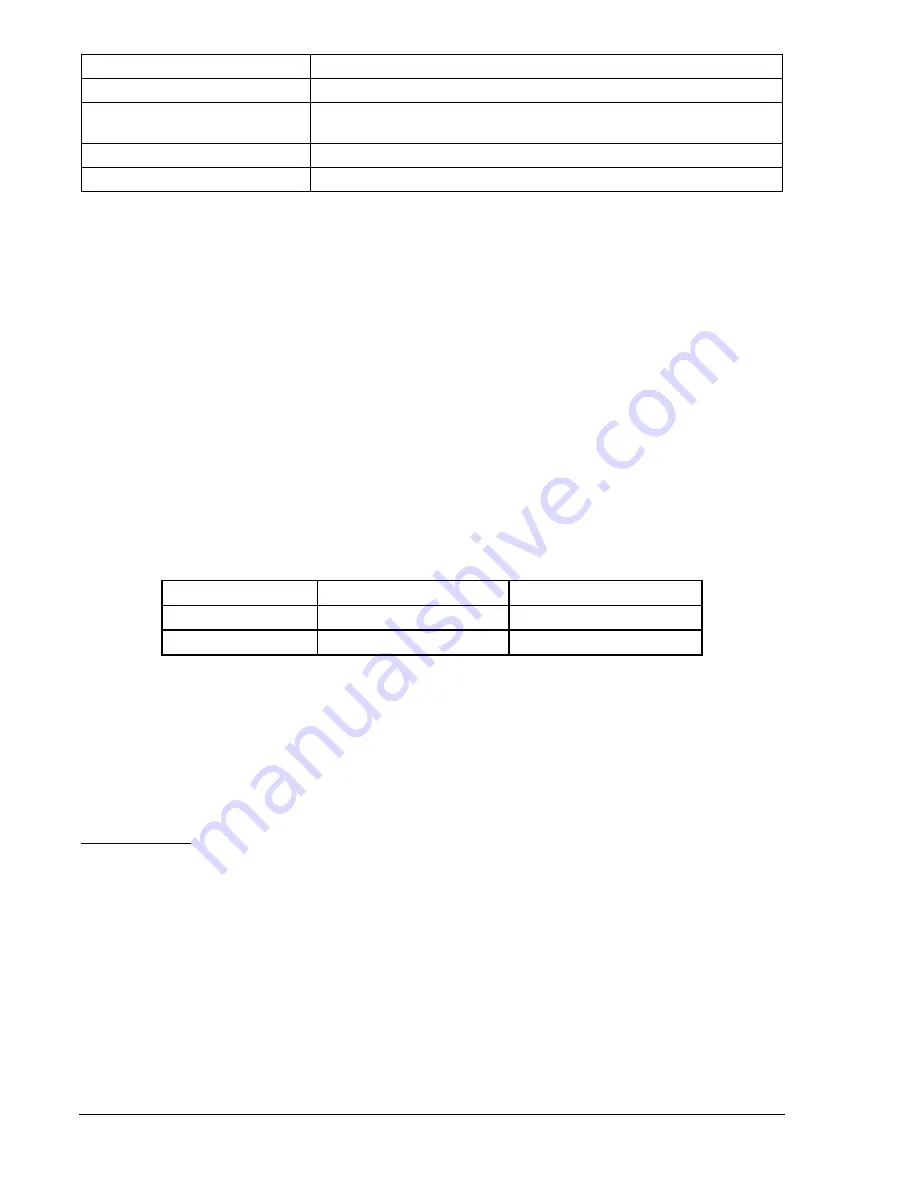
13-52
BE1-CDS240 Testing and Maintenance
9365200990 Rev F
Command Purpose
S#-TAP87=MANUAL,2.00,2.00 Set
tap 1 = 2.00 and tap 2 = 2.00.
S#-87=0,15,0,0,2,1
Minpu = 0, slope = 15%, 2
nd
= disabled, 5
th
= disabled, URO = 2
times TAP unrestrained pickup, 2
nd
harm sharing = shared.
E Exit.
Y Save
settings.
Step 3:
Apply 1 multiple of tap current (2 amperes) to both A-phase Input 1 and A-phase Input 2 (at
180
o
phase relation to Input 1).
Step 4:
To force an unrestrained trip at 1.5 times pickup, you must apply a step change in the current
on Input 2 to 8.0 amps. Apply step change in current to Input 2 and record the time interval
between the time the step change was initiated to the time OUT1 output contact closes (the
unrestrained trip (87UT)).
Step 5:
Reduce the current to Input 2 until OUT1 contact opens.
Step 6:
Apply 1 multiple of tap current (2 amperes) to both A-phase Input 1 and A-phase Input 2 (at
180
o
phase relation to Input 1).
Step 7:
To force an unrestrained trip at 5 times pickup, you must apply a step change in the current on
Input 2 to 22 amperes.
Step 8:
Apply step change in current to Input 2 and record the time interval between the time the step
change was initiated to the time OUT1 output contact closes (the unrestrained trip (87UT)).
Step 9:
Reduce the current to Input 2 until OUT1 contact opens.
Step 10: The time measured in Steps 4 and 8 should be less than those shown in Table 13-39.
Table 13-39. Restrained Trip Operate Times
Function Differential
current
Time
Unrestrained trip
1.5 times pu
Less than 2 cycles
Unrestrained trip
5 times pu
Less than 1 cycle
Step 11: (Optional.) Repeat Steps 1 through 10 for phases B and C.
Step 12: (Optional.) Repeat Steps 3 through 11 for Setting Groups 1 through 3 using the CS/CO-
GROUP command to change setting groups.
Step 13: (Optional.) Repeat for each pair of CT inputs (CT1-CT3, CT1-CT4, CT2-CT3, CT2-CT4, and
CT3-CT4).
Neutral Differential (87ND & 187ND)
Minimum Pickup
Purpose:
To verify the accuracy of the restraint operation of the 87ND elements.
Reference Commands:
SL-x87ND, SL- VO, SG-CT, S(n)-87, S(n)-TAP87.
Note: The CDS240 has 2 Neutral Differential elements, 87ND and 187ND. The test procedure is the
same; simply modify the commands for the specific element to be tested (replace “x87ND” with either
“87ND” or “187ND”, depending on the element tested.
Step 1:
Connect current source 1 to Terminals A1* and A1 (ground input). See Figure 13-17. An
ohmmeter or continuity tester may be used to monitor output contact status.
Summary of Contents for BE1-CDS240
Page 2: ......
Page 8: ...vi BE1 CDS240 Introduction 9365200990 Rev F This page intentionally left blank ...
Page 38: ...1 28 BE1 CDS240 General Information 9365200990 Rev F This page intentionally left blank ...
Page 40: ...ii BE1 CDS240 Quick Start 9365200990 Rev F This page intentionally left blank ...
Page 152: ...ii BE1 CDS240 Metering 9365200990 Rev F This page intentionally left blank ...
Page 226: ...iv BE1 CDS240 Application 9365200990 Rev F This page intentionally left blank ...
Page 286: ...ii BE1 CDS240 Security 9365200990 Rev F This page intentionally left blank ...
Page 290: ...9 4 BE1 CDS240 Security 9365200990 Rev F This page intentionally left blank ...
Page 292: ...ii BE1 CDS240 Human Machine Interface 9365200990 Rev F This page intentionally left blank ...
Page 306: ...10 14 BE1 CDS240 Human Machine Interface 9365200990 Rev F This page intentionally left blank ...
Page 308: ...ii BE1 CDS240 ASCII Command Interface 9365200990 Rev F This page intentionally left blank ...
Page 342: ...11 34 BE1 CDS240 ASCII Command Interface 9365200990 Rev F This page intentionally left blank ...
Page 349: ...Figure 12 5 Horizontal Rack Mount Front View 9365200990 Rev F BE1 CDS240 Installation 12 5 ...
Page 361: ...Figure 12 17 Typical DC Connection Diagrams 9365200990 Rev F BE1 CDS240 Installation 12 17 ...
Page 372: ...12 28 BE1 CDS240 Installation 9365200990 Rev F This page intentionally left blank ...
Page 468: ...13 92 BE1 CDS240 Testing and Maintenance 9365200990 Rev F This page intentionally left blank ...
Page 512: ...14 42 BE1 CDS240 BESTCOMS Software 9365200990 Rev F This page intentionally left blank ...
Page 544: ...ii BE1 CDS240 Terminal Communication 9365200990 Rev F This page intentionally left blank ...
Page 550: ...ii BE1 CDS240 Settings Calculations 9365200990 Rev F This page intentionally left blank ...
Page 578: ...D 28 BE1 CDS240 Settings Calculations 9365200990 Rev F This page intentionally left blank ...
Page 579: ......
















































