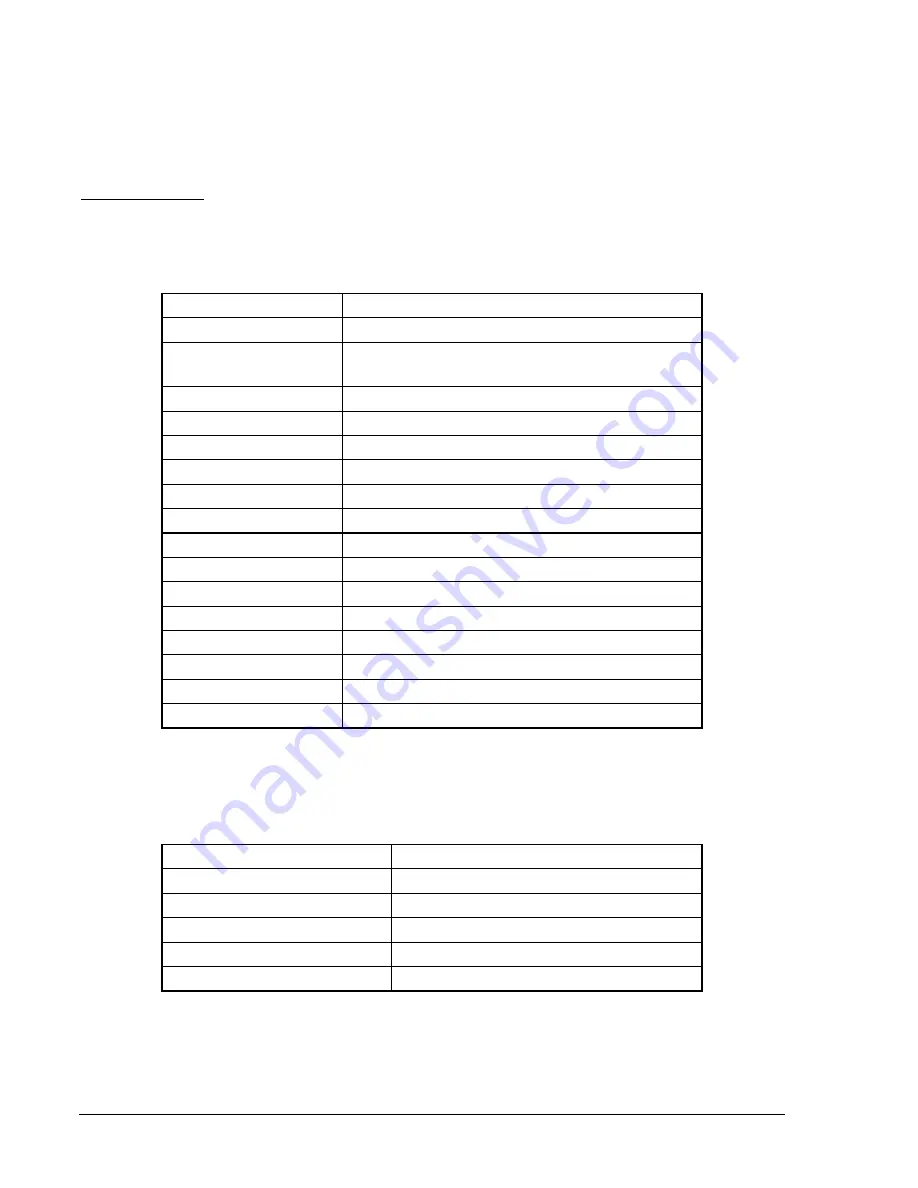
13-70
BE1-CDS240 Testing and Maintenance
9365200990 Rev F
Step 6:
(Optional.) Repeat Steps 2 through 5 for the B-phase and C-phase voltage inputs.
Step 7:
(Optional.) Repeat Steps 2 through 6 for Setting Groups 1, 2, and 3.
Over/Underfrequency (81/181/281/381/481/581)
Purpose:
To verify the operating accuracy of the 81/181/281/381/481/581 protection elements.
Reference Commands:
SL-x81, SL-VO
Pickup Verification
Step 1:
Prepare the x81 pickup functions for pickup testing by transmitting the commands in Table
13-73 to the relay.
Table 13-73. x81 Pickup Test Commands
Command
Purpose
A=
Gains write access.
SL-N=NONE
Zero out custom logic settings.
Overwrite with logic = None settings.
Y Confirm
overwrite.
SL-N=FREQTEST
Sets FREQTEST as custom logic name.
SL-81=1,0
Enables 81, disables blocking.
SL-181=1,0
Enables 181, disables blocking.
SL-281=1,0
Enables 281, disables blocking.
SL-381=1,0
Enables 381, disables blocking.
SL-481=1,0
Enables 481, disables blocking.
SL-581=1,0
Enables 581, disables blocking.
SL-VO1=81T+581T
Enables OUT1 to close for 81 or 581 trip.
SL-VO2=181T
Enables OUT2 to close for 181 trip.
SL-VO3=281T
Enables OUT3 to close for 281 trip.
SL-VO4=381T
Enables OUT4 to close for 381 trip.
SL-VO5=481T
Enables OUT5 to close for 481 trip.
EXIT;Y
Exit and save settings.
Step 2:
Transmit the commands in Table 13-74 to the relay. These commands set the pickup value
and operating mode (underfrequency or overfrequency) for each of the x81 functions.
Table 13-74. x81 Pickup and Mode Settings
Pickup and Mode Settings
Purpose
S0-81=42,0,U
Sets 81 PU at 42 Hz, underfrequency
S0-181=46,0,U
Sets 181 PU at 46 Hz, underfrequency
S0-281=48,0,U
Sets 281 PU at 48 Hz, underfrequency
S0-481=67,0,O
Sets 481 PU at 67 Hz, overfrequency
S0-581=69,0,O
Sets 581 PU at 69 Hz, overfrequency
Step 3:
Prepare to monitor x81 function operation. Operation can be verified by monitoring the
programmed output contacts or HMI Screen 1.5.2.
Step 4:
Connect and apply a 120 Vac, 60-hertz voltage source to terminals B9 (A-phase) and B12
(Neutral).
Summary of Contents for BE1-CDS240
Page 2: ......
Page 8: ...vi BE1 CDS240 Introduction 9365200990 Rev F This page intentionally left blank ...
Page 38: ...1 28 BE1 CDS240 General Information 9365200990 Rev F This page intentionally left blank ...
Page 40: ...ii BE1 CDS240 Quick Start 9365200990 Rev F This page intentionally left blank ...
Page 152: ...ii BE1 CDS240 Metering 9365200990 Rev F This page intentionally left blank ...
Page 226: ...iv BE1 CDS240 Application 9365200990 Rev F This page intentionally left blank ...
Page 286: ...ii BE1 CDS240 Security 9365200990 Rev F This page intentionally left blank ...
Page 290: ...9 4 BE1 CDS240 Security 9365200990 Rev F This page intentionally left blank ...
Page 292: ...ii BE1 CDS240 Human Machine Interface 9365200990 Rev F This page intentionally left blank ...
Page 306: ...10 14 BE1 CDS240 Human Machine Interface 9365200990 Rev F This page intentionally left blank ...
Page 308: ...ii BE1 CDS240 ASCII Command Interface 9365200990 Rev F This page intentionally left blank ...
Page 342: ...11 34 BE1 CDS240 ASCII Command Interface 9365200990 Rev F This page intentionally left blank ...
Page 349: ...Figure 12 5 Horizontal Rack Mount Front View 9365200990 Rev F BE1 CDS240 Installation 12 5 ...
Page 361: ...Figure 12 17 Typical DC Connection Diagrams 9365200990 Rev F BE1 CDS240 Installation 12 17 ...
Page 372: ...12 28 BE1 CDS240 Installation 9365200990 Rev F This page intentionally left blank ...
Page 468: ...13 92 BE1 CDS240 Testing and Maintenance 9365200990 Rev F This page intentionally left blank ...
Page 512: ...14 42 BE1 CDS240 BESTCOMS Software 9365200990 Rev F This page intentionally left blank ...
Page 544: ...ii BE1 CDS240 Terminal Communication 9365200990 Rev F This page intentionally left blank ...
Page 550: ...ii BE1 CDS240 Settings Calculations 9365200990 Rev F This page intentionally left blank ...
Page 578: ...D 28 BE1 CDS240 Settings Calculations 9365200990 Rev F This page intentionally left blank ...
Page 579: ......
















































