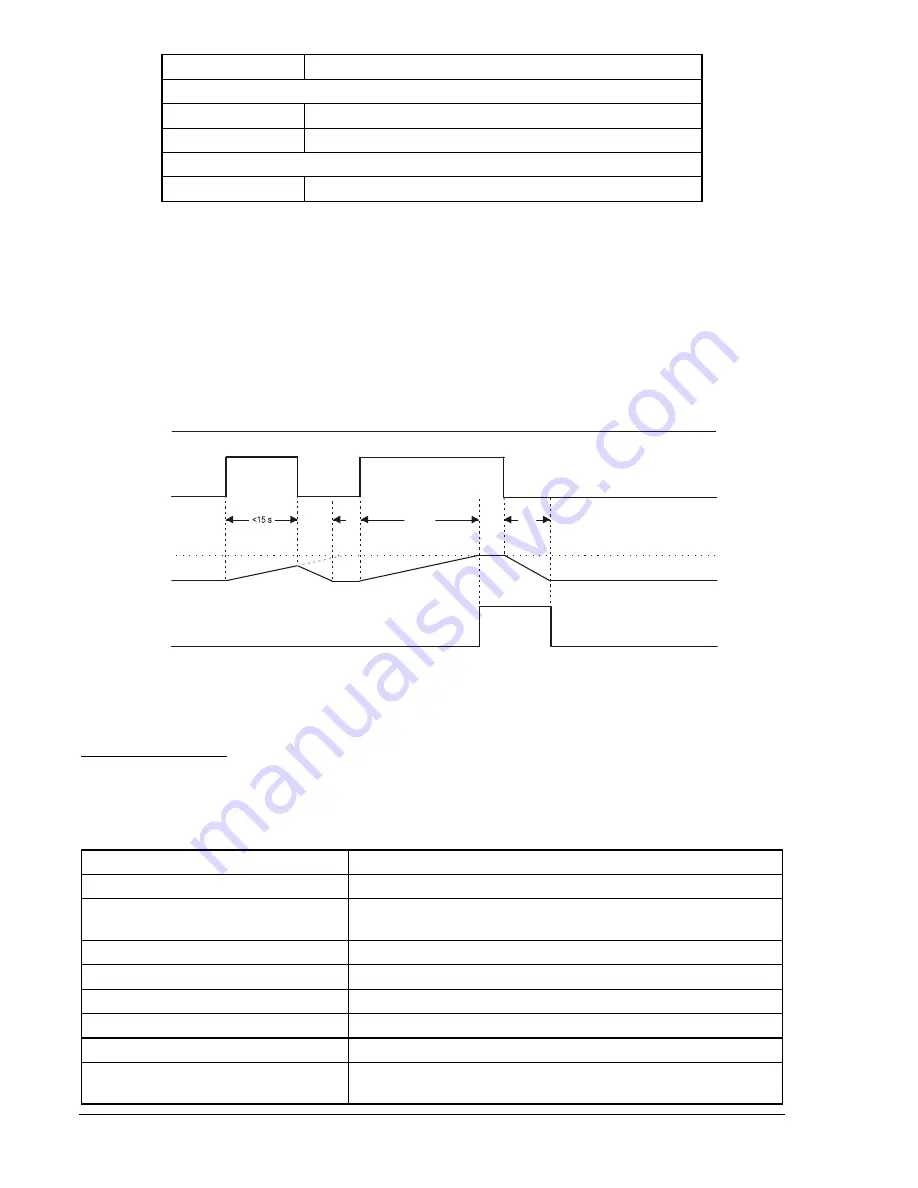
Command
Purpose
Wait at least 5 seconds for the T2 timer to time out and reset the integration.
CS-43=1
Selects 43 for TRUE operation.
CO-43=1
Executes 43 for TRUE operation.
Wait at least 20 seconds for the T1 timer to elapse.
E
Exit.
Step 3:
Use the RS-LGC command to obtain an SER report and verify that the following actions were
logged. These events are illustrated in the timing diagram of Figure 13-22.
Timer T1 failed to time out in the first 43 Switch action (TRUE).
Timer T2 timed out after the second 43 Switch action (FALSE).
Timer T1 timed out and the 62 Timer output went TRUE.
Timer T2 timed out and the 62 Timer output returned to a FALSE state.
15 s
5 s
>5 s
43
BLK
Timer
x62
1
1
1
100%
0
0
0
0%
D2595-05.cdr
07-19-00
Figure 13-22. x62 Mode 5 (Integrating) Timing Example
Step 4: (Optional.) Repeat the 62 Timer tests for Modes 1, 2, 3, and 5 for Setting Groups 1, 2, and 3.
Mode 6 – Latch Timer
Step 1:
Prepare for mode 6 logic timer verification testing by sending the commands in Table 13-106
to the relay.
Table 13-106. x62 Mode 6 Test Commands
Command
Purpose
A=
Gains write access.
SL-N=NONE
Zero out custom logic settings. Overwrite with logic = None
settings.
Y
Confirm overwrite.
SL-N=T62
Sets T62 as custom logic name.
SL-43=3
Enables 43 Switch pulse mode.
SL-143=3
Enables 143 Switch pulse mode.
SN-43=62_LATCH,INI,NORMAL
Name switch to make SER easier to read.
SN-
143=62_RESET,RESET,NORMAL
Name switch to make SER easier to read.
13-84
BE1-CDS240 Testing and Maintenance
9365200990 Rev F
Summary of Contents for BE1-CDS240
Page 2: ......
Page 8: ...vi BE1 CDS240 Introduction 9365200990 Rev F This page intentionally left blank ...
Page 38: ...1 28 BE1 CDS240 General Information 9365200990 Rev F This page intentionally left blank ...
Page 40: ...ii BE1 CDS240 Quick Start 9365200990 Rev F This page intentionally left blank ...
Page 152: ...ii BE1 CDS240 Metering 9365200990 Rev F This page intentionally left blank ...
Page 226: ...iv BE1 CDS240 Application 9365200990 Rev F This page intentionally left blank ...
Page 286: ...ii BE1 CDS240 Security 9365200990 Rev F This page intentionally left blank ...
Page 290: ...9 4 BE1 CDS240 Security 9365200990 Rev F This page intentionally left blank ...
Page 292: ...ii BE1 CDS240 Human Machine Interface 9365200990 Rev F This page intentionally left blank ...
Page 306: ...10 14 BE1 CDS240 Human Machine Interface 9365200990 Rev F This page intentionally left blank ...
Page 308: ...ii BE1 CDS240 ASCII Command Interface 9365200990 Rev F This page intentionally left blank ...
Page 342: ...11 34 BE1 CDS240 ASCII Command Interface 9365200990 Rev F This page intentionally left blank ...
Page 349: ...Figure 12 5 Horizontal Rack Mount Front View 9365200990 Rev F BE1 CDS240 Installation 12 5 ...
Page 361: ...Figure 12 17 Typical DC Connection Diagrams 9365200990 Rev F BE1 CDS240 Installation 12 17 ...
Page 372: ...12 28 BE1 CDS240 Installation 9365200990 Rev F This page intentionally left blank ...
Page 468: ...13 92 BE1 CDS240 Testing and Maintenance 9365200990 Rev F This page intentionally left blank ...
Page 512: ...14 42 BE1 CDS240 BESTCOMS Software 9365200990 Rev F This page intentionally left blank ...
Page 544: ...ii BE1 CDS240 Terminal Communication 9365200990 Rev F This page intentionally left blank ...
Page 550: ...ii BE1 CDS240 Settings Calculations 9365200990 Rev F This page intentionally left blank ...
Page 578: ...D 28 BE1 CDS240 Settings Calculations 9365200990 Rev F This page intentionally left blank ...
Page 579: ......





































