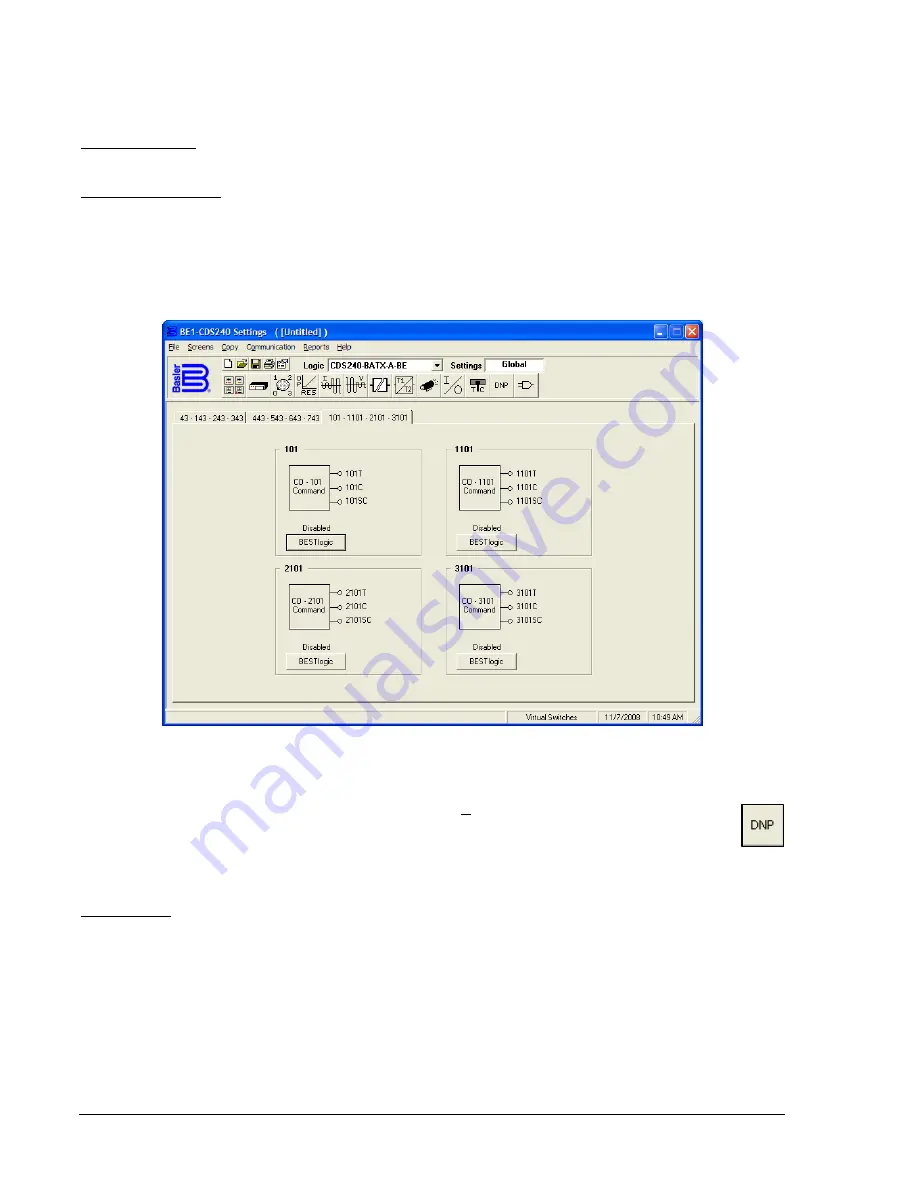
The virtual breaker control switch provides manual control of a circuit breaker or switch without using
physical switches and/or interposing relays. The mode logic setting for Virtual Switch 43 can be made by
clicking on the
BESTlogic
button. With your custom logic selected, select the mode logic by using the
Mode
pull-down menu. The 143, 243, and 343 switches can be changed in the same manner.
443-543-643-743
These virtual switches have the same functionality as the 43 virtual switch explained above.
101-1101-2101-3101
Four virtual breaker control switches are available with the BE1-CDS240 (Figure 14-41). The mode logic
setting for Virtual Breaker Control Switch 101 can be made by clicking on the
BESTlogic
button. With your
custom logic selected, select the mode logic by using the
Mode
pull-down menu. Trip outputs include
Trip, Close,
and
Slip Contact.
The other three virtual breaker control switches are configured in the same
manner.
Figure 14-41. Virtual Switches Screen, 101-1101-2101-3101 Tab
DNP
If the CDS-240 is DNP equipped, you can pull down the
Screens
menu and select
DNP Settings
or click on the
DNP Settings
icon, which is shown at the right margin of this paragraph. This
screen has three folder tabs and the first tab (Figure 14-42) is labeled
DNP Settings
.
For additional information, refer to Basler Electric Instruction Manual 9365200991,
Distributed Network
Protocol (DNP V 3.00).
DNP Settings
This tab is used to setup the
DNP Analog User Map, DNP Binary User Map,
and
Misc DNP Settings.
DNP Analog User Map.
In the left pane, use the
DNP Map Selection
pull-down menu to select the type of
map (
DEFAULT
or
USER
). Use the
Edit User Map
button to add or remove Analog DNP Input Points to or
from the Analog DNP User Map.
The
View User Map
button can be used to view the current Analog DNP
User Map.
DNP Binary User Map.
In the middle pane, use the
DNP Map Selection
pull-down menu to select the type
of map (
DEFAULT
or
USER
). Use the
Edit User Map
button to add or remove Binary DNP Input Points to
or from the Binary DNP User Map.
The
View User Map
button can be used to view the current Binary
DNP User Map.
14-30
BE1-CDS240 BESTCOMS Software
9365200990 Rev F
Summary of Contents for BE1-CDS240
Page 2: ......
Page 8: ...vi BE1 CDS240 Introduction 9365200990 Rev F This page intentionally left blank ...
Page 38: ...1 28 BE1 CDS240 General Information 9365200990 Rev F This page intentionally left blank ...
Page 40: ...ii BE1 CDS240 Quick Start 9365200990 Rev F This page intentionally left blank ...
Page 152: ...ii BE1 CDS240 Metering 9365200990 Rev F This page intentionally left blank ...
Page 226: ...iv BE1 CDS240 Application 9365200990 Rev F This page intentionally left blank ...
Page 286: ...ii BE1 CDS240 Security 9365200990 Rev F This page intentionally left blank ...
Page 290: ...9 4 BE1 CDS240 Security 9365200990 Rev F This page intentionally left blank ...
Page 292: ...ii BE1 CDS240 Human Machine Interface 9365200990 Rev F This page intentionally left blank ...
Page 306: ...10 14 BE1 CDS240 Human Machine Interface 9365200990 Rev F This page intentionally left blank ...
Page 308: ...ii BE1 CDS240 ASCII Command Interface 9365200990 Rev F This page intentionally left blank ...
Page 342: ...11 34 BE1 CDS240 ASCII Command Interface 9365200990 Rev F This page intentionally left blank ...
Page 349: ...Figure 12 5 Horizontal Rack Mount Front View 9365200990 Rev F BE1 CDS240 Installation 12 5 ...
Page 361: ...Figure 12 17 Typical DC Connection Diagrams 9365200990 Rev F BE1 CDS240 Installation 12 17 ...
Page 372: ...12 28 BE1 CDS240 Installation 9365200990 Rev F This page intentionally left blank ...
Page 468: ...13 92 BE1 CDS240 Testing and Maintenance 9365200990 Rev F This page intentionally left blank ...
Page 512: ...14 42 BE1 CDS240 BESTCOMS Software 9365200990 Rev F This page intentionally left blank ...
Page 544: ...ii BE1 CDS240 Terminal Communication 9365200990 Rev F This page intentionally left blank ...
Page 550: ...ii BE1 CDS240 Settings Calculations 9365200990 Rev F This page intentionally left blank ...
Page 578: ...D 28 BE1 CDS240 Settings Calculations 9365200990 Rev F This page intentionally left blank ...
Page 579: ......




































