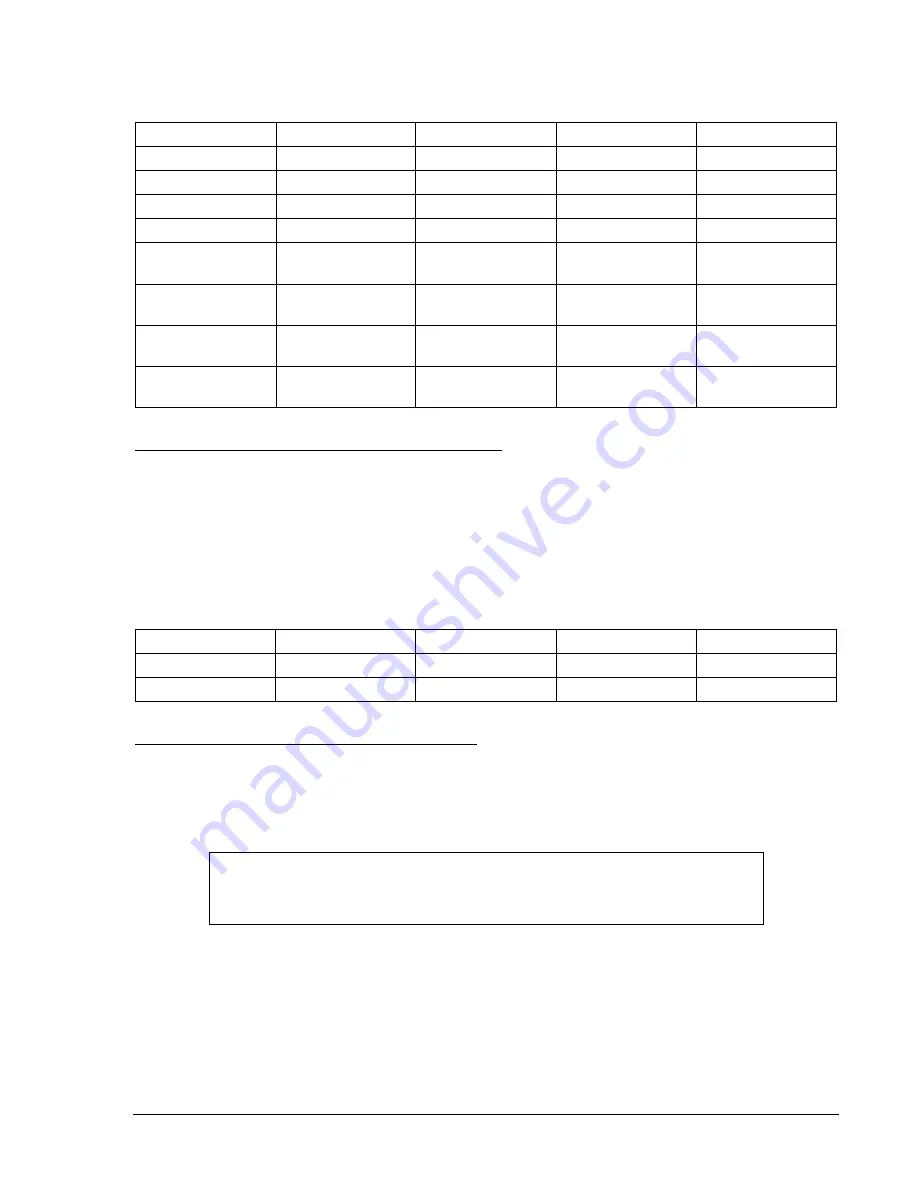
Table 4-20 lists the operating settings for Volts per Hertz Overexcitation.
Table 4-20. Operating Settings for Volts per Hertz Overexcitation
Setting
Range
Increment
Unit of Measure
Default
Integrating Pickup
0.5 to 6
0.1
Sec. V/Hz
0
Trip Time Dial
0 to 9.9
0.1
N/A
0
Reset Time Dial
0 to 9.9
0.1
N/A
0
Inverse Trip Curve
0.5, 1.0, 2.0
N/A
N/A
(M-1)^2
Definite Time
Pickup #1
0.5 to 6
0.1
Sec. V/Hz
0
Definite Time
Delay #1
0.050 to 600
3 digit resolution
Seconds
50 ms
Definite Time
Pickup #2
0.5 to 6
0.1
Sec. V/Hz
0
Definite Time
Delay #2
0.050 to 600
3 digit resolution
Seconds
50 ms
Programmable Alarm for Volts per Hertz Overexcitation
A separate V/Hz alarm threshold and user adjustable time delay are included for indicating when
overexcitation is occurring so that the operator can take corrective action before the 24 function trips. If
the V/Hz level exceeds the alarm setting, a programmable alarm bit is set. See Section 6,
Reporting and
Alarm Functions
, for more information. Settings for the alarm are made using BESTCOMS (Figure 4-25).
Alternately, settings can be made with the SA-24 ASCII command. Table 4-21 lists the programmable
alarm settings for Volts per Hertz Overexcitation. V/Hz alarm settings cannot be set through the optional
HMI.
Table 4-21. Programmable Alarm Settings for Volts per Hertz Overexcitation
Setting
Range
Increment
Unit of Measure
Default
Alarm Level
0.5 to 6
0.1
Sec. V/Hz
0
Alarm Time Delay
0.050 to 600
3 digit resolution
Seconds
0
Settings Example for Volts per Hertz Overexcitation
V/Hz tripping elements are used to de-energize a generator or transformer that is experiencing an
overexcitation condition. Therefore, the manufacturer's overexcitation limit curves are required to
establish optimum protection. Figures 4-33 and 4-34 show examples of a transformer and generator limit
curve along with the optimum composite protection characteristic.
NOTE
Actual damage curves must be obtained from the equipment manufacturer for
particular equipment to be protected.
9365200990 Rev F
BE1-CDS240 Protection and Control
4-39
Summary of Contents for BE1-CDS240
Page 2: ......
Page 8: ...vi BE1 CDS240 Introduction 9365200990 Rev F This page intentionally left blank ...
Page 38: ...1 28 BE1 CDS240 General Information 9365200990 Rev F This page intentionally left blank ...
Page 40: ...ii BE1 CDS240 Quick Start 9365200990 Rev F This page intentionally left blank ...
Page 152: ...ii BE1 CDS240 Metering 9365200990 Rev F This page intentionally left blank ...
Page 226: ...iv BE1 CDS240 Application 9365200990 Rev F This page intentionally left blank ...
Page 286: ...ii BE1 CDS240 Security 9365200990 Rev F This page intentionally left blank ...
Page 290: ...9 4 BE1 CDS240 Security 9365200990 Rev F This page intentionally left blank ...
Page 292: ...ii BE1 CDS240 Human Machine Interface 9365200990 Rev F This page intentionally left blank ...
Page 306: ...10 14 BE1 CDS240 Human Machine Interface 9365200990 Rev F This page intentionally left blank ...
Page 308: ...ii BE1 CDS240 ASCII Command Interface 9365200990 Rev F This page intentionally left blank ...
Page 342: ...11 34 BE1 CDS240 ASCII Command Interface 9365200990 Rev F This page intentionally left blank ...
Page 349: ...Figure 12 5 Horizontal Rack Mount Front View 9365200990 Rev F BE1 CDS240 Installation 12 5 ...
Page 361: ...Figure 12 17 Typical DC Connection Diagrams 9365200990 Rev F BE1 CDS240 Installation 12 17 ...
Page 372: ...12 28 BE1 CDS240 Installation 9365200990 Rev F This page intentionally left blank ...
Page 468: ...13 92 BE1 CDS240 Testing and Maintenance 9365200990 Rev F This page intentionally left blank ...
Page 512: ...14 42 BE1 CDS240 BESTCOMS Software 9365200990 Rev F This page intentionally left blank ...
Page 544: ...ii BE1 CDS240 Terminal Communication 9365200990 Rev F This page intentionally left blank ...
Page 550: ...ii BE1 CDS240 Settings Calculations 9365200990 Rev F This page intentionally left blank ...
Page 578: ...D 28 BE1 CDS240 Settings Calculations 9365200990 Rev F This page intentionally left blank ...
Page 579: ......





































