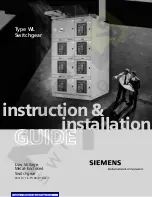3. To select operation at the lower end of the control voltage range, position the blue jumper on the
two terminals closest to the rear of the circuit board (L). Use care when removing each jumper so
that no components are damaged.
4. When all jumpers are positioned for operation in the desired control voltage range, prepare to
place the drawout assembly back into the case.
5. Align the drawout assembly with the case guides and slide the assembly into the case.
6. Push the latches down until they are parallel with the front panel.
TRIP COIL MONITOR (TCM) JUMPERS
BE1-CDS240 relays have four trip coil monitor circuits for monitoring up to four breaker trip coils. Each
TCM includes a High/Low Input jumper and a TCM On/Off jumper. The High/Low jumper establishes the
operate voltage level of the Input as explained above and the On/Off jumper enables or disables the TCM
logic. The TCMs are associated with Outputs 7, 8, 9, and 10. Relays are shipped with the jumpers in the
TCM ON (active) position. To move the jumper to the off position, follow the procedure outlined under
Contact Sensing Input Jumpers
and look for the terminals labeled TCM as shown on Figure 12-1.
Figure 12-1. Contact Sensing and TCM Jumper Locations
REGISTRATION OF RELAY
End users are encouraged to register their relays with Basler Electric. A label on each relay directs users
to complete registration on-line at
http://www.basler.com/register
. Registering your relays(s) with Basler
Electric will give you Internet access to the latest BESTCOMS software and firmware updates for your
devices. In addition, registration also allows Basler Electric to contact you if a problem is found in the
design or manufacturing of our products that might affect you. The registration process only takes a few
minutes. Please have the serial number(s) of your relay(s) available when registering.
MOUNTING
Because the unit is of solid-state design, it does not have to be mounted vertically. Any convenient
mounting angle may be chosen. BE1-CDS240 Overcurrent Protection Systems are available in Basler
Electric's MX case design. MX cases are fully drawout with current circuit shorting provisions. MX cases
are available in four configurations: a standard 19-inch rack horizontal mount, a horizontal panel mount,
and two vertical panel mounts (I/O Option "A" and I/O Option "E"). The short vertical panel mount
configuration fits cutout and panel drilling dimensions of Basler Electric M1, GE M1 and M2, and
Westinghouse FT31 and FT 32 size cases. The long vertical mounting pane fits cutout and drilling
dimensions of the GE L2 and Westinghouse FT42 cases.
Figures 12-2 through 12-4 show the overall dimensions for the case with horizontal panel mount
brackets or the case with Vertical "M" size panel mount brackets. The dimensions shown in
Figures 12-2 through 12-4 are identical whether the unit is installed in a vertical or horizontal
configuration.
Figures 12-5 through 12-7 show the overall dimensions of the case with the horizontal rack
mounting. Figure 12-5 is a horizontal unit shown vertically so that details can be more easily read.
12-2
BE1-CDS240 Installation
9365200990 Rev F
Summary of Contents for BE1-CDS240
Page 2: ......
Page 8: ...vi BE1 CDS240 Introduction 9365200990 Rev F This page intentionally left blank ...
Page 38: ...1 28 BE1 CDS240 General Information 9365200990 Rev F This page intentionally left blank ...
Page 40: ...ii BE1 CDS240 Quick Start 9365200990 Rev F This page intentionally left blank ...
Page 152: ...ii BE1 CDS240 Metering 9365200990 Rev F This page intentionally left blank ...
Page 226: ...iv BE1 CDS240 Application 9365200990 Rev F This page intentionally left blank ...
Page 286: ...ii BE1 CDS240 Security 9365200990 Rev F This page intentionally left blank ...
Page 290: ...9 4 BE1 CDS240 Security 9365200990 Rev F This page intentionally left blank ...
Page 292: ...ii BE1 CDS240 Human Machine Interface 9365200990 Rev F This page intentionally left blank ...
Page 306: ...10 14 BE1 CDS240 Human Machine Interface 9365200990 Rev F This page intentionally left blank ...
Page 308: ...ii BE1 CDS240 ASCII Command Interface 9365200990 Rev F This page intentionally left blank ...
Page 342: ...11 34 BE1 CDS240 ASCII Command Interface 9365200990 Rev F This page intentionally left blank ...
Page 349: ...Figure 12 5 Horizontal Rack Mount Front View 9365200990 Rev F BE1 CDS240 Installation 12 5 ...
Page 361: ...Figure 12 17 Typical DC Connection Diagrams 9365200990 Rev F BE1 CDS240 Installation 12 17 ...
Page 372: ...12 28 BE1 CDS240 Installation 9365200990 Rev F This page intentionally left blank ...
Page 468: ...13 92 BE1 CDS240 Testing and Maintenance 9365200990 Rev F This page intentionally left blank ...
Page 512: ...14 42 BE1 CDS240 BESTCOMS Software 9365200990 Rev F This page intentionally left blank ...
Page 544: ...ii BE1 CDS240 Terminal Communication 9365200990 Rev F This page intentionally left blank ...
Page 550: ...ii BE1 CDS240 Settings Calculations 9365200990 Rev F This page intentionally left blank ...
Page 578: ...D 28 BE1 CDS240 Settings Calculations 9365200990 Rev F This page intentionally left blank ...
Page 579: ......