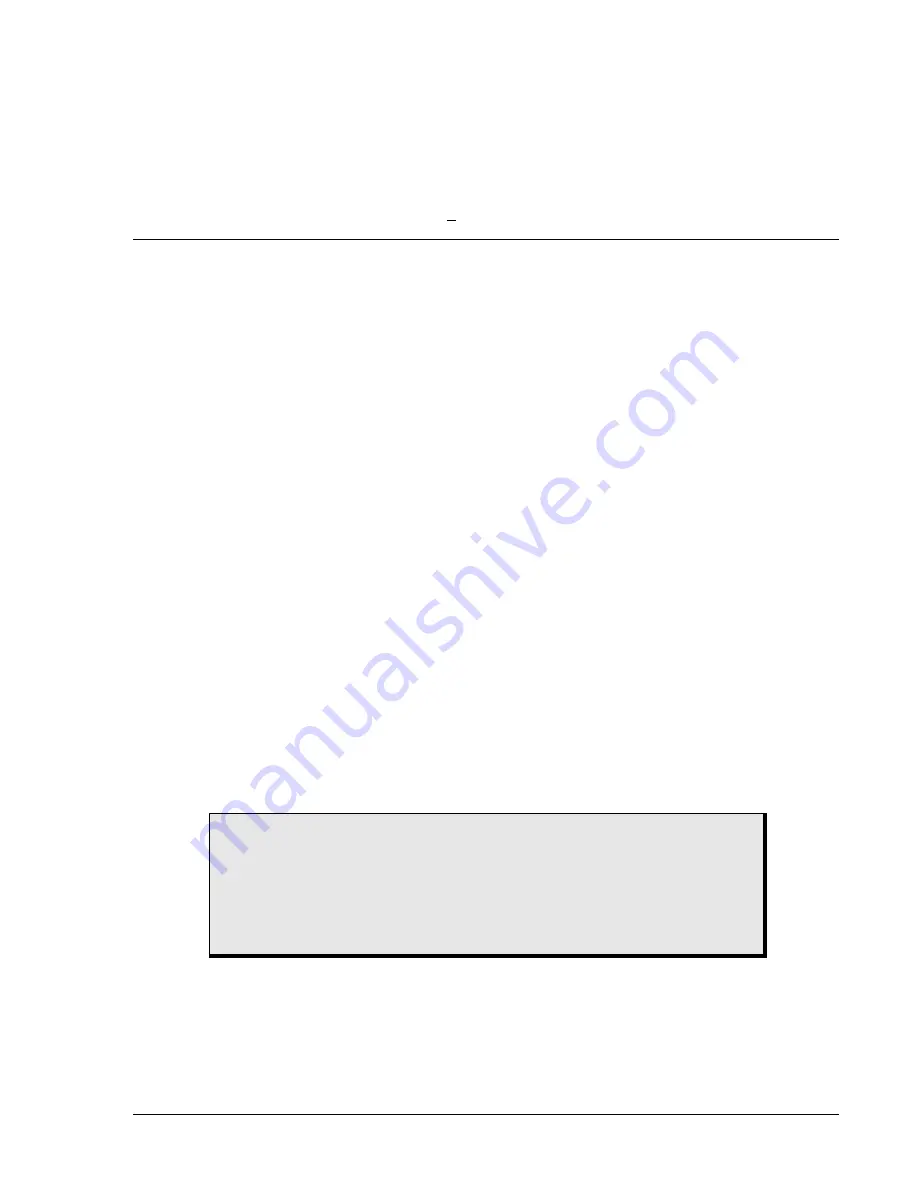
and reactive values. Apparent power and power factor can also be viewed on HMI Screen
3.4.1. Note power factor reads near 0 with a negative sign indicating a lagging power factor
angle.
Step 4:
Reverse the current polarity and apply the same values as in Step 4. Note that the reactive
power reading is -1.5 kvar, which indicates reactive power in to the device being protected.
Also note that the power factor angle is near 0 with a positive sign indicating a leading power
factor angle.
Step 5:
Repeat Step 2 and 4 for current values of 10 and 20 amps. Corresponding power reading
should be 3 kw/kvar and 6 kw /kvar +1.0%.
COMMISSIONING TESTING
Because the commissioning of this relay may be a new installation or a retrofit, special precautions
should be taken to ensure that all tests are performed with safety as the utmost concern. Any CT circuit
signals that are routed through this device as part of a protection scheme including discrete relays or as a
stand-alone device should be shorted and isolated from this relay during these tests until the final
instrument transformer current circuit check.
If this relay is being installed in an existing installation, please be aware of the equipment monitoring
features of this device, especially if the monitoring logic will be utilized. Make note of any pretest
operation levels, duty levels, etc. on existing equipment (e.g., breakers or transformers). As the user, you
may set the initial values into the relay to duplicate monitored values in the existing equipment.
Because of the multifunction capabilities of the BE1-CDS240 relay, it may be necessary to temporarily
disable some of the protective elements while testing others or to change setting logic to test a specific
function. Always remember to enable these functions and install operation settings before placing the
relay in service. To guard against placing the relay in service with unwanted operational or logic settings,
it is a good practice to save a copy of the original setting file before the testing process begins. When
testing is complete, the saved copy could then be loaded into the relay, which would guarantee that no
setting changes or testing modifications would remain in the relay.
To assist you in the commissioning testing of this relay, refer to the previous paragraphs in this section on
Testing and Troubleshooting Aids,
and Section 6,
Reporting and Alarm Functions,
for various ways to
retrieve or interpret reporting status, alarms and targets.
Refer to the other Sections of the instruction manual for assistance on any particular functions of the
relay. If you require further assistance, contact Basler Electric field application personnel or the factory.
Protection and Control Function Verification
Before placing the relay in service, it should be verified that the desired protection and control functions
are enabled and connected to the correct CT input circuits, that the programmable logic settings provide
the proper interconnection of these functions and that each has the desired set points. This can be
accomplished by a detailed review of the settings as read out of the relay before placing it in service. Or,
it may be desirable to verify the settings by test.
CAUTION
Because this is a numerical relay with characteristics defined by software, it is
not necessary to verify that each phase element of a protective function
responds. By testing a single phase of each function and varying the phase input
tested for each function, it is possible to verify the entire relay. For example, to
verify the phase overcurrent elements, one could test phase A for the 51P
element and phase B for the 50TP element, etc.
Before testing each protection and control function, the logic settings should be examined to determine:
The mode setting for the function so that you know what the relay is supposed to do.
Which virtual output logic expressions contain the logic variables that represent the outputs of the
function under test so that the proper contact can be monitored.
The input logic expressions for the function under test (especially the block input because it
renders the function disabled if the block input is asserted).
9365200990 Rev F
BE1-CDS240 Testing and Maintenance
13-11
Summary of Contents for BE1-CDS240
Page 2: ......
Page 8: ...vi BE1 CDS240 Introduction 9365200990 Rev F This page intentionally left blank ...
Page 38: ...1 28 BE1 CDS240 General Information 9365200990 Rev F This page intentionally left blank ...
Page 40: ...ii BE1 CDS240 Quick Start 9365200990 Rev F This page intentionally left blank ...
Page 152: ...ii BE1 CDS240 Metering 9365200990 Rev F This page intentionally left blank ...
Page 226: ...iv BE1 CDS240 Application 9365200990 Rev F This page intentionally left blank ...
Page 286: ...ii BE1 CDS240 Security 9365200990 Rev F This page intentionally left blank ...
Page 290: ...9 4 BE1 CDS240 Security 9365200990 Rev F This page intentionally left blank ...
Page 292: ...ii BE1 CDS240 Human Machine Interface 9365200990 Rev F This page intentionally left blank ...
Page 306: ...10 14 BE1 CDS240 Human Machine Interface 9365200990 Rev F This page intentionally left blank ...
Page 308: ...ii BE1 CDS240 ASCII Command Interface 9365200990 Rev F This page intentionally left blank ...
Page 342: ...11 34 BE1 CDS240 ASCII Command Interface 9365200990 Rev F This page intentionally left blank ...
Page 349: ...Figure 12 5 Horizontal Rack Mount Front View 9365200990 Rev F BE1 CDS240 Installation 12 5 ...
Page 361: ...Figure 12 17 Typical DC Connection Diagrams 9365200990 Rev F BE1 CDS240 Installation 12 17 ...
Page 372: ...12 28 BE1 CDS240 Installation 9365200990 Rev F This page intentionally left blank ...
Page 468: ...13 92 BE1 CDS240 Testing and Maintenance 9365200990 Rev F This page intentionally left blank ...
Page 512: ...14 42 BE1 CDS240 BESTCOMS Software 9365200990 Rev F This page intentionally left blank ...
Page 544: ...ii BE1 CDS240 Terminal Communication 9365200990 Rev F This page intentionally left blank ...
Page 550: ...ii BE1 CDS240 Settings Calculations 9365200990 Rev F This page intentionally left blank ...
Page 578: ...D 28 BE1 CDS240 Settings Calculations 9365200990 Rev F This page intentionally left blank ...
Page 579: ......








































