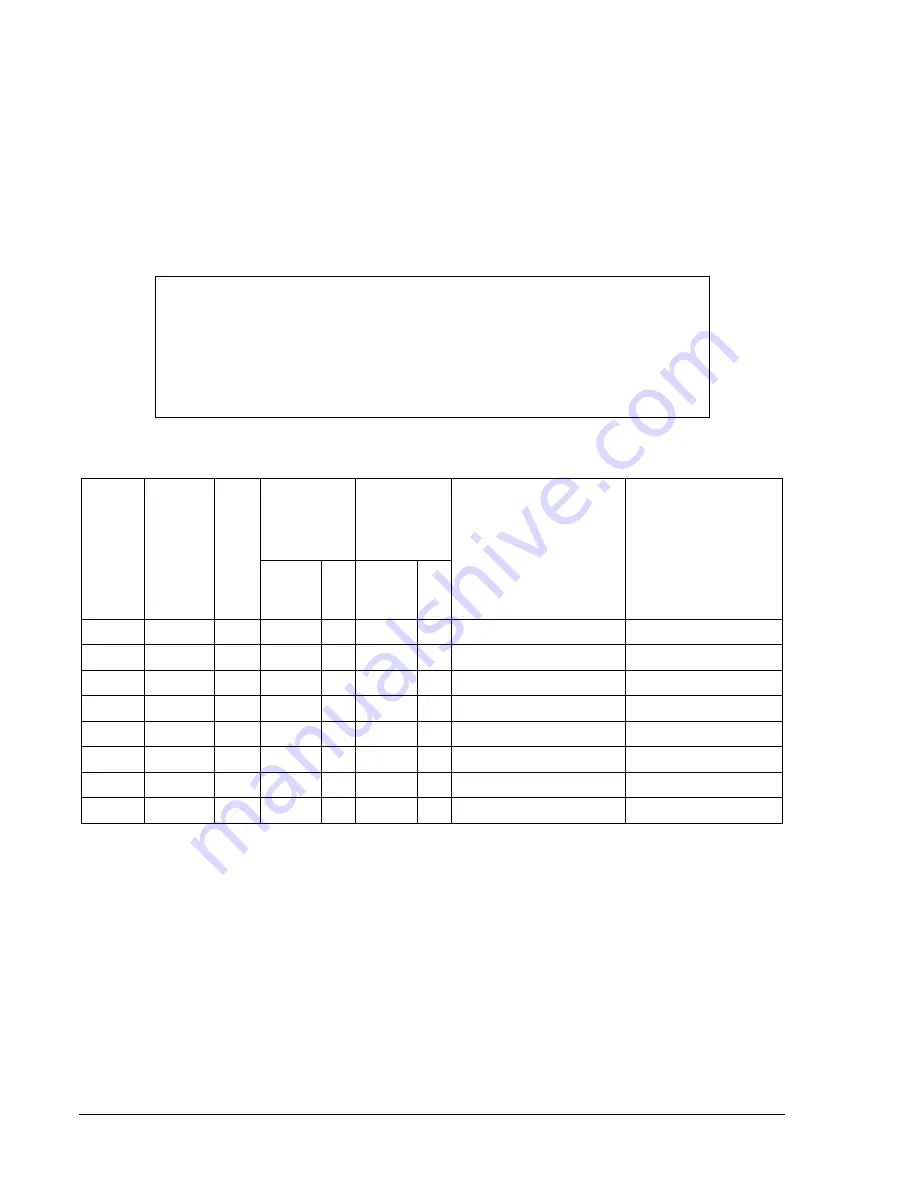
Step 4:
Input current values for this step are provided in Table 13-43 or 13-44. Apply balancing current
to phase A Input 2 (represented as the Neutral column) and the ground input as indicated in
each row and slowly increase phase A Input 2 until OUT1 closes.
Step 5:
Remove both currents.
Step 6:
Verify the restrained pickup accuracy as listed in the appropriate table (Tables 13-38 or 13-
39).
Step 7:
(Optional.) Repeat Steps 2 through 6 for Setting Groups 1 through 3 using the CS/CO-
GROUP command to change setting groups.
Step 8:
(Optional.) Repeat for 187 element and selection of associated CT inputs (CT1, CT2, CT3,
CT4).
NOTE
Tables 13-43 and 13-44 show values for testing the relay either by increasing
Input 2 (neutral) current or by decreasing the ground input current. Both methods
are shown for convenience and either method may be used. For differences in
measurement of the two methods, refer to the paragraphs in this section,
Functional Testing
,
Restrained Pickup,
and Sidebar 13-3,
Maximum Restraint
Operating Characteristic
.
Table 13-43. Restraint Pickup Test Points (87ND – 5 Ampere Sensing Input)
Neutral
(Input 2)
Ground
Calc.
Tap =
2.00
Calc.
Tap =
2.00
Sensing
Input
Type
Minimum
Pickup
Slope
(%)
Bal.
Input
(A)
PU
Bal.
Input
(A)
PU
Increasing Input 2
From Balance Pickup
(A)
Decreasing I
G
From
Balance Pickup (A)
5
0.35 15 2.00 1 2.00 1 2.70
0.108 1.30
0.075
5
0.35 15 10.00 5 10.00 5 11.76
0.470 8.50
0.340
5
0.35 30 2.00 1 2.00 1 2.86
0.108 1.30
0.075
5
0.35 30 10.00 5 10.00 5 14.29
0.572 7.00
0.280
5
0.35 45 2.00 1 2.00 1 3.64
0.146 1.10
0.075
5
0.35 45 10.00 5 10.00 5 18.18
0.727 5.50
0.220
5
0.35 60 2.00 1 2.00 1 5.00
0.200 0.80
0.075
5
0.35 60 10.00 5 10.00 5 25.00
0.100 4.00
0.160
13-56
BE1-CDS240 Testing and Maintenance
9365200990 Rev F
Summary of Contents for BE1-CDS240
Page 2: ......
Page 8: ...vi BE1 CDS240 Introduction 9365200990 Rev F This page intentionally left blank ...
Page 38: ...1 28 BE1 CDS240 General Information 9365200990 Rev F This page intentionally left blank ...
Page 40: ...ii BE1 CDS240 Quick Start 9365200990 Rev F This page intentionally left blank ...
Page 152: ...ii BE1 CDS240 Metering 9365200990 Rev F This page intentionally left blank ...
Page 226: ...iv BE1 CDS240 Application 9365200990 Rev F This page intentionally left blank ...
Page 286: ...ii BE1 CDS240 Security 9365200990 Rev F This page intentionally left blank ...
Page 290: ...9 4 BE1 CDS240 Security 9365200990 Rev F This page intentionally left blank ...
Page 292: ...ii BE1 CDS240 Human Machine Interface 9365200990 Rev F This page intentionally left blank ...
Page 306: ...10 14 BE1 CDS240 Human Machine Interface 9365200990 Rev F This page intentionally left blank ...
Page 308: ...ii BE1 CDS240 ASCII Command Interface 9365200990 Rev F This page intentionally left blank ...
Page 342: ...11 34 BE1 CDS240 ASCII Command Interface 9365200990 Rev F This page intentionally left blank ...
Page 349: ...Figure 12 5 Horizontal Rack Mount Front View 9365200990 Rev F BE1 CDS240 Installation 12 5 ...
Page 361: ...Figure 12 17 Typical DC Connection Diagrams 9365200990 Rev F BE1 CDS240 Installation 12 17 ...
Page 372: ...12 28 BE1 CDS240 Installation 9365200990 Rev F This page intentionally left blank ...
Page 468: ...13 92 BE1 CDS240 Testing and Maintenance 9365200990 Rev F This page intentionally left blank ...
Page 512: ...14 42 BE1 CDS240 BESTCOMS Software 9365200990 Rev F This page intentionally left blank ...
Page 544: ...ii BE1 CDS240 Terminal Communication 9365200990 Rev F This page intentionally left blank ...
Page 550: ...ii BE1 CDS240 Settings Calculations 9365200990 Rev F This page intentionally left blank ...
Page 578: ...D 28 BE1 CDS240 Settings Calculations 9365200990 Rev F This page intentionally left blank ...
Page 579: ......








































