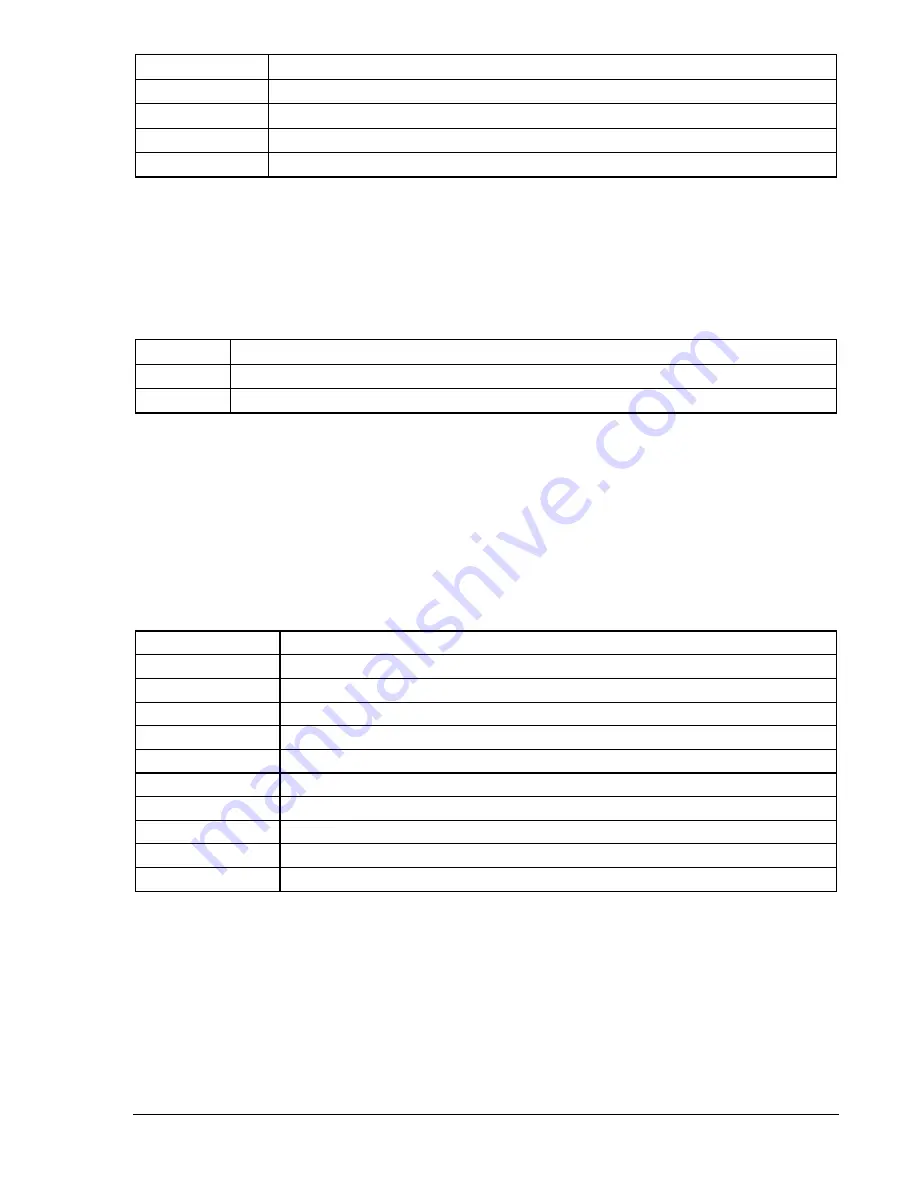
9365200990 Rev F
BE1-CDS240 Testing and Maintenance
13-77
Command
Purpose
SL-N=MODE3
Sets MODE3 as custom logic name.
SL-243=3
Sets 243 to Mode 3 operation.
SL-VO1=243
Enables OUT1 to close for 243.
Y Save
settings.
Step 2:
Prepare to monitor the virtual switch operation.
Step 3:
Send the commands in Table 13-90 to the relay or, navigate to Screen \CTRL\43\243 to set
the mode of the 243 Switch to the pulse state.
Result: OUT1 contact closes for 200 milliseconds and returns to the open state.
Table 13-90. Mode 3 Test Commands
Command
Purpose
CS-243=P
Selects Virtual Switch 243 for change to closed (TRUE) state and return open.
CO-243=P
Executes Virtual Switch 243 for change to closed (TRUE) state and return open.
Step 4:
Repeat the previous tests for Virtual Switches 343, 443, 543, 643, and 743.
101 Virtual Breaker Control Switch
Purpose
: To verify 101 Virtual Breaker Control Switch operation.
Reference Commands:
SL-101, CS/CO-101C, CS/CO-101T
Step 1:
Prepare for 101 Virtual Breaker Control Switch testing by sending the commands in Table 13-
91 to the relay.
Table 13-91. 101 Virtual Breaker Control Switch Test Commands
Command
Purpose
A=
Gains write access.
SL-N=NONE
Zero out custom logic settings. Overwrite with logic = None settings.
Y
Confirm overwrite.
SL-N= S101
Sets S101 as custom logic name.
SL-101=1
Enables 101 Switch.
SL-VO1=101T
Enables OUT1 to close for 101T TRUE.
SL-VO2=101C
Enables OUT2 to close for 101C TRUE.
SL-VO3=101SC
Enables OUT3 to close for 101SC TRUE.
EXIT
Exit.
Y Save
settings.
Step 2:
Prepare to monitor the 101 Virtual Breaker Control Switch operation. You may verify operation
of the virtual switch by monitoring the programmed output contacts or from the front panel
interface Screen \CTRL\BKR or by using the RG-STAT command. See Section 6,
Reporting
and Alarm Functions,
for more information.
Step 3:
Send the commands in Table 13-92 to the relay or, navigate to Screen \CTRL\BKR to set the
mode of the 101 Virtual Breaker Control Switch to the trip state.
Result:
OUT1 contact closes for 200 milliseconds and returns to the open state and OUT3 contact
opens (trip state) and remains open.
Summary of Contents for BE1-CDS240
Page 2: ......
Page 8: ...vi BE1 CDS240 Introduction 9365200990 Rev F This page intentionally left blank ...
Page 38: ...1 28 BE1 CDS240 General Information 9365200990 Rev F This page intentionally left blank ...
Page 40: ...ii BE1 CDS240 Quick Start 9365200990 Rev F This page intentionally left blank ...
Page 152: ...ii BE1 CDS240 Metering 9365200990 Rev F This page intentionally left blank ...
Page 226: ...iv BE1 CDS240 Application 9365200990 Rev F This page intentionally left blank ...
Page 286: ...ii BE1 CDS240 Security 9365200990 Rev F This page intentionally left blank ...
Page 290: ...9 4 BE1 CDS240 Security 9365200990 Rev F This page intentionally left blank ...
Page 292: ...ii BE1 CDS240 Human Machine Interface 9365200990 Rev F This page intentionally left blank ...
Page 306: ...10 14 BE1 CDS240 Human Machine Interface 9365200990 Rev F This page intentionally left blank ...
Page 308: ...ii BE1 CDS240 ASCII Command Interface 9365200990 Rev F This page intentionally left blank ...
Page 342: ...11 34 BE1 CDS240 ASCII Command Interface 9365200990 Rev F This page intentionally left blank ...
Page 349: ...Figure 12 5 Horizontal Rack Mount Front View 9365200990 Rev F BE1 CDS240 Installation 12 5 ...
Page 361: ...Figure 12 17 Typical DC Connection Diagrams 9365200990 Rev F BE1 CDS240 Installation 12 17 ...
Page 372: ...12 28 BE1 CDS240 Installation 9365200990 Rev F This page intentionally left blank ...
Page 468: ...13 92 BE1 CDS240 Testing and Maintenance 9365200990 Rev F This page intentionally left blank ...
Page 512: ...14 42 BE1 CDS240 BESTCOMS Software 9365200990 Rev F This page intentionally left blank ...
Page 544: ...ii BE1 CDS240 Terminal Communication 9365200990 Rev F This page intentionally left blank ...
Page 550: ...ii BE1 CDS240 Settings Calculations 9365200990 Rev F This page intentionally left blank ...
Page 578: ...D 28 BE1 CDS240 Settings Calculations 9365200990 Rev F This page intentionally left blank ...
Page 579: ......
















































