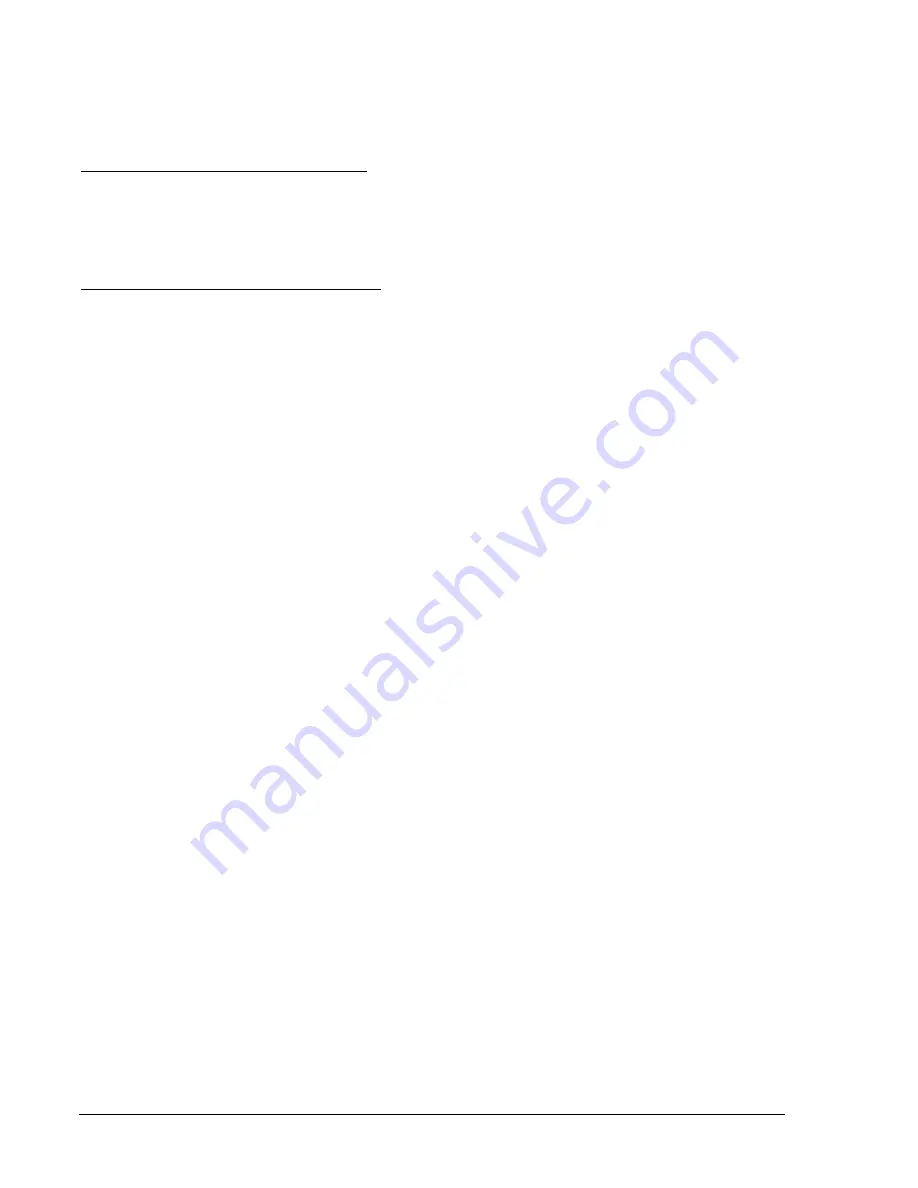
3-20
BE1-CDS240 Input and Output Functions
9365200990 Rev F
from the current state as determined by the virtual output logic expression to the opposite state for 200
milliseconds. After 200 milliseconds, the output contact is returned automatically to logic control.
Pulse override control can be accessed from the HMI using Screen 2.4, \CTRL\OUT and entering a P in
the field for the output contact. Control can be accessed from the ASCII command interface using the
CS/CO-OUTn=P (control select/control operate - output contact n = pulse) command.
Holding an Output Contact Open or Closed
An output can be forced to a closed (logic one or TRUE) state or to an open (logic zero or FALSE) state.
This is useful in testing to disable a contact during testing. Open or close logic override control can be
accessed from the HMI using Screen 2.4, \CTRL\OUT and entering a one for closed or a zero for open in
the field for the output contact. Control can be accessed from the ASCII command interface using the
CS/CO-OUTn=0/1 (control select/control operate - output contact n = 0/1) command.
Returning an Output Contact to Logic Control
When the logic has been overridden and the contact is held in an open or closed state, it is necessary to
return the contact to logic control manually.
Return to logic control can be accessed from the HMI using Screen 2.4, \CTRL\OUT and entering an L for
return to logic control in the field for the output contact. Control can be accessed from the ASCII
command interface using the CS/CO-OUTn=L (control select/control operate-output contact n = logic
control) command.
The output control commands require the use of Select Before Operate logic. First, the command must be
selected using the CS-OUT command. After the command is selected, there is a 30-second window
during which the CO-OUT control command can be entered. The control selected and operation selected
must exactly match or the command is blocked. If the command is not entered within the 30-second
window, the command is blocked. If the control command is blocked, an error message is output.
Output control commands, except for ENA and DIS, are acted on immediately. To take effect, the ENA or
DIS output control command changes must be saved with the EXIT command. The output control status
is saved to nonvolatile memory and, if power is lost, it is restored after power returns.
1. Enable the output control feature.
>CS-OUT=ENA
OUT=ENA
SELECTED
>CO-OUT=ENA
OUT=ENA
EXECUTED
>E
(exit)
Save
Changes
(Y/N/C)?
>Y
(yes)
2. Test all outputs by pulsing momentarily.
>CS-OUT=P
OUT=P SELECTED
>CO-OUT=P
OUT=P EXECUTED
3. Disable the trip output (OUT1) by holding it at logic 0.
>CS-OUT1=0
OUT1=0 SELECTED
>CO-OUT1=0
OUT1=0 EXECUTED
4. Return OUT1 to logic control.
>CS-OUT1=L
OUT1=L SELECTED
>CO-OUT1=0
OUT1=L EXECUTED
Summary of Contents for BE1-CDS240
Page 2: ......
Page 8: ...vi BE1 CDS240 Introduction 9365200990 Rev F This page intentionally left blank ...
Page 38: ...1 28 BE1 CDS240 General Information 9365200990 Rev F This page intentionally left blank ...
Page 40: ...ii BE1 CDS240 Quick Start 9365200990 Rev F This page intentionally left blank ...
Page 152: ...ii BE1 CDS240 Metering 9365200990 Rev F This page intentionally left blank ...
Page 226: ...iv BE1 CDS240 Application 9365200990 Rev F This page intentionally left blank ...
Page 286: ...ii BE1 CDS240 Security 9365200990 Rev F This page intentionally left blank ...
Page 290: ...9 4 BE1 CDS240 Security 9365200990 Rev F This page intentionally left blank ...
Page 292: ...ii BE1 CDS240 Human Machine Interface 9365200990 Rev F This page intentionally left blank ...
Page 306: ...10 14 BE1 CDS240 Human Machine Interface 9365200990 Rev F This page intentionally left blank ...
Page 308: ...ii BE1 CDS240 ASCII Command Interface 9365200990 Rev F This page intentionally left blank ...
Page 342: ...11 34 BE1 CDS240 ASCII Command Interface 9365200990 Rev F This page intentionally left blank ...
Page 349: ...Figure 12 5 Horizontal Rack Mount Front View 9365200990 Rev F BE1 CDS240 Installation 12 5 ...
Page 361: ...Figure 12 17 Typical DC Connection Diagrams 9365200990 Rev F BE1 CDS240 Installation 12 17 ...
Page 372: ...12 28 BE1 CDS240 Installation 9365200990 Rev F This page intentionally left blank ...
Page 468: ...13 92 BE1 CDS240 Testing and Maintenance 9365200990 Rev F This page intentionally left blank ...
Page 512: ...14 42 BE1 CDS240 BESTCOMS Software 9365200990 Rev F This page intentionally left blank ...
Page 544: ...ii BE1 CDS240 Terminal Communication 9365200990 Rev F This page intentionally left blank ...
Page 550: ...ii BE1 CDS240 Settings Calculations 9365200990 Rev F This page intentionally left blank ...
Page 578: ...D 28 BE1 CDS240 Settings Calculations 9365200990 Rev F This page intentionally left blank ...
Page 579: ......
















































