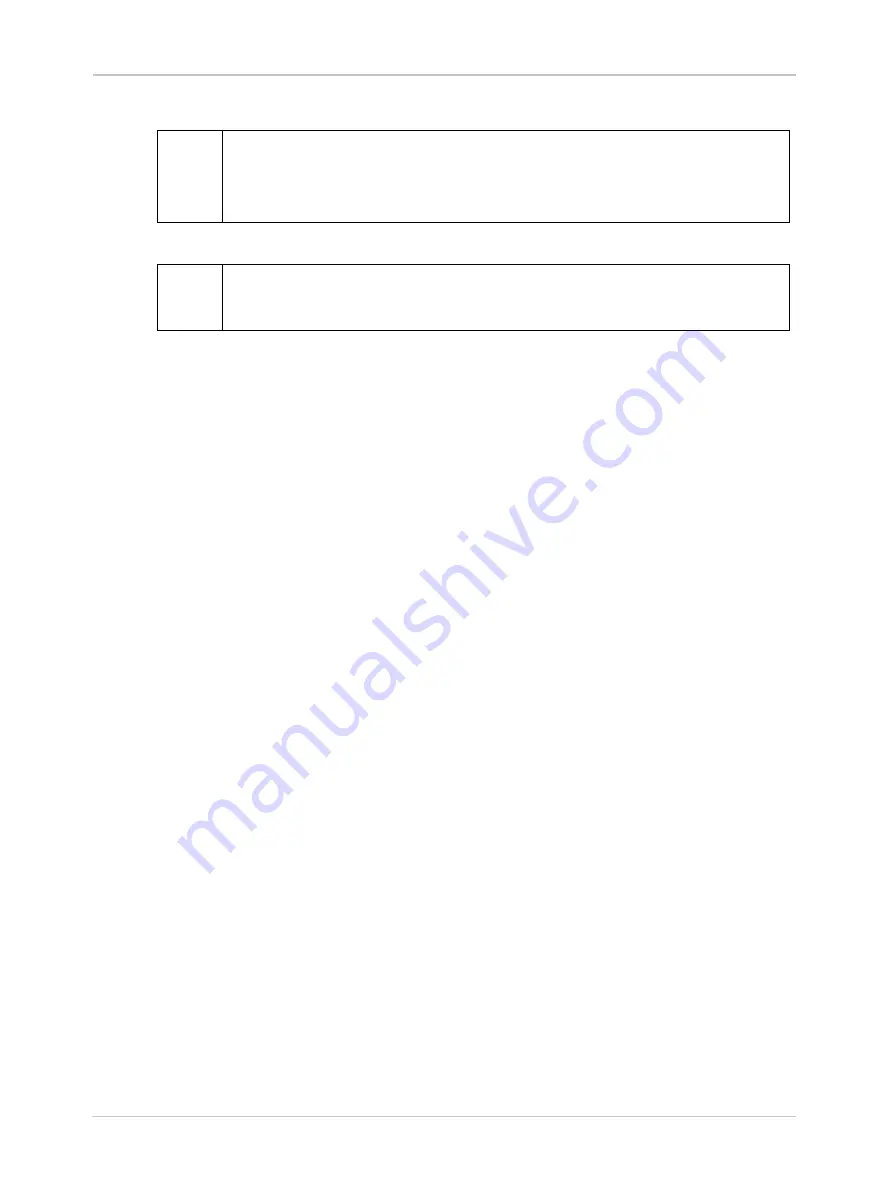
Operation and Features
Basler L301kc
3-31
DRAFT
You can set the area of interest using either the Camera Configuration Tool Plus (see Section
)
or binary commands (see Section
With the Camera Configuration Tool Plus, you use the AOI Starting Pixel and the AOI Length
settings in the AOI parameter group to set the area of interest.
With binary commands, you use the Area of Interest Starting Pixel and Area of Interest Length in
Pixel commands (see Sections
and
).
L
If you use a frame grabber which does not take the falling edge of the line valid bit
into account, you must also set the frame grabber to the number of pixels in the area
of interest. For example, when you have an area of interest of 500 pixels, you must
also set the grabber to 500 pixels. Otherwise, the grabber will show no effect.
L
In normal operation, the camera is set to use all of the pixels in the array. To use all
of the pixels, the starting pixel should be set to 1 and the length in pixels to 2098.
Summary of Contents for L301kc
Page 1: ...Basler L301kc USER S MANUAL Document Number DA00051806 Release Date 13 July 2007...
Page 4: ......
Page 14: ...Introduction 1 6 Baslert L301kc DRAFT...
Page 20: ...Camera Interface 2 6 Basler L301kc DRAFT Figure 2 3 Camera Frame Grabber Interface...
Page 102: ...Configuring the Camera 4 32 Basler L301kc DRAFT...
Page 116: ...Troubleshooting 6 10 Basler L301kc DRAFT...
Page 118: ...Revision History ii Basler L301kc DRAFT...
Page 120: ...Feedback iv Basler L301kc DRAFT...
Page 124: ...Index viii Basler L301kc DRAFT...
















































