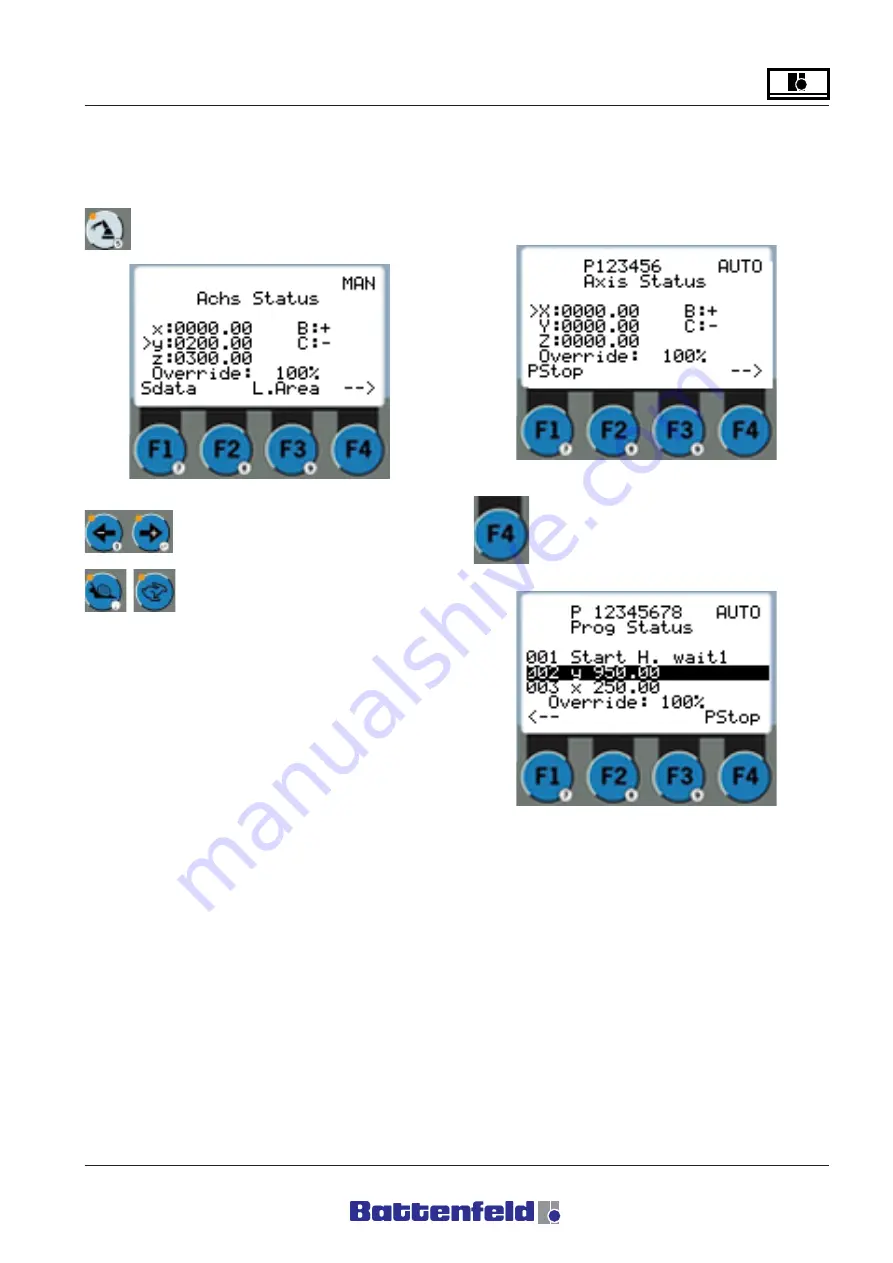
Operation and Control System
A: R82GB0FA.PMD
B: R82DE0FA.P65
E: 080403 / T. Weiß
G: 200103 / TCS
Section 5.5
Page 5
?
5.5.3 Status pages
Axis status page (ROB button)
Press ROB button.
In Automatic mode it is possible to stop the
current program by pressing F1. Select F4 to
switch to the Program status page to monitor
the current program.
Use the arrow buttons to move the
selected axes.
The ”Snail” and ”Hare” buttons are
used to adjust the override.
The current axis positions (Actual values) are
shown on the Axis status page in both Manual
and Automatic mode.
In Manual mode the axis moves next to the
cursor.
At Password level 1 or 2, select F1 to display
”Sdata” (Service data) and F3 for ”L.Area” (Lock
area). For further details, refer to Section 5.5.7
Lock areas.
R8B2_GB053.JPG
R8B2_GB054.JPG
R8B2_GB055.JPG
Press F4 button.
Summary of Contents for UNILOG B2
Page 4: ...A PB2GBI1A P65 B PB2DEI1A P65 E 180202 Ruder G 190202 G Krajnik Section IN1 Page 2 Index...
Page 10: ......
Page 14: ...A R82GB0AA PDM B R82DE0AA PDM E 080403 T Wenger G 020403 TCS Section 1 Page 4 General...
Page 16: ...A R82GB0AA PDM B R82DE0AA PDM E 080403 T Wenger G 020403 TCS Section 1 Page 6 General...
Page 32: ...A R82GB0CA PDM B R82DE0CA PDM E 080403 T Wenger G 020403 TCS Section 3 Page 10 Specifications...
Page 118: ...A R82GB0HA PMD B R82DE0HA PMD E 080403 T Wenger G 020403 TCS Section 7 Page 16 Maintenance...
















































