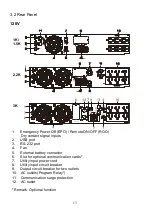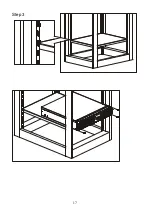14
3.3 Communication Port Explanation
The UPS is equipped with a true RS-232 communication port as standard to
provide communication with bundled UPS monitoring software for remote
monitoring of the UPS status using a PC.
In addition, there are six optional interface cards available to meet various
communication needs: USB, EPO/ROO, DCE (dry contact relay card), R2E, USE,
and an SNMP/Web card. (Please see Chapter 8.)
The software bundled with the UPS is compatible with many operating systems,
including Windows 98 / Me / NT / 2000 / 2003 / XP / Vista / 2008 / 7 / 8 , Novell,
NetWare, Unix, Linux 2.6.x, Mac OS X v10.5 Leopard, Mac OS X v10.6 Snow
Leopard please contact your local dealer for suitable software.
All communication ports including optional cards can be active and used
simultaneously to monitor the UPS status. However, only one communication
interface at a time (the one with the highest priority) can control the UPS. The
priorities of these communication interfaces are as follows (highest priority first).
1) EPO/ROO input port
2) Optional interface card
3) USB
4) RJ11/RJ45 Communication surge protection
5) RS-232
3.3.1 True RS-232
The RS-232 interface must be configured as follows.
Baud Rate
2400 bps
Data Length
8 bits
Stop Bit
1
Parity
None
Pin Assignments:
3.3.2 EPO/ROO
Pin Assignments:
Pin 3: RS-232 Rx
Pin 2: RS-232 Tx
Pin 5: Ground
Function setting
:
1. EPO NC
Shutdown UPS (default)
2. EPO NO
Shutdown UPS
3. ROO NC
Start-up UPS
4. ROO NO
Start-up UPS
(this function setting by setting tool )
Summary of Contents for BBP-AR-1000RM-PSW-ONL
Page 1: ...1 1 5 2 2 and 3 kVA Intelligent True On Line UPS For Corporate and IT Users User Manual...
Page 17: ...16 4 1 1 Installation Instructions Tower installation Rack Mount installation Step 1 Step 2...
Page 18: ...17 Step 3...
Page 25: ...24 J K L M...
Page 29: ...28 V1 The UPS is operating in normal mode...
Page 40: ...39 Please refer to the software user s manual...