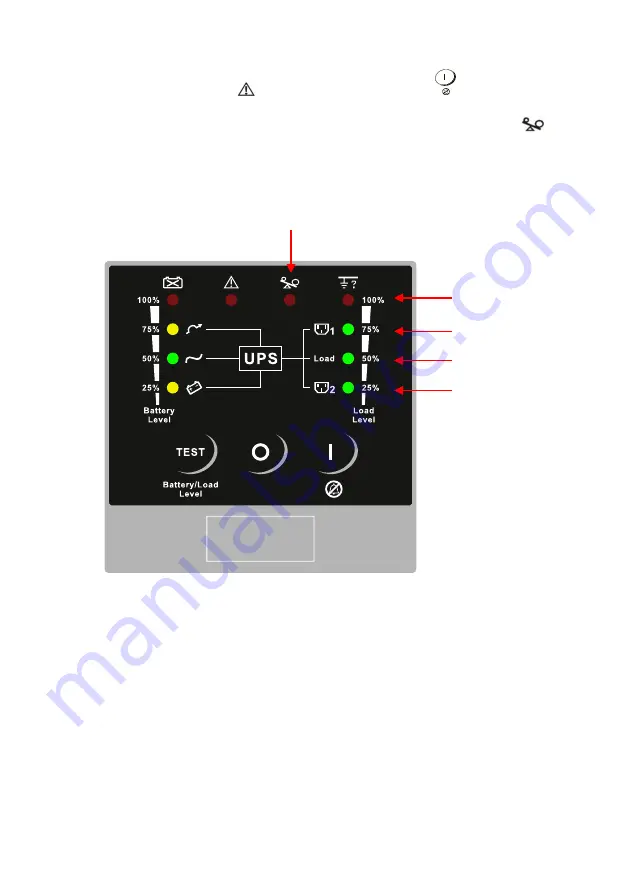
36
Error Codes
When the Fault LED
is lit press the ON button ‘
’ briefly to check the
error code. The error codes 1, 2, 4, 8, and 16 are represented by the four
bar LEDs 25%, 50%, 75%, and 100%, and the Overload LED
. Each
LED represents a number as shown in the figure below. For example, the
figure below shows the 25%, 50%, and 100% bar LEDs lit. The error code
is therefore 8 + 2 + 1 = 11, or Er11, which indicates that the UPS is over-
temperature.
1
2
4
8
16
Summary of Contents for BBP-AR-1000RM-PSW-ONL
Page 1: ...1 1 5 2 2 and 3 kVA Intelligent True On Line UPS For Corporate and IT Users User Manual...
Page 17: ...16 4 1 1 Installation Instructions Tower installation Rack Mount installation Step 1 Step 2...
Page 18: ...17 Step 3...
Page 25: ...24 J K L M...
Page 29: ...28 V1 The UPS is operating in normal mode...
Page 40: ...39 Please refer to the software user s manual...










































