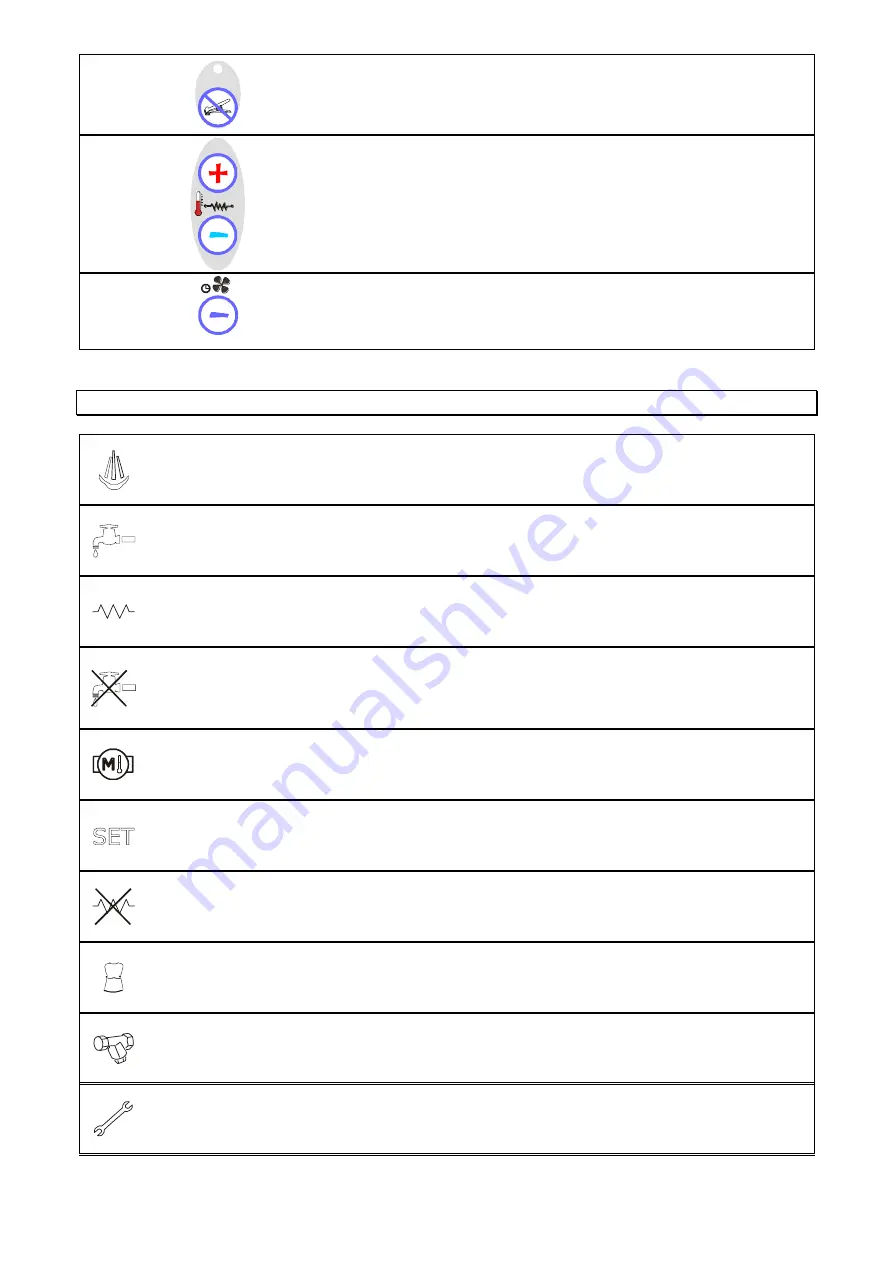
PNEUMATIC ZEUS mod. 2009
page 4
January 2009
ESC
ESC
Key which allows you to exit the current function.
UP
DOWN
UP
DOWN
°C
Key which allows you to scroll up or down.
RESET
RESET
Key which allows you to reset warnings such as: filter
cleaning, probe cleaning, cover changing and zeroing of
partial hours.
7.
MEANING OF ICONS
Signals that the water inside the boiler is being heated in order to obtain the
correct operating pressure. When this icon turns off it means that the boiler
has reached the optimum pressure.
Signals that the pump is pumping water into the boiler.
Signals that the super-heater is warming up in order to reach the temperature
set. When this icon turns off it means that the super-heater has reached the
right temperature.
Signals that the pump is blocked due to the fact that it has worked without
water for a long time. Check that water comes out of the pipe connected to
the water supply. Turn off the main switch, wait for 5 seconds and turn the
machine on again. If the problem reoccurs, contact Authorized Service Centre.
Signals an overheating of the motor (see motor overheating).
Signals that the electronic card is in SET mode and data may be set (see SET
& RESET).
Signals a malfunctioning of the temperature probe of the super-heater.
WARNING: A safety device will block the heating of super-heater. Contact
Authorized Service Centre.
Signals that the maximum number of hours set for the replacement of the
cover has been exceeded. Change the cover and reset the warning (see SET e
RESET)
Signals that the maximum number of hours set for the cleaning of the water
filter has been exceeded. Clean the water filter and reset the warning. (see
CLEANING OF FILTER -SET & RESET).
Signals that the maximum number of hours set for the general maintenance
of the machine has been exceeded. Contact the manufacturer or Authorized
Service Centre for this intervention.

































