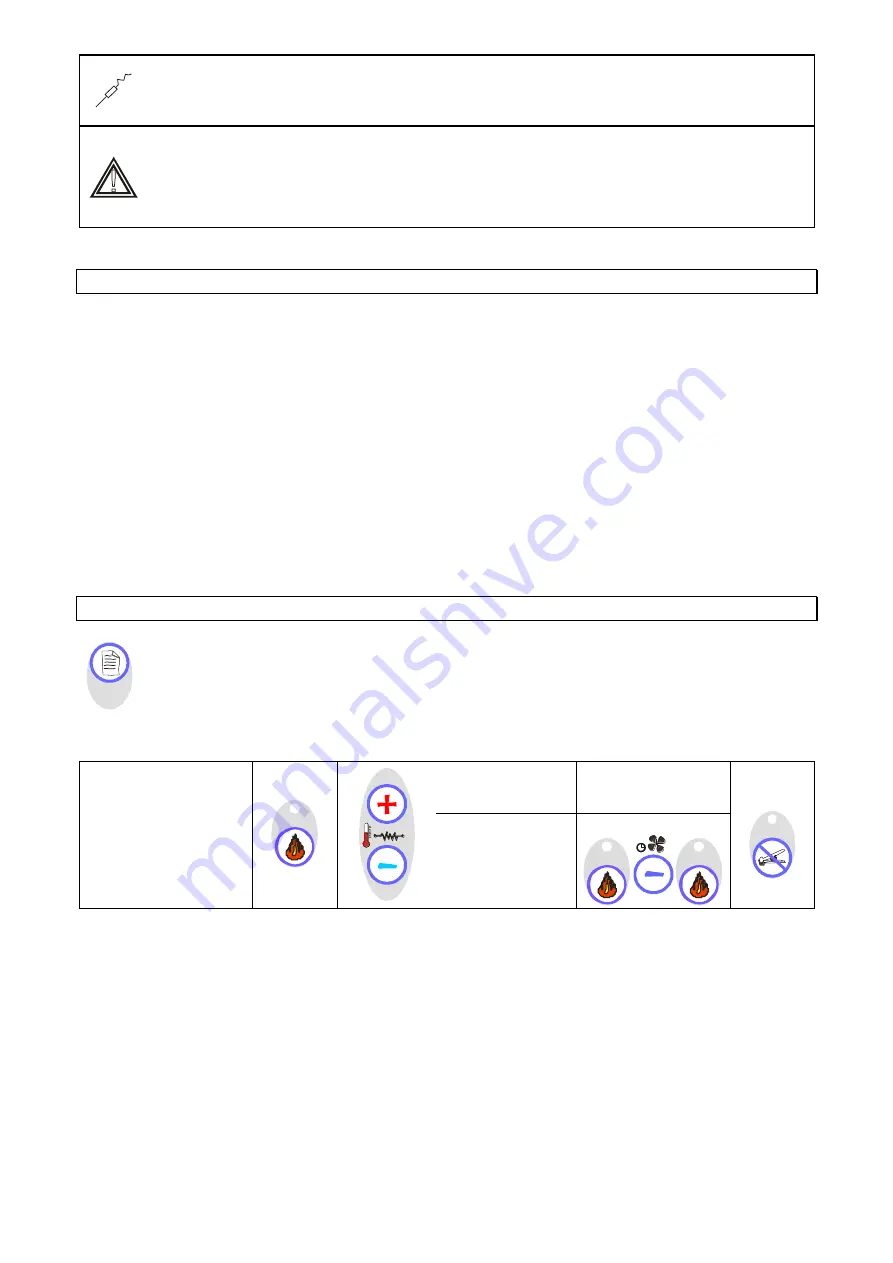
PNEUMATIC ZEUS mod. 2009
page 5
January 2009
Signals that the maximum number of hours set for the cleaning of the boiler’s
probe has been exceeded. Clean the probe and reset the warning (see
CLEANING OF PROBE - SET & RESET ).
Signals an anomalous overheating of the boiler. The type of warning can be
read on the display. WARNING: a safety device will block the heating of the
water inside the boiler or the heating of the super-heater. Turn off the main
switch and wait for half an hour. If the problem reoccurs, contact Authorized
Service Centre.
8.
CONNECTION AND STARTING
1.
Place ZEUS on a plain clean floor, at least 2 metres far from other appliances, from
metal-enclosed bus ducts and from electric or electronic parts.
2.
Connect the water rubber hose to the ZEUS hose holder called WATER INLET
(fig.
1)
and turn the water tap.
3.
Connect the power supply cable to a grounded outlet, with observance of the law
in force and a voltage suitable to ZEUS.
4.
Connect the compressed air tube to the pressure adapter and adjust it to a
maximum pressure of 6 bar
(fig. 6)
.
5.
Turn on the main switch and the electronic card (see key table). Select which
functions are to be activated and which to be deactivated (clamps, boiler, …). If
the main switch is turned off the functions previously set will be memorized so that
they will automatically be activated once the machine is switched on again.
9.
SET e RESET
To gain access to the SET menu, the electronic card must be in
“
stand-by
”
mode. Press the key shown on the left. To exit the SET mode, press the key
once again or wait for 5 seconds.
SET menu:
HOURS OF WORK
OK
°C
UP
DOWN
TOTAL HOURS:
To exit
ESC
PARTIAL HOURS:
Reset
OK
RESET
OK
TOTAL HOURS: computation of the total hours the machine has worked for. This data
cannot be zeroed.
PARTIAL HOURS: computation of the hours the machine has worked for since the last
zeroing. This data can be zeroed (see table).
SET

































