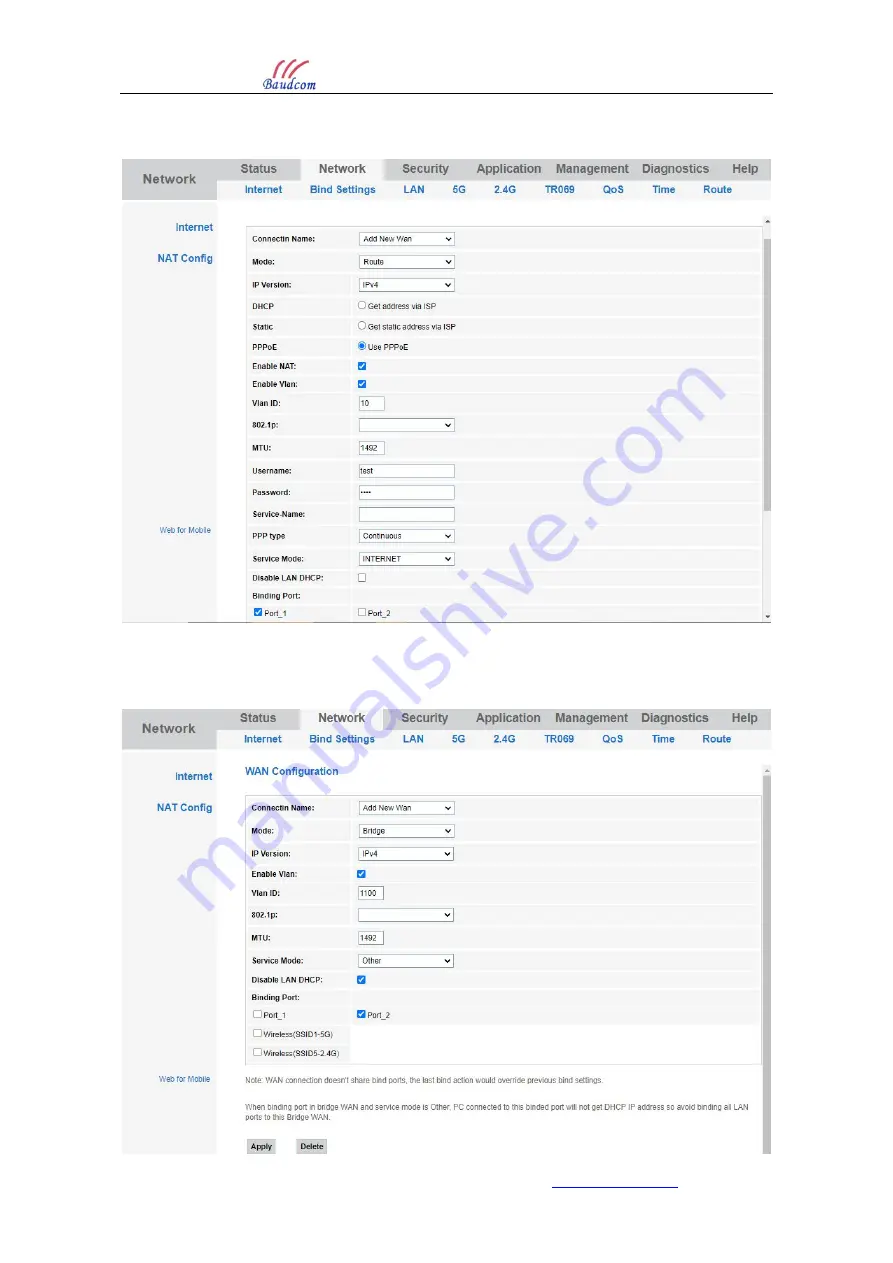
2LAN+1POTS+WiFi Dual Mode HGU USER MANUAL
Website : www.baudcom.com.cn Tel: +86 21 37709251 Email:
info@baudcom.com.cn
Page 63
Bind port 1.
Other parameters keep default.
Figure 4-14: Add a WAN connection for Internet service
Add a bridge mode WAN connection for IPTV service. Enable VLAN and its VLAN ID is
1100. Service mode is other. Bind LAN 2.












































