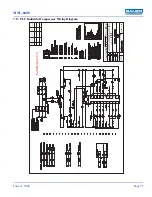MNL-0408
June 11, 2009
Page 97
8.5.1
Selecting The Display Units.
The switch has the capabilities of reading pressure in Bar, pounds per square inch, or Pascals. The
majority of the Bauer applications use the thousand psi range.
1. Press the mode key (3) one time.
2. Press the down arrow one time. S1 will display on the screen.
3. Press the mode key one time. Press the up or down arrow until desired units (psi, Pa, or bar) are
selected.
The available units are: nbr = mbar, PSH = psi x 10, hPo = hPa, bor = bar, PS1 = psi, nPo = mPa
4. PSH is standard for Bauer Compressors.
5. Once the units are selected, press the mode key (3) to return to the menu and go on to the next menu
selection.
8.5.2
Selecting The Unit Display
The switch can display the selected units every 30 seconds. This function can be turned on or off.
1. Press the mode key (3) one time.
2. Press the down arrow two times. (Und) will display on the screen.
3. Press the mode key (3) one time. Press the up or down arrow keys until display is selected. ON is
standard for Bauer Compressors.
ON = unit display, OFF = no unit display
4. Once the display is selected, press the mode key (3) to return to the menu and go on to the next
menu selection.
8.5.3
Selecting The On Point For The Pressure Switch.
The switch’s turn on point for when the switch comes on is selectable. The standard set point for Bauer
Compressors turning on the switch’s contact is the restart pressure. This causes the switch to work as a
normally closed switch. (Set lower than final pressure.)
1. Press the mode key (3) one time.
2. Press the down arrow key four times. (on1) will display on the screen.
3. Press the mode key (3) one time. Press the up or down keys to set the value for the first digit of the
turn on pressure. (Ex. Turn on = 4680 psi, enter 4)
4. Press the mode key (3) one time. Press the up or down keys to set the value for the second digit of
the turn on pressure. (Ex. Turn on = 4680 psi, enter 6)
5. Press the mode key (3) one time. Press the up or down keys to set the value for the third digit of the
turn on pressure. (Ex. Turn on = 4680 psi, enter 8)
6. Press the mode key (3) one time to return to the menu and go on to the next selection.
7. For pressures less than 1000 psi return to “selecting the display units” and adjust to PS1 and start at
step one to set the restart pressure point.