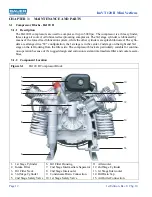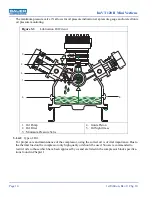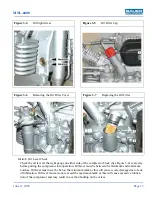ImVT 120 II Mini Verticus
Page 8
1st Edition, Rev. 0 Chg. 10
2.6
Electric Panel Components
2.6.1
Emergency Stop Switch.
The Emergency Stop Switch is a switch with a large, red mushroom head. The button must be pulled
out for the unit to operate. In an emergency, depress the push button, which will shutdown the electric
motor and all other periphery devices. Do not use the Emergency Stop Switch for securing the equip-
ment under normal operation, use the Compressor Control Switch. The PLC operating memory is main-
tained by a internal battery in the PLC. Removing all power from the compressor will allow the battery
to discharge over a 30 day period. To recharge the PLC battery apply power to the unit, put the Control
Switch in the OFF position, pull out the Emergency Stop Switch, and allow the battery to charge for at
least 8 hours every 30 days.
2.6.2
Starter Reset
The Starter Reset is a blue push button with the letter “R” at its center. Pushing this button will reset the
thermal overload relay on the motor starter. Should the electric motor have overloaded and tripped out
Figure 2-1
Electrical Panel Front
1. Compressor Control Switch
2. Warning Light
3. Alarm Light
4. Hourmeter
5. Starter Reset
6. Emergency Stop Switch
1
2
3
4
5
6