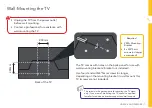18 | ON-SCREEN SET UP
How to set up Android TV Remote Control app
You can navigate your Android TV using your phone or tablet with the Android TV Remote Control app.
Note: You need an Android device running Android 4.3 or higher to use the app.
1. On your smart phone, search and download the Android TV Remote Control app from the Play Store/App
store (alternatively, scan the QR code below):
2. After app has downloaded and installed, open up the app
. Ensure that both your
smart phone and Android TV are using the same Wi-Fi network.
3. Tap the name of your Android TV.
4. A PIN will appear on your TV screen, enter the PIN on your smart phone and tap Pair.
You can now use your smart phone as a remote for your Android TV.
For Android
For iOS
Summary of Contents for 704558
Page 50: ...50 Notes...
Page 51: ...51 Notes...