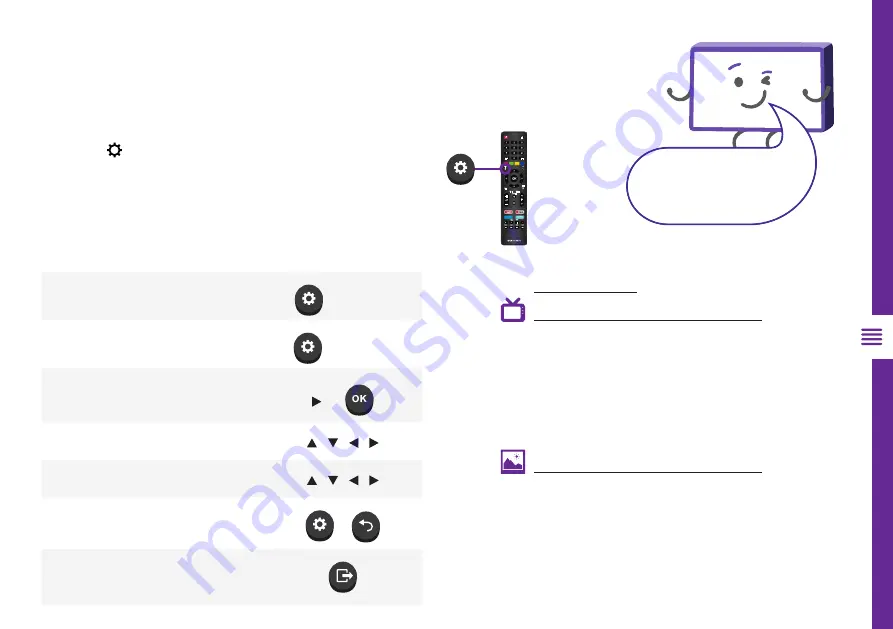
TV SETTING MENUS | 19
1
2
3
4
5
7
8
0
6
9
INFO
OK
SOURCE
P.MODE
S.MODE
LIST
GUIDE
Web Browser
MENU
EXIT
Once you have programmed any
settings, the TV will retain them in
its memory until you change them,
even after turning the TV off.
Menus Index
Channel 21
• Auto Tuning
• DTV Manual Tuning
• ATV Manual Tuning
• Dynamic Rescan
• Channel Edit
• Signal Information
Picture 23
• Picture Mode
• User Mode settings:
• Contrast, Brightness, Colour,
Sharpness, Tint, Backlight
TV Setting Menus
Menu Navigation Buttons
Function
Remote Button
Display the quick menu
(press once)
Display the main menu
(press twice)
Enter a sub menu
OR
Select an option
/ / /
Adjust a value
/ / /
Return to the previous menu
/
Exit a menu
Press the
(MENU)
button twice to display the TV
main menu settings. See the guide below for all the
other buttons you'll need to use to adjust and change
your settings.
• Aspect Ratio
Summary of Contents for ATV40FHDS-0320
Page 1: ...User Manual MODEL ATV40FHDS 0320 40 ...
Page 54: ...54 Notes ...
Page 55: ...55 Notes ...
















































