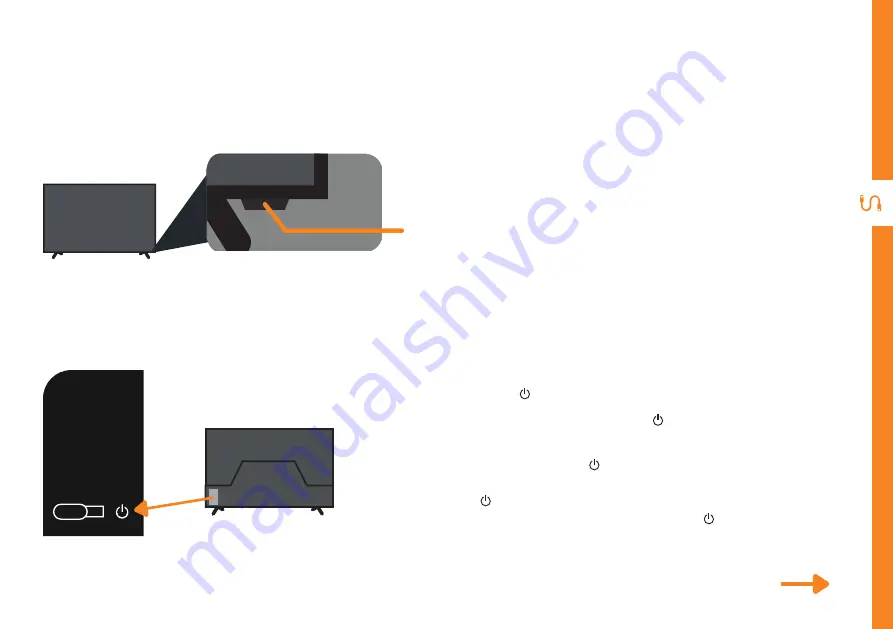
CONTROLS AND CONNECTIONS | 9
Controls and Connections
Get to Know your TV
See next page for more info on the connections.
Buttons on the TV
On/Standby light and Remote sensor
Back of TV
• Press the button to turn the TV on.
• When on, press and hold the button for
3 seconds to turn the TV to standby.
• When on, press the button to view the
pop up option screen. From here, press
the button repeatedly to switch to the
different options. Press and hold the
button to access the option.
Summary of Contents for ATV50UHDW-0422
Page 54: ...54 Notes...
Page 55: ...55 Notes...










































