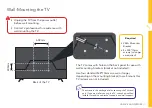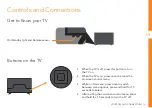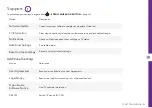TV SETTING MENUS | 21
Option
Description
Backlight
Adjust the screen brightness by adjusting the backlight. The closer to 100, the brighter the
screen.
Contrast
Adjust the contrast of the bright and dark areas of the picture. The closer to 100, the higher
the contrast.
Brightness
Adjust the overall screen brightness. The closer to 100, the brighter the picture.
Sharpness
Adjust the sharpness of the picture. The closer to 50, the sharper and clearer the image.
Colour
Adjust the saturation. The closer to 100, the deeper the colour.
Picture
Picture Mode
Vivid
: Enhanced brightness with lower contrast, colour depth and edges for standing out in
very bright places such as storefronts.
APS
(Auto Power Save) : Settings are optimised to reduce power consumption.
Cinema
: Settings are optimised for watching movies.
Cricket
: Settings are optimised for watching sports.
Picture Mode settings
To access picture settings, navigate from
>
SCROLL WHEEL/OK BUTTON
> Picture
Summary of Contents for ATV85UHDW-0322
Page 54: ...54 Notes...
Page 55: ...55 Notes...