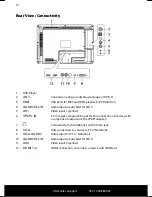After Sales Support
TEL: 1300 884 987
143 * 210 mm
25.02.2011 09:00
14
1
POWER, i.e. switch off the LED LCD TV temporarily
2
FAV
FAV-
FAV+
Open favourites list
Previous favourites station
Next favourites station
3
P.MODE
Choose picture mode
4
S.MODE
Choose sound mode
5 Numeric
buttons
TV: Channel selection
6
-/--
Without function
7
INPUT
Select input signal of connected devices
8
INFO
Display information, such as current channel number and picture
format
9 Direction
buttons
10
OK
Confirm selection in specific menus. Also used as ENTER
11
MENU
Open and close menu
12
Mute
13
Increase (+) or reduce (-) volume.
14
AUDIO
LANG
TV: Set sound standard in TV
DVD: Language selection in DVD playback
15
TEXT
ANGLE
DVD: Select camera position (angle) in DVD playback
16
HOLD
ZOOM
DVD: Zoom function for DVD player
17
INDEX
D.DISPLAY
DVD: Displays information on DVD currently inserted, e.g. section,
playback time elapsed, etc.
18
SIZE
DVD: Play button - Start playback / Pause button: Pause playback
19
GOTO
DVD: Select a section on a DVD
20
DVD: STOP button, end playback / recording
21
PROGRAM
Red button
PVR
DVD: Program playback list of DVD player
Call up the Starting function, if a USB medium is connected.
22
INTRO
Green button
DVD: Introduction function