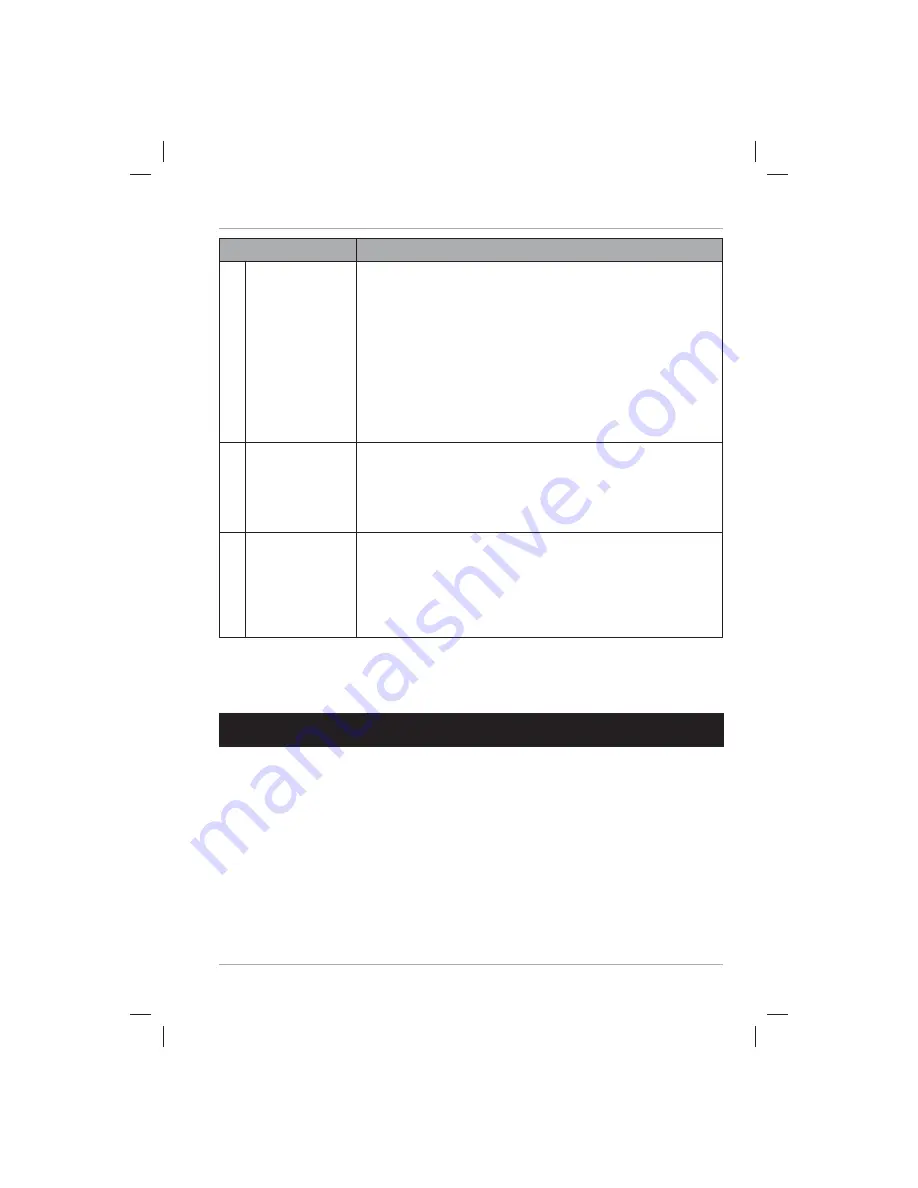
Responsible disposal
17
Problem
Possible cause and solution
BLUE
TOOT
H
Bluetooth
pairing cannot
be established.
• Make sure the device is within its effective working
range, 33 feet (10 meters).
• If the device is connected to another external media
device, disconnect it from the device and pair again.
• Make sure your device’s Bluetooth function is turned on
and it is discoverable.
• If there are too many Bluetooth devices near the device,
turn off unused external devices to avoid interference.
• Check the power connection if necessary.
AU
X
Nothing will
play via the AUX
IN connection.
• Make sure the AUX cable is firmly connected and check if
the external device is working and undamaged.
• Make sure the selection knob is set to
AUX
mode.
• Check that the volume of the external device is at 70–80 %.
RA
D
IO
Cannot listen to
any station, or
signal appears
weak.
• Properly tune-in the desired station using the radio
tuner knob.
• Keep away any digital devices or mobile phones from the
antenna, as this may lead to interference of reception.
• Re-position the antenna.
Note: If normal operation or any of the above solutions do not fix the issue, unplug
the power adapter from the power outlet and plug it in again.
Responsible disposal
At the end of its working life, do not throw this device out with your household trash.
Electrical and electronic products contain substances that can have a detrimental
effect on the environment and human health if disposed of inappropriately. Observe
any local regulations regarding the disposal of electric products and dispose of it
appropriately for recycling. Contact your local authorities for advice on disposal
recycling facilities in your area.
















































