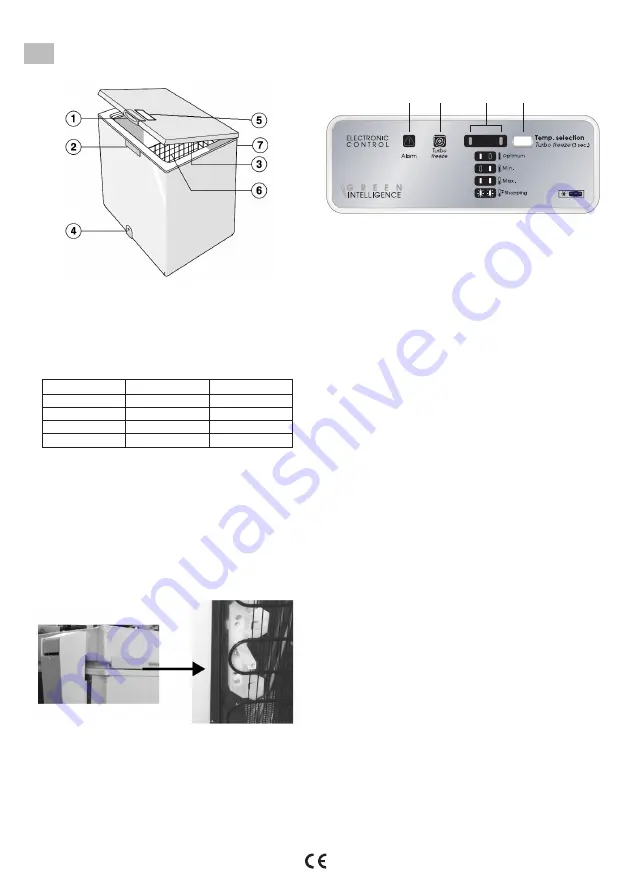
PRODUCT DESCRITPION
GB
1.
Lid handle.
2.
Lock (if provided).
3.
Seal.
4.
Defrost water drain plug (depending on model).
5.
Control panel.
6.
Basket (depending on model).
7.
Condenser (located at the rear).
INSTALLATION
•
Refer to the section "Before using the appliance".
• Unpack the appliance.
• Remove the 4 protection pieces inserted between
lid and appliance.
• Important: two of the four protection pieces must
be fitted in the seat of the condenser plastic
supports, located at the rear of the product.
This is necessary in order to ensure the correct
distance of the appliance from the wall.
• Ensure that the defrost water drainage plug (if
provided) is correctly positioned (
4
).
• For best appliance operation and to avoid damage
when the lid is opened, leave a space of at least 7 cm
from the rear wall and 7 cm at the sides.
• Fit the accessories (if provided).
1. Red indicator lamp:
flashes to indicate an alarm
condition (see section "TROUBLESHOOTING
GUIDE").
2. Yellow indicator lamp:
when on, indicates that the
Turbo freeze function has been activated (see section
"TURBO FREEZE FUNCTION")
3. Green indicator lamps:
indicate that the appliance in
ON, the set temperature and activation of the fast
freeze function ("Shopping").
4. Setting button:
to update the set temperature, to
activate/deactivate the fast freeze function ("Shopping")
and to activate/deactivate the "Turbo freeze" function.
Switching on the appliance
• Plug in the appliance.
• The green indicator lamp ("Min") lights up.
• The red indicator lamp (
1
) flashes, indicating that the
temperature inside the appliance is not yet cold enough
for food storage. This indicator lamp will normally
switch off within six hours of the appliance being
switched on.
• Only place food inside the appliance once the red
indicator lamp has switched off.
Note:
As the seal is tight, the appliance lid cannot be reopened
immediately after closing. Wait a few minutes before re-
opening the lid of the appliance.
Adjusting the temperature
Select the desired temperature using the button (
4
).
To adjust the internal temperature, proceed as follows:
• Press button (
4
) as required. With each touch of the
button, the set temperature is updated, toggling
between the values "Optimum", "Min", "Max" and
"Shopping".
• Select "Max" for a colder storage temperature.
• When the appliance is only partially full, it is advisable
to select "Optimum" to optimize energy consumption.
q w
r
e
Climatic Class
Amb. T. (°C)
Amb. T. (°F)
SN
From 10 to 32
From 50 to 90
N
From 16 to 32
From 61 to 90
ST
From 16 to 38
From 61 to 100
T
From 16 to 43
From 61 to 110























