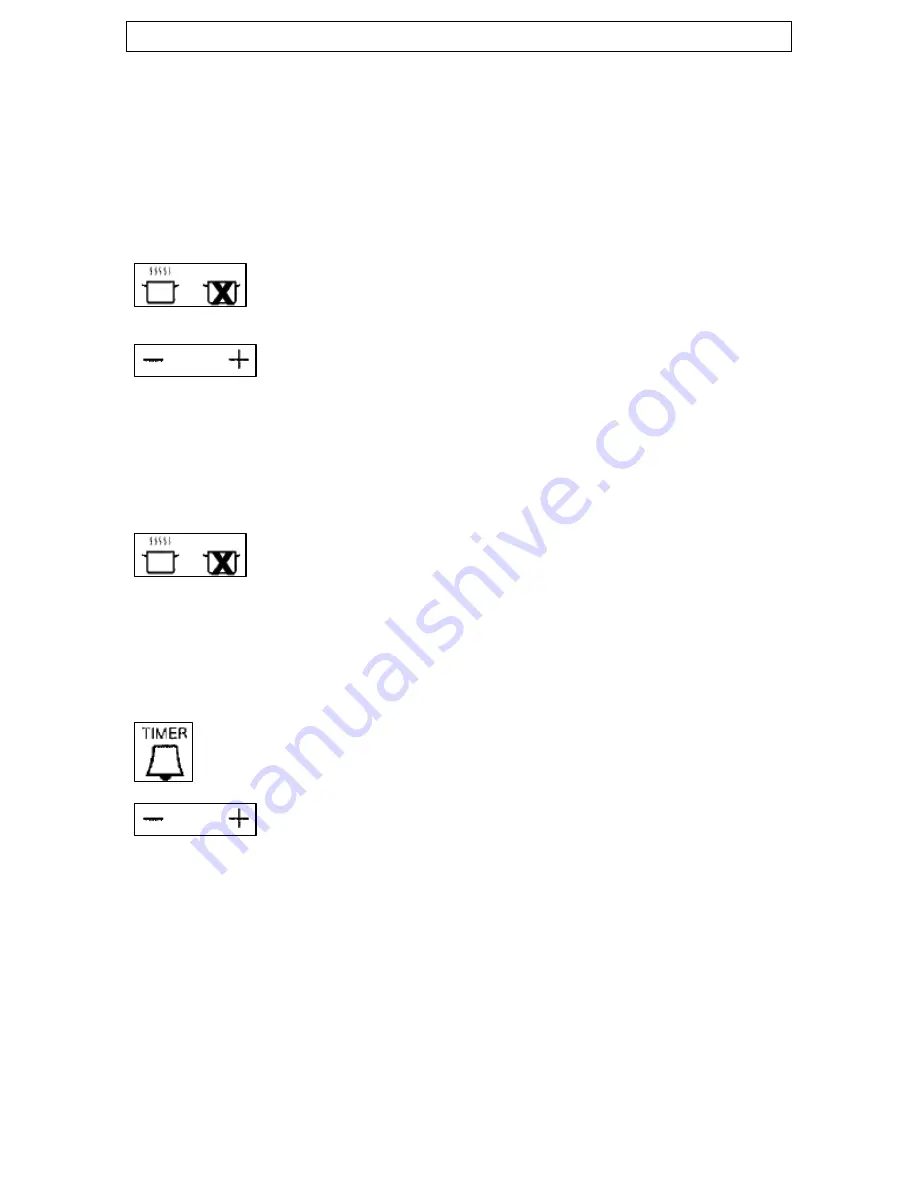
Setting and using the oven programmer/timer
Setting the time of day
After switching on your oven for the first time you should set the time
of day.
o
After connecting the appliance to the electricity supply, or after a
power cut, the time of day will need to be set before you can use
any of the timer functions.
o
Press the duration button and the end of cooking
time button simultaneously.
o
Set the current time of day using the plus and
minus buttons. Once the correct time has been
chosen, the time will set automatically after a few seconds.
Selecting manual operation mode
Before selecting a new timer function or after using a timer function,
the oven programmer should be returned to manual operation mode.
o
Press the duration button and the end of cooking
time button simultaneously. Any preset timer
function will be cancelled.
Setting the minute minder function
You can set a countdown time using the minute minder function and
an alarm will sound when this period of time has elapsed.
o
Press the minute minder button to select this function.
o
Use the plus and minus buttons to set the
required length of countdown time. If you hold
down either of these buttons the time options will scroll faster.
When the required time is shown on the display, release all
buttons.
o
A bell symbol will turn on and the countdown will begin
automatically after a time is set. The remaining countdown time
can be viewed at any time by pressing the minute minder
button.
o
At the end of the set time, an alarm will sound and the bell
symbol will go off. The alarm will sound for 7 minutes and can be
silenced by pressing any button.
13
Summary of Contents for BC908SS
Page 1: ...y 1 BC908SS 90 cm Single cavity dual fuel cooker ...
Page 43: ...43 ...
Page 44: ...44 ...













































