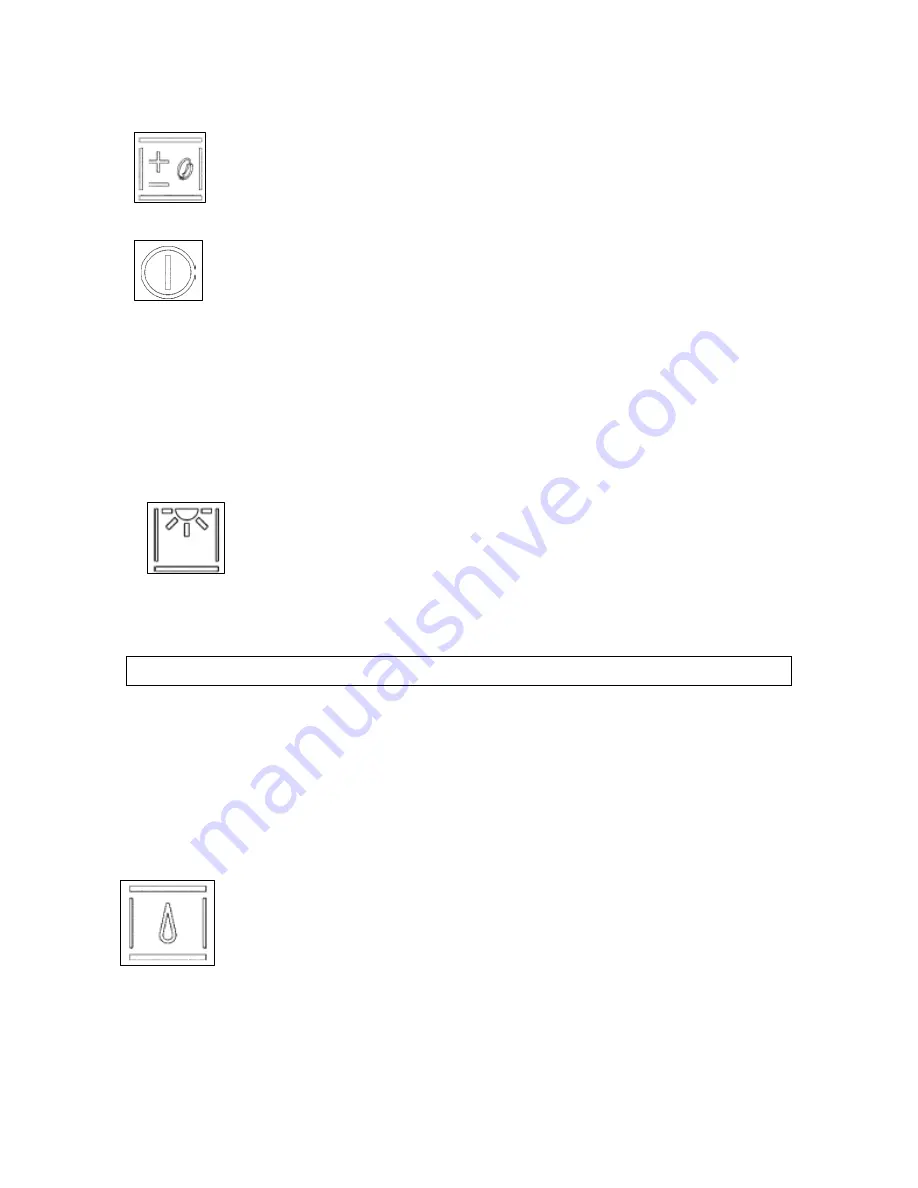
Restoring the factory settings
o
The coffee machine is programmed at the factory for Italian-
style espresso coffee and German-style regular coffee.
o
If changes have been made to the settings and you wish
to revert to the default factory programming, you must
press and hold the COFFEE QUANTITY REGULATION
button for about 6 seconds when the machine is in stand-
by mode.
o
All of the LEDs, except the ON / OFF button will flash for 5
seconds and after this the factory settings will be restored.
o
Press the ON / OFF button to begin making coffee using the
default programming.
Using the coffee machine light
o
The coffee machine has LEDs for illuminating the dispensing
compartment for easier usage and observation.
o
To turn the light on, press the LIGHT button once.
Press this button once again to turn the light back
off.
o
The light function is only available when the machine is turned
on and not when it is in stand-by mode.
Warnings
o
The coffee machine may display a warning which prompts you to
carry out an action or alerts you to a problem with the machine.
Fill water tank warning
o
The machine is equipped with a sensor which detects water in
the water tank.
o
If there is no water in the tank, the fill water tank
indicator will light. The coffee machine will not function
until the water tank is filled.
o
Before attempting to use the coffee machine, you
should fill the water tank by following the instructions
outlined on pages 12 – 13.
20
Summary of Contents for BEC455TS
Page 1: ...1 BEC455TS Fully automatic built in coffee machine ...
Page 37: ...37 ...
Page 38: ...38 ...
Page 39: ...39 ...
Page 40: ...40 ...
















































