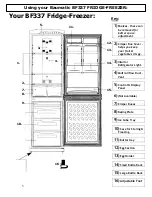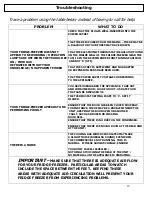7
PLEASE FAMILIARISE YOURSELF WITH THE DISPLAY PANEL AT THE
TOP OF THE UNIT (ILLUSTRATED BELOW).
KEY (from left in above figure)
o
BUTTONS
o
FREEZER – Press this button to turn the Freezer ON and OFF
o
REFRIGERATOR – Press this button to turn the Fridge ON and OFF
o
1 - VAC –
Press this button when you are away from home for a long
period. This will keep your Fridge at a temperature of 7 ° C. It will keep
your freezer at a temperature of -16° C. This will switch your appliance to
energy saving mode.
o
2 - LOW –
Press this button to make the freezer and the refrigerator
compartments
warmer
than the position ‘MID’. This will keep your fridge
at a temperature of 5°C and your freezer at a temperature of -18° C.
o
3 - MID -
Press this button to make the compartments stay at a
normal temperature. This will keep your fridge at a temperature of 3 °C
and your freezer at -20°C.
o
4 - HIGH –
Press this button to make the compartments in both your
fridge and freezer
colder
than position ‘MID’. This will keep your fridge
at a temperature of 1° C and your freezer at a temperature of -22°C.
o
5 - SUPER –
Press this button to make your fridge-freezer enter
superfreeze mode. This will charge the compartments with a constant,
powerful supply of cold air. It will keep your fridge at a temperature of
0°C and your freezer at a temperature of -23°C.
YOU SWITCH ON YOUR APPLIANCE
by PLUGGING
IT IN and then PRESSING THE ‘FREEZER’ and
‘REFRIGERATOR’ buttons.
You can then set the temperature range you
want by pressing one of the functions buttons:
‘VAC’, ‘LOW’, ‘MED’, ‘HIGH’ OR ‘SUPER’. Your fridge-
freezer’s thermostat automatically regulates the inside
temperature of the compartments. By pressing the buttons
to the right of ‘Low’, colder temperatures can be achieved.
Turning on your Baumatic BF337 FRIDGE-FREEZER:
Summary of Contents for BF337
Page 1: ...BF337 FRIDGE FREEZER...
Page 14: ...13...
Page 24: ...22 NOTE YOUR APPLIANCE DETAILS HERE DATE _______ DEALER ADDRESS SERIAL NUMBER...
Page 25: ...23...
Page 26: ...24...