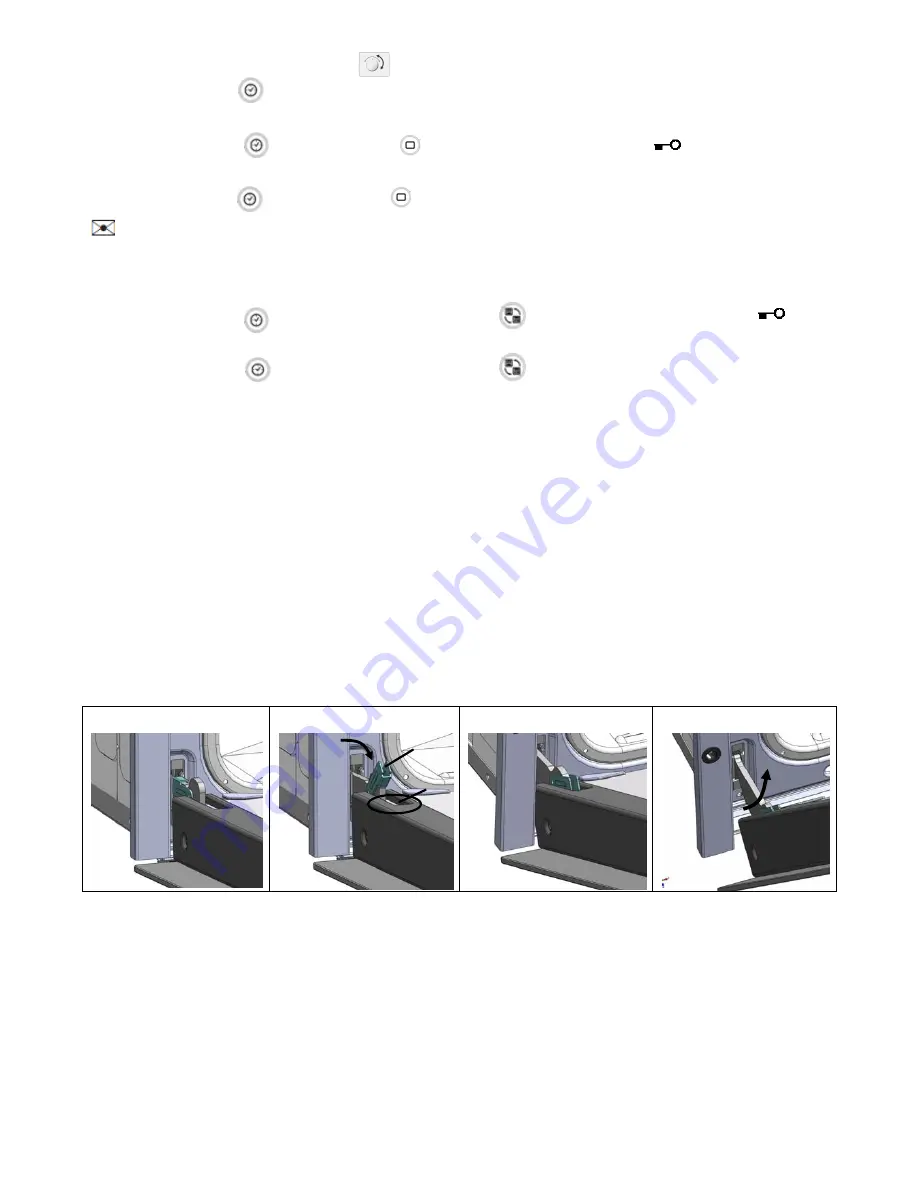
2. Turn the
Time / Temp /Function Control Knob
to set the desired time.
3. Touch the
Timer Button
to start the kitchen timer. When the set time has elapsed, an audible signal sounds.
Child safety function
(
for Oven control 1
)
1
Touch the
Time Button
and
Function Button
at the same time and hold
for 1 seconds. icon will appear in the
display .
2
Press the
Time Button
and
Function Button
at the same time and hold for 3 seconds again to unlock
.
When locked, all buttons and knobs except the
Divider Select Knob
and the unlock button will not operate. The lock is available
whether or not the oven is in operation.
Child safety function
(
for Oven control 2
)
1
Touch the
Time Button
and
upper and lower exchange Button
at the same time and hold
for 1 seconds. icon will
appear in the display .
2
Touch the
Time Button
and
upper and lower exchange Button
at the same time and hold for 3 seconds again to
unlock
.
Cleaning and Care
Cleaning the oven door
For normal use, the oven door should not be removed but if removal is necessary, for example, for cleaning, follow these instructions. The
oven door is heavy.
How to Remove the Oven door
For a more thorough clean, you can remove the oven door. Proceed as follows:
·
Open the door to the full extent (Fig.1);
·
Open the lever A completely on the left and right hinge (Fig.2);
·
Hold the door as shown (Fig.3);
·
Gently close the door until left and right hinge levers A are hooked to part B of the door (Dig.4);
Reassemble the door by following the above procedures backwards.
Fig.1
Fig.2
Fig.3
Fig.4
To dismantle the oven door (two methods)
Method 1 remove and assemble procedure:
·
Remove the seal A(Fig.2)
、
B
、
C(Fig.3) by push the no.2 rods of left and right sides(fig.1)
·
Gently pull out the inner and middle panes of glass(fig.4)
·
Clean the glass and other components with an appropriate cleaner. Dry thoroughly, and place on a soft surface.
Reassemble the door by following the above procedures backwards.
A
B




































