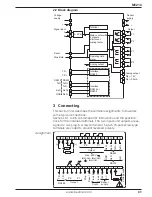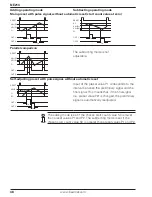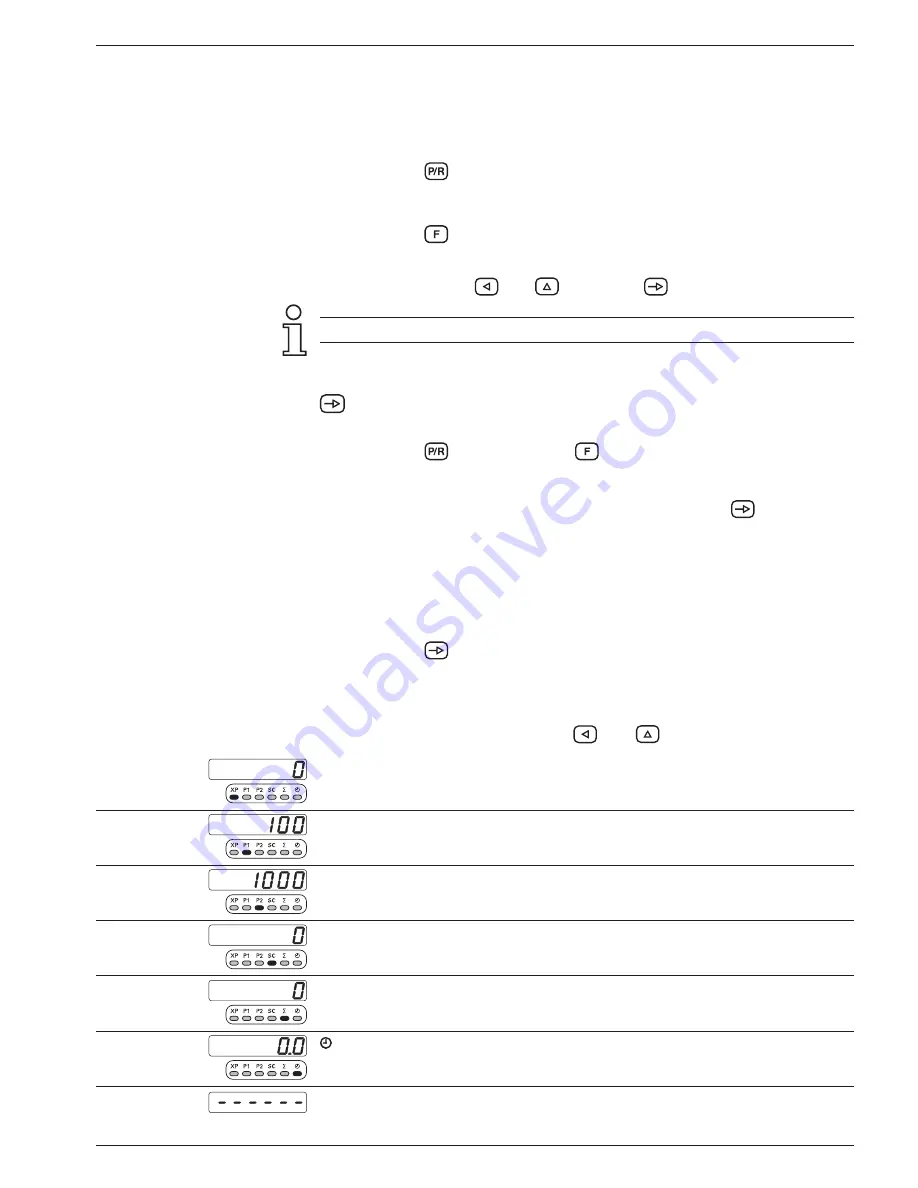
NE214
www.baumer.com
39
The method of accessing the programming mode is described be-
low, together with the three programming segments in the order in
which they are used.
To access programming
➜
Press the
key.
●
The system transfers from the operating to programming mode.
➜
Press the
key.
„CodE“
is displayed.
The code applies to programming segments 1-3.
Enter code
Enter with the keys
and
. Press the
key to acknowledge.
No code is entered before delivery.
Wrong code
If an incorrect code is entered, then
„Error“
appears in the display
(as long as the key is pressed). After 15 s the system automati-
cally switches back to the operator level.
➜
Press the
key, then press
key and enter the correct code.
Correct code unknown
If the correct code is not known: Return the counter to the factory.
Correct code
➜
When the correct code has been input, press the
key.
●
The programming segments are now called up in succession.
Programming segment 1
Information on the displays and changing individual values is also
given in section 4.
➜
Press the
key again.
●
The operating parameters are now called up.
The respective LED flashes.
Change operating parameters
➜
Input the new value with the
und
keys.
Line 1
XP - Current counter status
Line 2
P1 - Preset value 1
Line 3
P2 - Preset value 2
Line 4
SC - Start count value
Line 5
∑
- Totalizer
Line 6
- Hours counter
The dashed line represents the end of the first program field.