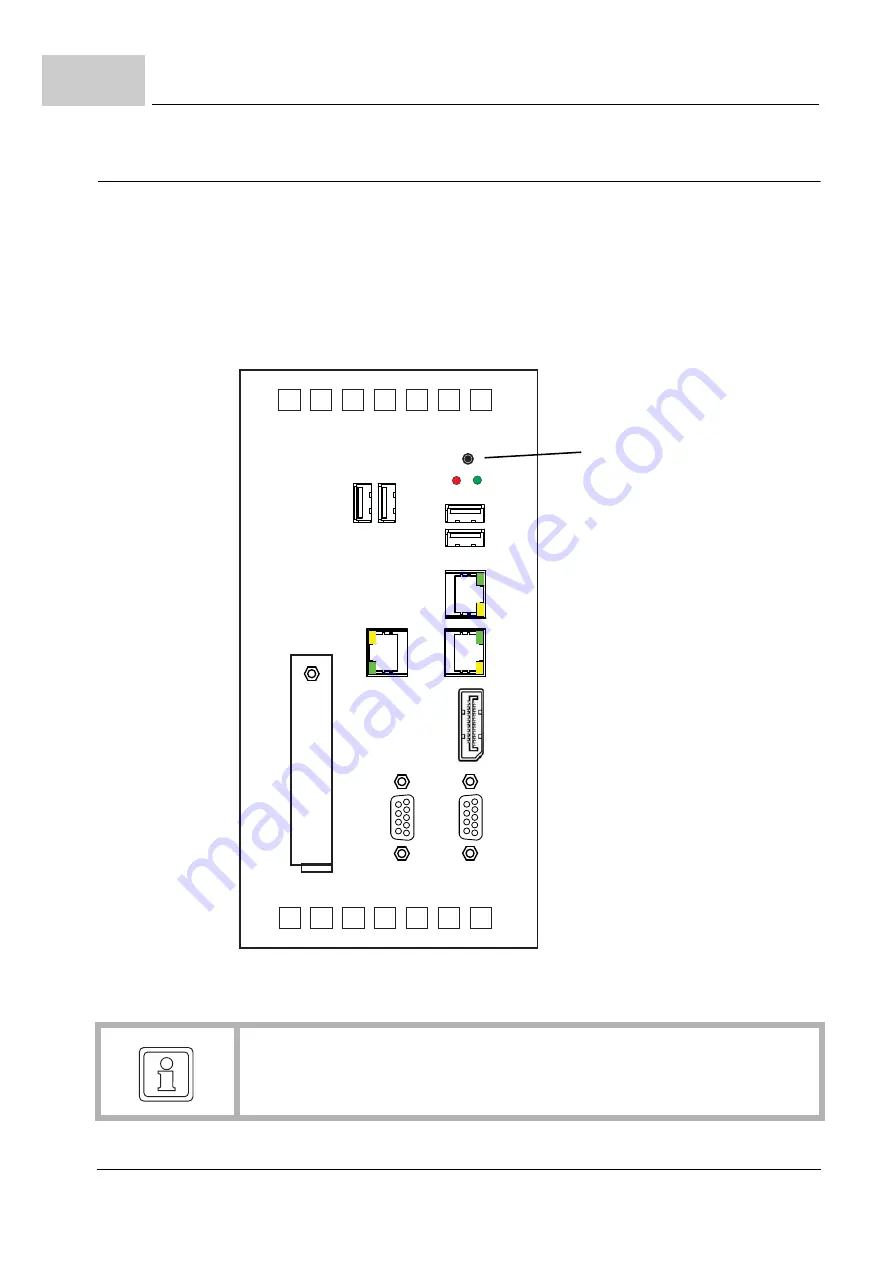
Power switching on
Instruction handbook
Control system
PCC-04
Document No.: 5.16002.03
Baumüller Nürnberg GmbH
40
8.1
8.1
Power switching on
After the correct connecting of all components and periphery devices the voltage can be
applied. The
PCC-04
automatically booted up.
Power button (available only at version with type code BMP-04-0000-CC-2-S5-00-12C0-
2230-00):
With the power button next to the LEDs the
PCC-04
can be switched on as well in case
in the BIOS the automatically booting up was switched off (also see
Figure 9:
Power button
4
8
7
6
1
3
2
9
5
4
8
7
6
1
3
2
9
5
Power button
LED
Power
USB 2.0
USB
2.0
USB
2.0
CFast
USB 3.0
LAN 2
LAN 1
COM 1
COM 2
Display
Port
LAN 3
Power button for start-up
NOTE!
For commissioning it is recommended to connect a USB keyboard, mouse and
screen to the
PCC-04
.
Summary of Contents for PCC-04
Page 81: ......
















































