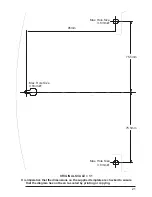DVS Series
Installation and Operating Manual
18
ALARMS SUB-MENU
CLEARED
This item is used to specify what is shown on the main monitor once all alarm inputs are
cleared. The options available are:
Hold
Images from the alarmed camera input will continue to be shown on the main monitor.
Return
The switcher will return the main monitor to the camera that was being shown before the
alarm was activated.
OUTPUT
This item is used to specify how the relay contact (a set of three pins in the Alarms I/O
Connector) that controls the alarm output works when an alarm input is triggered. The
options available are:
Cont (Continuous)
The relay will be operate continuously from the time the alarm is triggered until it is cleared.
This option would be used when the alarm output is connected to a VCR alarm input so that
continuous images can be recorded during the alarm period.
Pulse
The relay will operate for one second from the time the alarm is triggered.