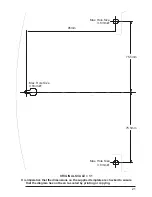DVS Series
Installation and Operating Manual
6
OVERVIEW
DVS24A and DVS28A
The DVS24A can be connected to four camera inputs whilst the DVS28A can be connected
to eight. They can also be connected to a second monitor. Like the main monitor, the
second monitor can be used to show images from each of the camera inputs, and can be
set to run automatic camera sequences. In a sequence on the second monitor, a global
dwell time applies to all cameras and this can be adjusted if required. Sequences can also
be run simultaneously on both monitors.
Both the DVS24A and DVS28A units have alarm functionality. The alarm inputs are designed
so that when an alarm is triggered, the main monitor displays the image from the
corresponding camera input, while the second monitor will continue as before, displaying
images from an automatic sequence or from a manually selected camera. In this way, the
operator can retain control over all camera inputs while the images from the camera input
under alarm are examined.
Video Inputs
Video Outputs
DVS24A
Alarm Inputs / Output
MAIN
SPOT
AUTO
SPOT
OK
MENU
1
2
3
4
Figure 2 - Typical Desktop Video Switcher Arrangement (using DVS24A)