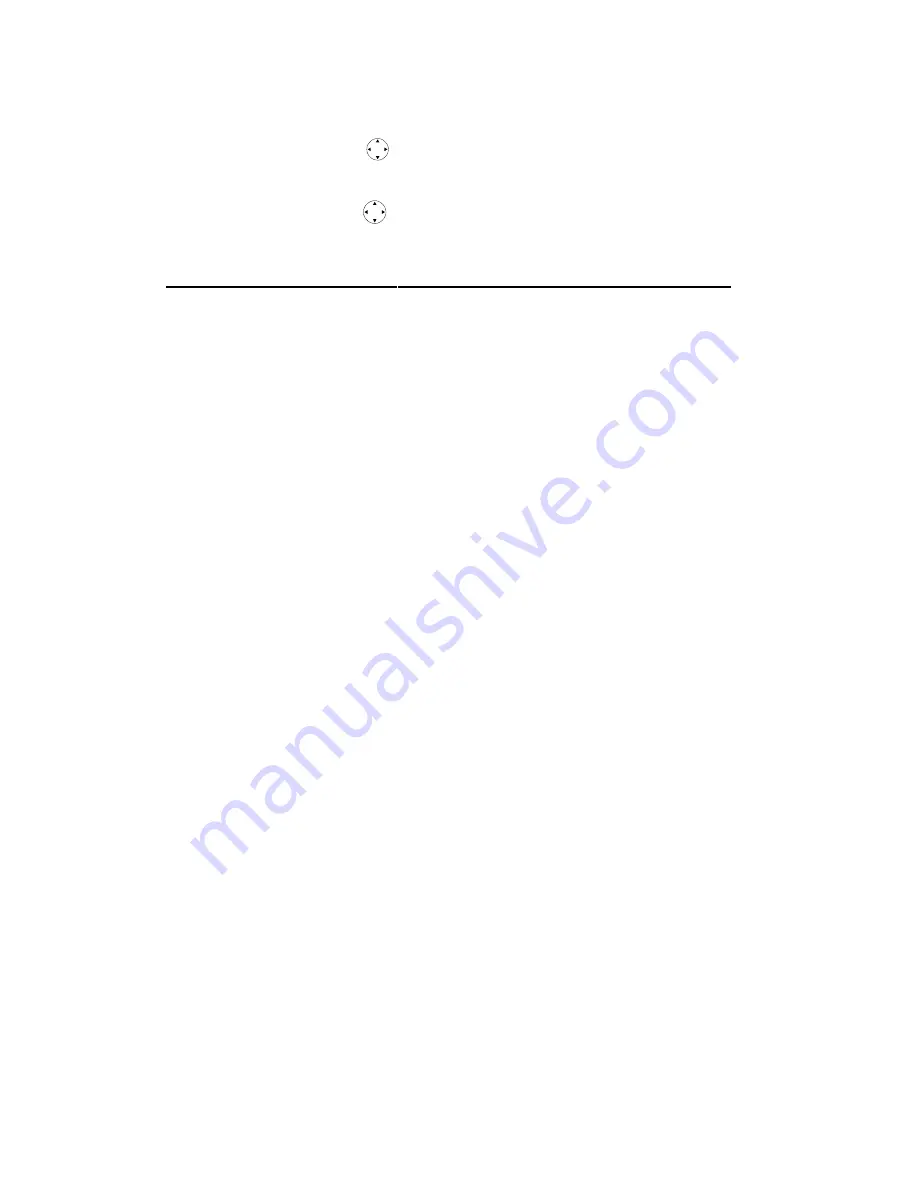
HBZMXSIB/10/16SD-OP-1
Page 33
VCR playback Brightness
Use the up/down arrow keys
to adjust the brightness.
VCR playback Contrast
Use the left/right arrow keys
to adjust the contrast.
2.8 Macro Functions
Playing A Macro
A macro can be played back simply by pressing the FUNCTION key, F, followed by
the macro number.
Indicator: While the macro is playing back, Fn and the macro number are
displayed.
Stopping a Macro: A macro can be stopped during its playback by pressing the F
key.
Your system may play some macros automatically, without your intervention (timed
macros).
Summary of Contents for ZMX/BD/10
Page 1: ...HBZMXSIB 10 16SD OP 1 Page 1 Operating Instructions ZMX BD 10 ZMX BS 10 ZMX CS 10 Multiplexers...
Page 3: ...HBZMXSIB 10 16SD PR 1 Page 2 This page is intentionally blank...
Page 5: ...HBZMXSIB 10 16SD PR 1 Page 4 This page is intentionally left blank...
Page 7: ...HBZMXSIB 10 16SD PR 1 Page 6 This page is intentionally left blank...
Page 78: ...HBZMXSIB 10 16SD OP 1 Page 2 This page is intentionally blank...
Page 80: ...HBZMXSIB 10 16SD OP 1 Page 4 This page is intentionally blank...



































