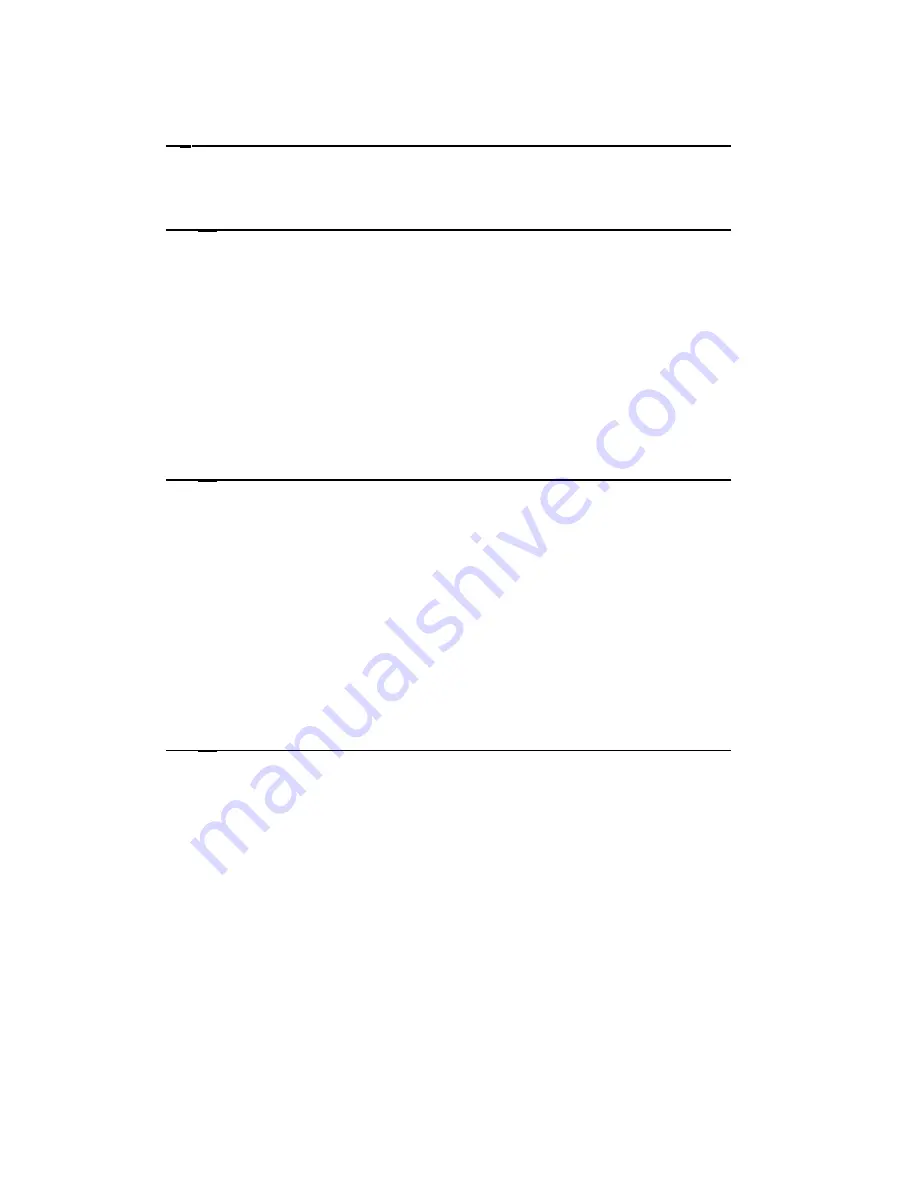
HBZMXSIB/10/16SD-PR-1
Page 14
2 Installation Instructions
This section describes the unpacking and installation of your multiplexer.
2.1 Unpacking
You should keep the original packing for use when the unit has to be stored or
transported. The packaging should contain the following items:
•
The multiplexer unit
•
A mains power supply and lead
•
An Operating Instructions manual
•
This Programming Instructions manual
Carefully check the unit for signs of damage. If damage has occurred, please contact
the supplier and the carrier immediately and do not attempt to use the equipment.
2.2 Associated
Equipment
A typical system, using this multiplexer, could contain the following components:
•
A monitor
•
A VCR (Standard or S-VHS)
•
Cameras with 1V pk-pk composite video outputs
•
75 ohm BNC connectors and video coaxial cable for connecting the video
signals.
•
S-VHS connectors and leads if you are using an S-VHS VCR
•
A mains power outlet for your multiplexer which allows for secure isolation
(your Multiplexer has no ON/OFF switch for security reasons) in accordance
with your national wiring regulations.
2.3 Location
Ensure that the site’s AC power supply is stable and within the rated voltage of the
external 12V DC power supply. If the site’s AC power is likely to have spikes or
power dips, use power line conditioning or a UPS.
Ventilation: Ensure that the location planned for the installation of the unit is well
ventilated. Take note of the locations of the cooling vents in the unit’s enclosure, and
ensure that they are not obstructed.
Temperature: Observe the unit’s ambient temperature specifications when choosing
an installation space. Extremes of heat or cold beyond the specified operating
temperature limits may cause the unit to fail.
Do not install the unit on top of other hot equipment.
You can place your monitor on top of the multiplexer if it weighs less than 16 Kgs.
Summary of Contents for ZMX/BD/10
Page 1: ...HBZMXSIB 10 16SD OP 1 Page 1 Operating Instructions ZMX BD 10 ZMX BS 10 ZMX CS 10 Multiplexers...
Page 3: ...HBZMXSIB 10 16SD PR 1 Page 2 This page is intentionally blank...
Page 5: ...HBZMXSIB 10 16SD PR 1 Page 4 This page is intentionally left blank...
Page 7: ...HBZMXSIB 10 16SD PR 1 Page 6 This page is intentionally left blank...
Page 78: ...HBZMXSIB 10 16SD OP 1 Page 2 This page is intentionally blank...
Page 80: ...HBZMXSIB 10 16SD OP 1 Page 4 This page is intentionally blank...
















































