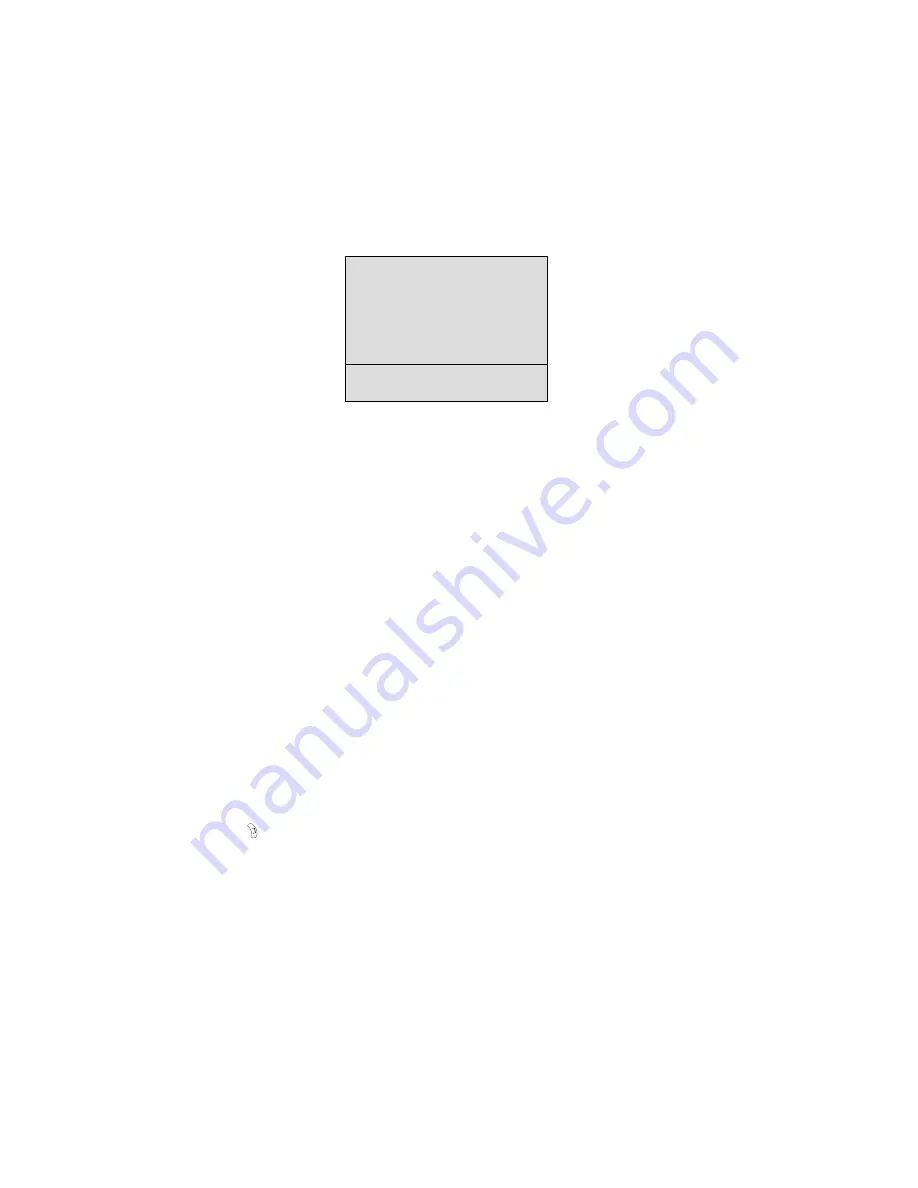
HBZMXSIB/10/16SD-PR-1
Page 29
Quick-Setup Menu
The Quick-Setup menu gives you a quick way to change the time and date, and to
edit the titles for each camera. You can set the normal record speed and the
playback format and specify whether the connected VCR is composite or SVHS
(colour units only). This allows for a quick minimal installation set up. You get the
following pull-down menu:
Battery Backed-Up Memory For The Menu Options
Menu option selections are automatically saved to battery backed-up memory as
they are made.
In general, the battery has a 5 year shelf life and can retain memory in the unit even
if the unit is powered down for several months. If a unit is to be powered down for an
extended time (3 months or longer) then the battery should be removed during power
down, and replaced when the unit is ready to be put back into service. Alternatively,
install a new battery when a unit has been powered down for an extended time.
Warning
Battery installation must be done only by qualified personnel.
Note
All the data will be lost if the battery is removed, and the system will revert to the
factory defaults.
Your Multiplexer stores your settings as you make them in non-volatile memory. This
means that you can exit the MENU system at any time and you will not lose your
settings, provided you have already selected OK where appropriate, and pressed the
ENTER key .
Change the time
Change the date
Edit Camera Titles
Normal Record Speed
Playback Format
SVHS/Composite
Exit
Summary of Contents for ZMX/BD/10
Page 1: ...HBZMXSIB 10 16SD OP 1 Page 1 Operating Instructions ZMX BD 10 ZMX BS 10 ZMX CS 10 Multiplexers...
Page 3: ...HBZMXSIB 10 16SD PR 1 Page 2 This page is intentionally blank...
Page 5: ...HBZMXSIB 10 16SD PR 1 Page 4 This page is intentionally left blank...
Page 7: ...HBZMXSIB 10 16SD PR 1 Page 6 This page is intentionally left blank...
Page 78: ...HBZMXSIB 10 16SD OP 1 Page 2 This page is intentionally blank...
Page 80: ...HBZMXSIB 10 16SD OP 1 Page 4 This page is intentionally blank...
















































